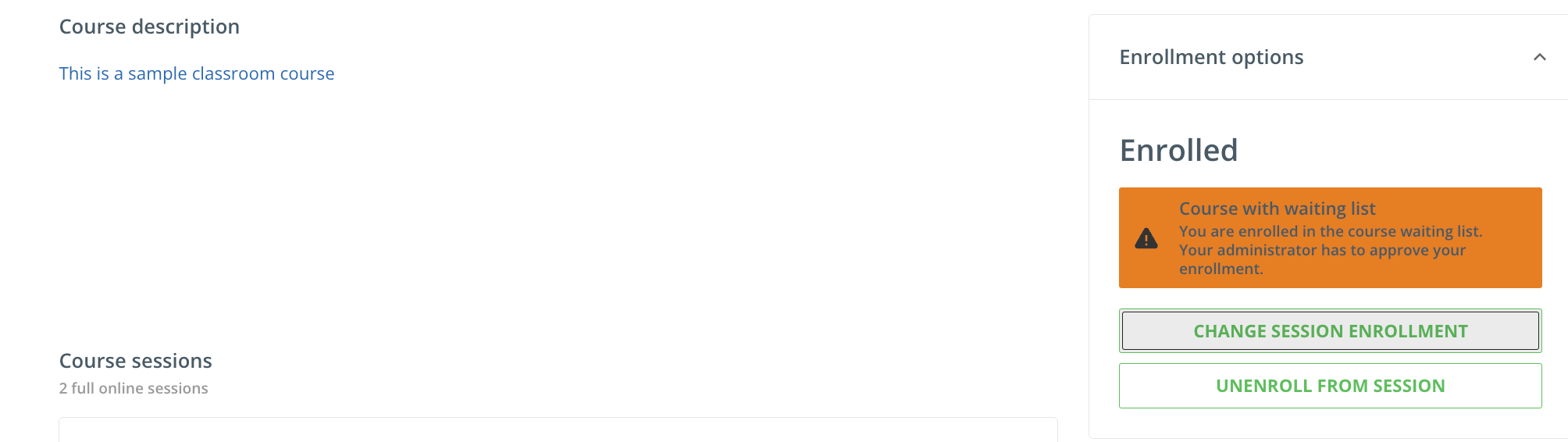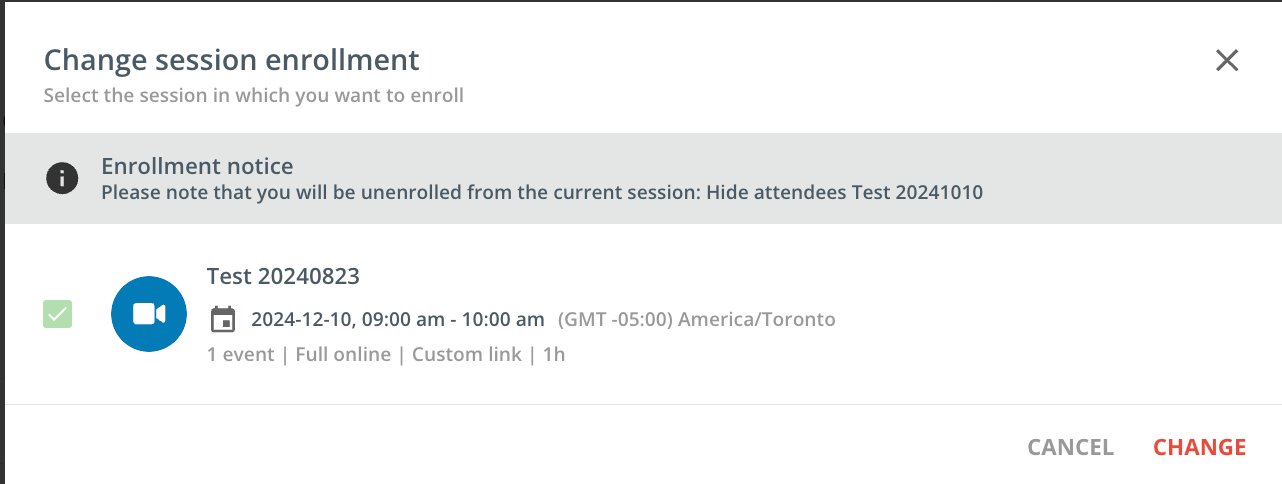Hi All,
We have been recluctant to introduce the new course player, because our users don’t like change. Now that the use of it is ineviteble, we are doing testing and I am finding the waiting list for ILT course sessions to be confusing to look at from the enrolled course screen. It seems to simply tell you that you are on a waiting list, but not say what session you are on the waiting list for. Does anyone have any customizations or insights into how they make this work for their users?