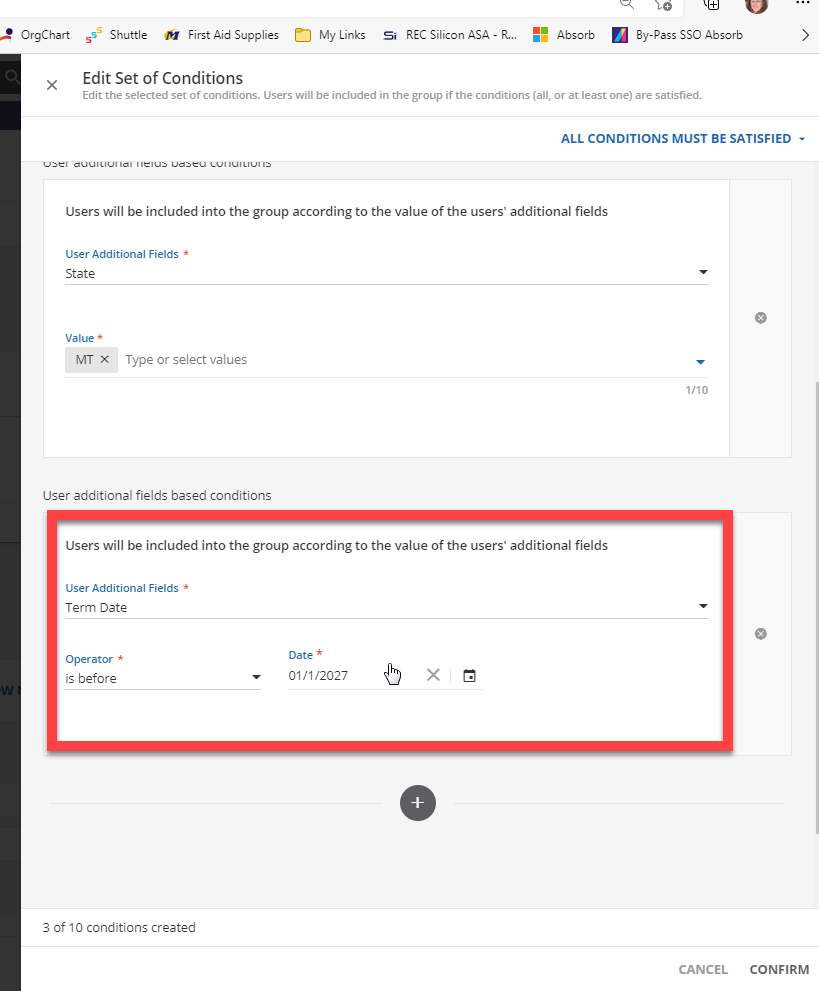When building an automatic Group, we need a way to eliminate a termed employee from being added to the automatic group. The options when you pick “Term Date” do not allow for “blanks” to be an option. It only allows us to pick a date based on the following:
- On
- Is after
- Is before
- Is in the range
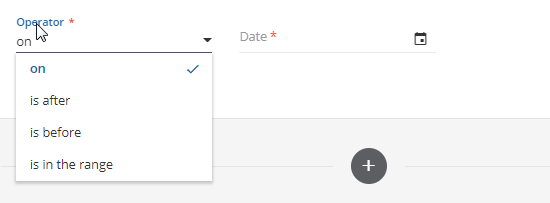
There should be an additional option called “if blank” so that when an employee is termed, they would have a date in that field and thus would not be blank. Therefore, their name should not be added to the Automatic Group being added.
Otherwise, programmers would need to eliminate anyone that has a term date in their programming code.