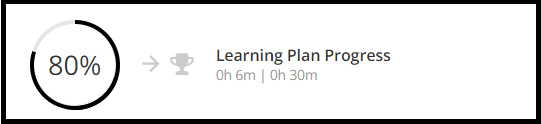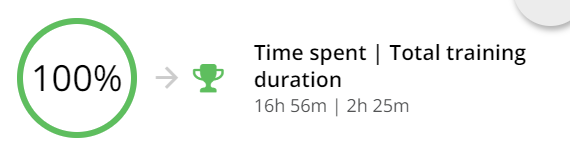Greetings All -
I’m trying to determine where/how the learning plan progress count (not the percentage) is calculated. This is the hour/minute number that appears on the learning plan screen (where the individual courses are listed).
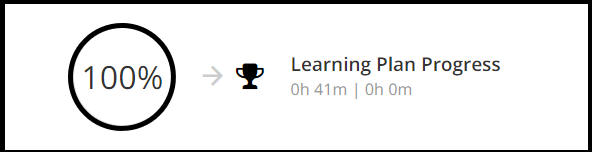
For context, we are using SCORM files published from Rise in our LMS. To my knowledge, Rise does not provide an automatic calculation for course duration, and while there is a way to add a duration at time of publishing, our instructional designers aren’t adding a number.
The learning plans that I was experimenting with only produce a h/m count when there are courses with SCORM content in them (I had one LP with 3 courses wherein I had used the File type training material component, and that LP showed 0h 0m). The screenshot above is from a LP with one single SCORM course in it. I assigned the LP to myself and when I first opened the LP screen, the progress count showed 0h 34m. I launched my course and navigated in there for all of 30 seconds, but when I returned to the LP screen, that progress showed a count of 0h 38m. The 41m above is after I relaunched, then completed the course and the additional knowledge check.
So I’m stumped as to where that number is coming from, and why it appears to be adding time for each subsequent launch of the course. Any insight you folks might be able to provide would be appreciated.
Many thanks!