Hi all,
Has anyone succeeded in importing content to the central repository using the new LTI 1.3 functionality? If yes, where do you add the course link? In one of these fields?
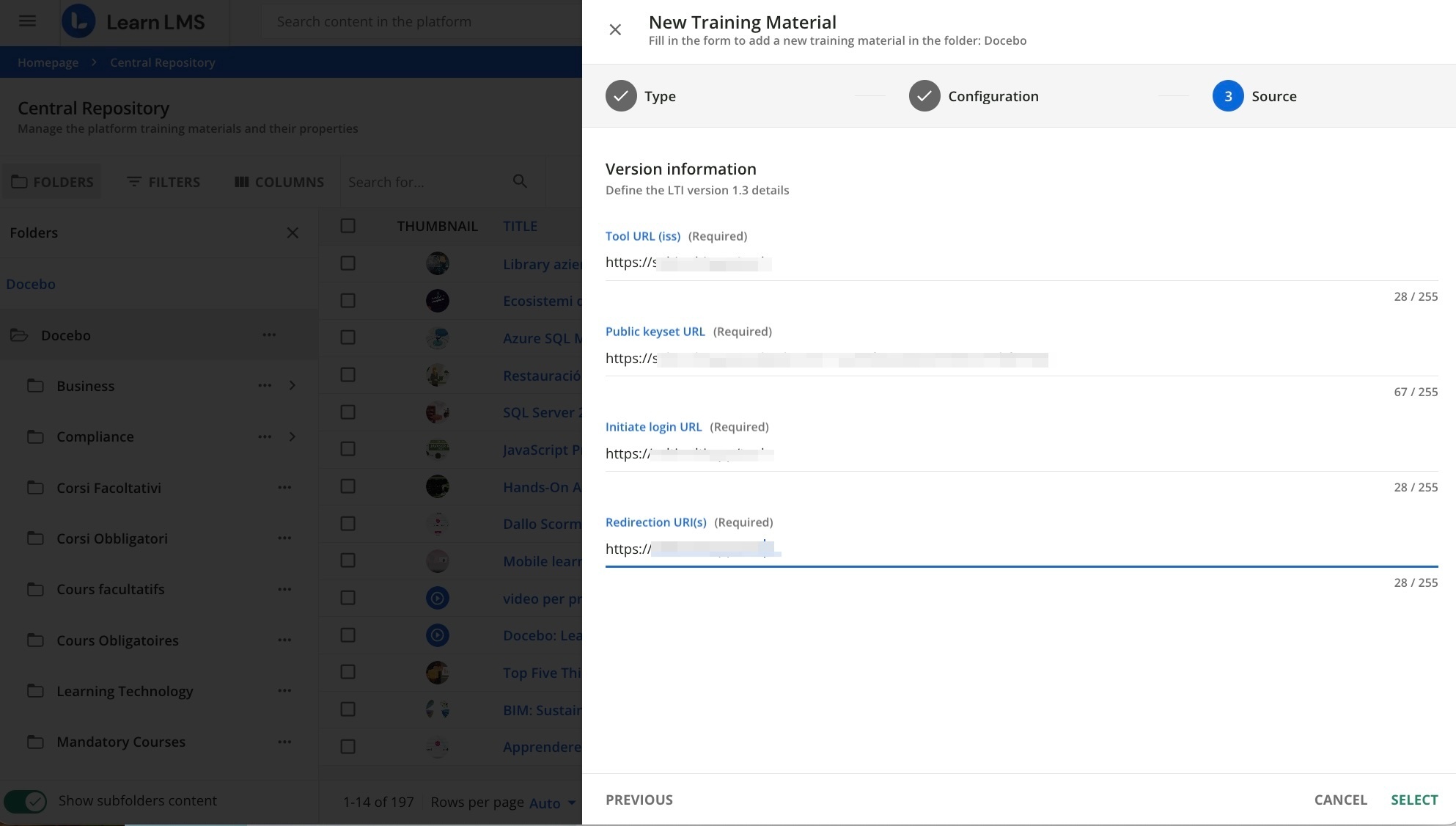
Thank in advance!
Hi all,
Has anyone succeeded in importing content to the central repository using the new LTI 1.3 functionality? If yes, where do you add the course link? In one of these fields?
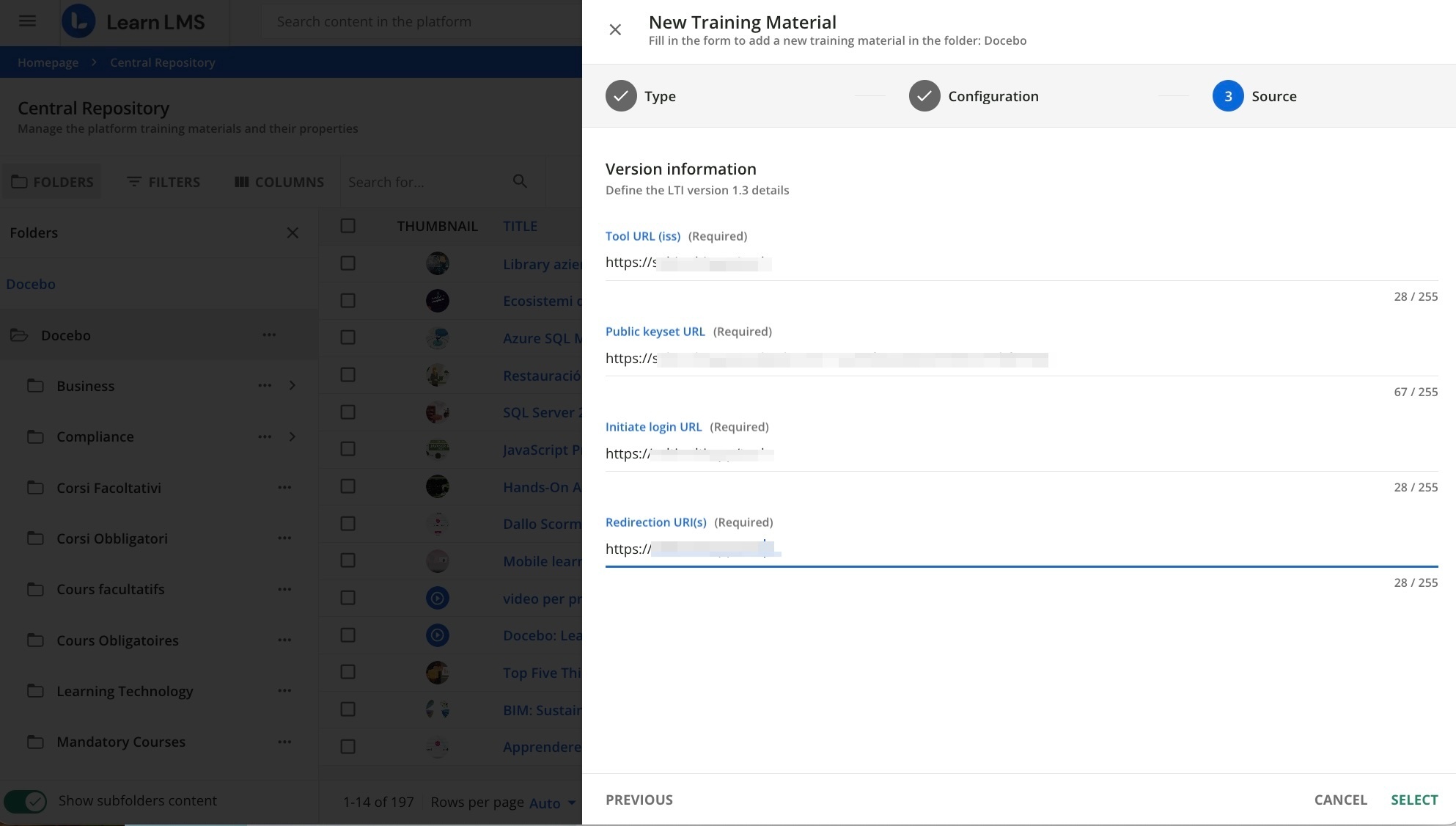
Thank in advance!
Enter your email address or username and password below to log in to Docebo Community. No account yet? Create an account
Enter your E-mail address. We'll send you an e-mail with instructions to reset your password.