I have some instructors who have added some files to a file repository widget and have also added a course description widget to a course. They would like the ability to make edits to these fields, but I cannot find a way to allow them to do that without making them super admin. Is there any way around this? Seems like something they should have the ability to do.
Best Answer
why can't instructors edit widgets?
Best answer by lrnlab
HI
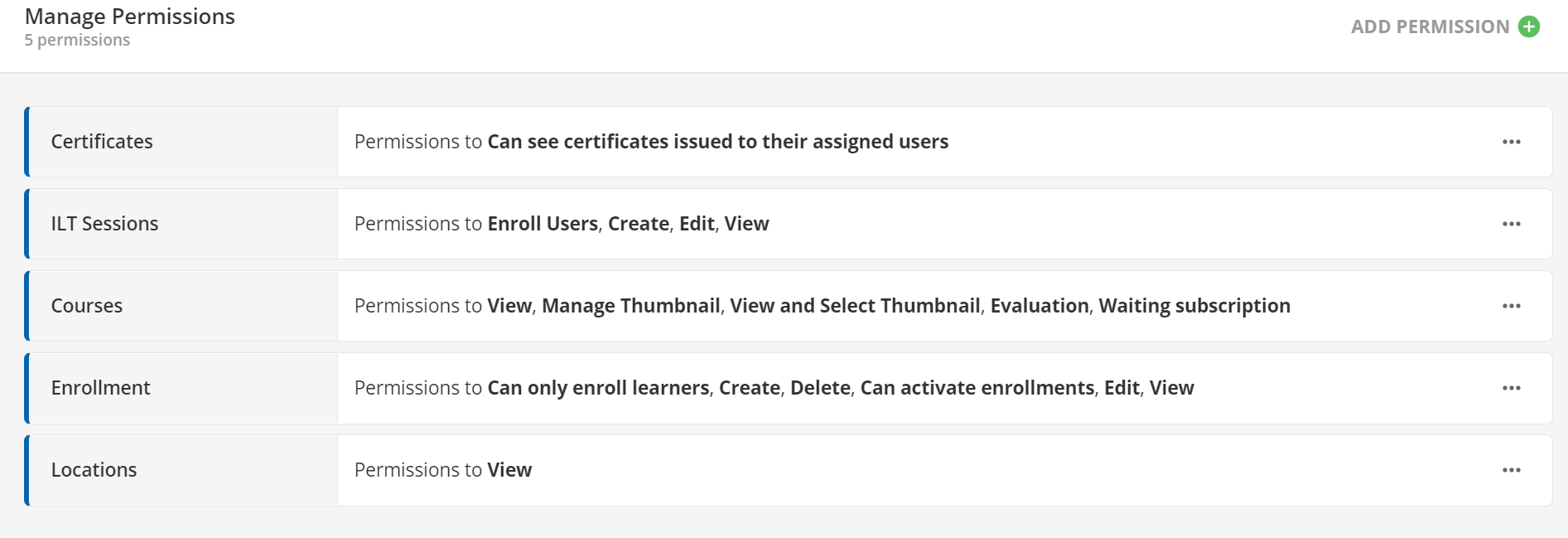
Log in to Docebo Community
Enter your email address or username and password below to log in to Docebo Community. No account yet? Create an account
Docebo Employee Login
or
Enter your E-mail address. We'll send you an e-mail with instructions to reset your password.




