Hi All,
I was wondering whether this was a feature that hasn’t been added yet or whether I haven’t set something up correctly.
I have given my PUs access to do their own custom reporting with this PU profile:
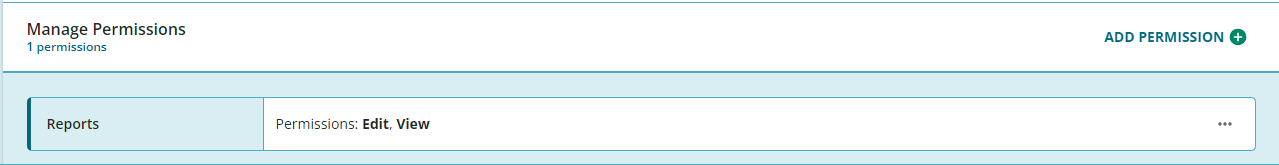
I have also assigned the correct resources to them (branch, learning plans, courses). However when they go to create a custom report. For example, ‘Users - Courses’, in the filters tab, under ‘Course Selection’ they are unable to do a ‘Custom Selection’ even though the course they are trying to select has been assigned to them via the PU page. This is what comes up:
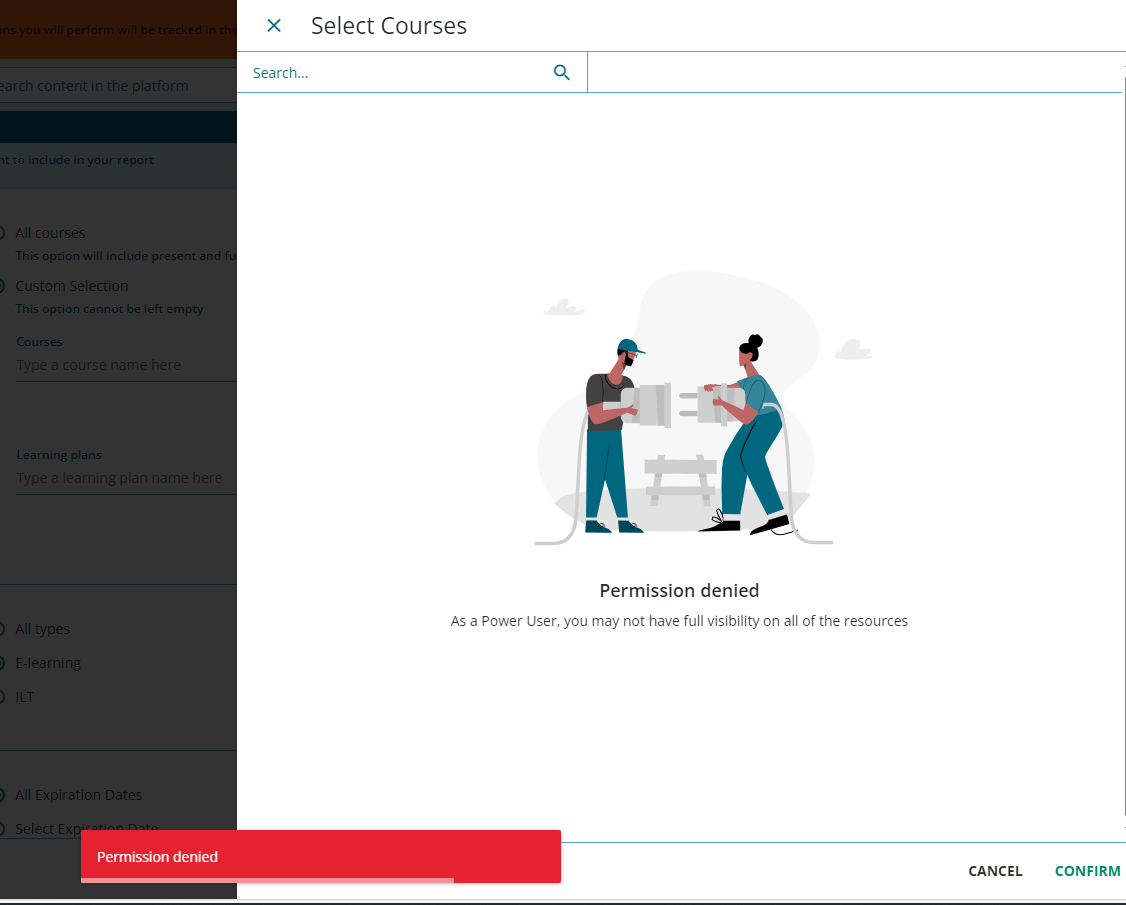
I would have thought that PUs would be able to ‘custom select’ between the courses that have been assigned to them? Otherwise they won’t be able to filter their reports properly and will forever have to run a report on all courses at once.
Has anyone else come across this problem? Have I not set up my PUs correctly? Any help would be much appreciated! 
