Howdy….lets say I want to send a team a daily report of what completions happened only yesterday.
I know that I have these functions:
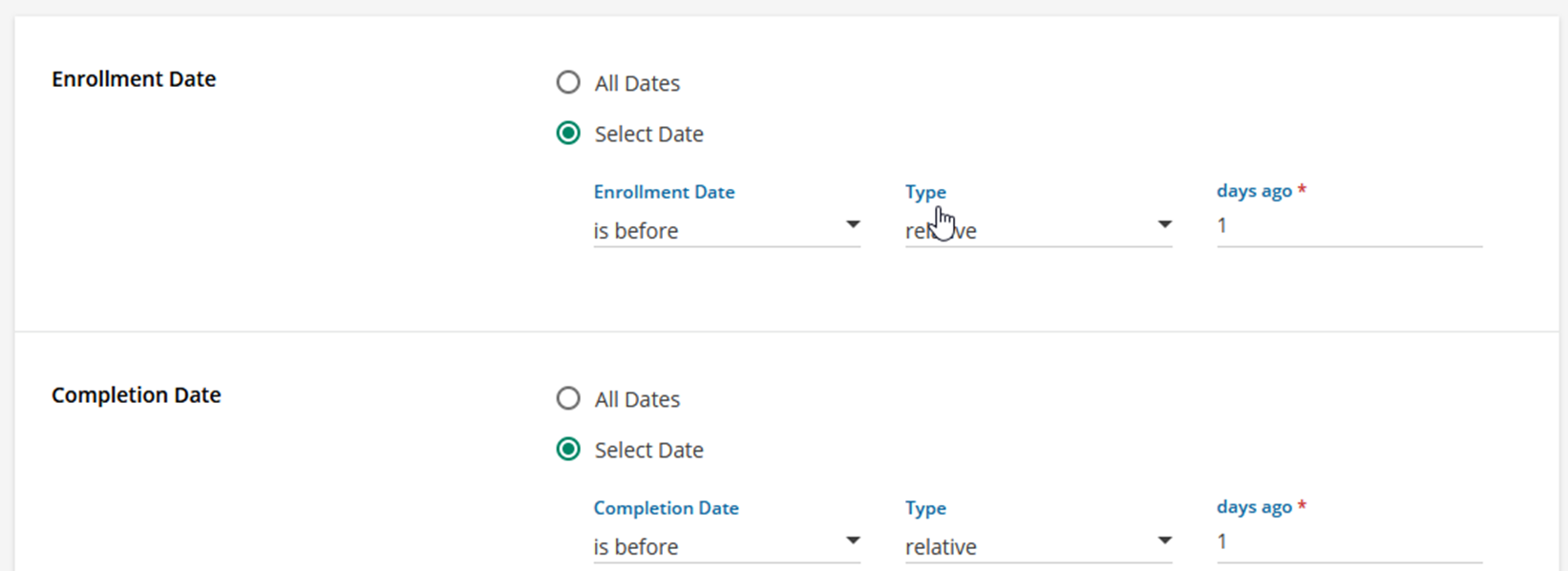
I can change the enrollment date back to all dates - but to achieve what I am describing - is that doable as shown???



