Hi everyone,
A few weeks ago, it seems like the last push activated some things on our end and the My Team “view” changed its style over to the newer tiles look.
What used to look like this:
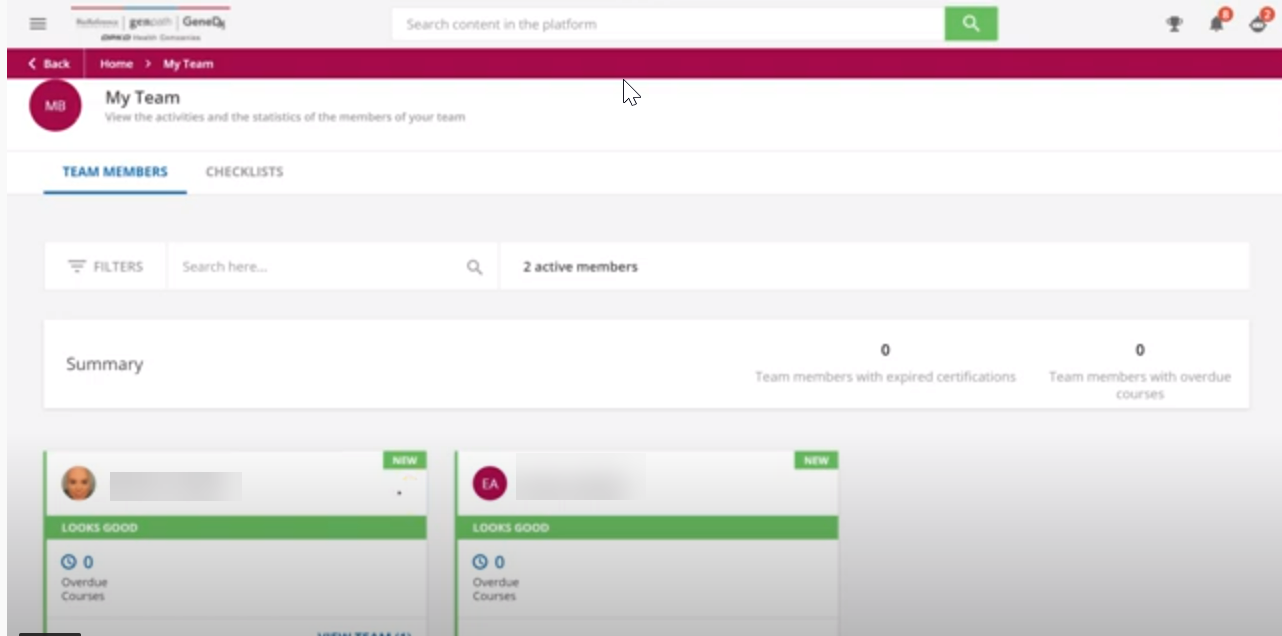
Now looks like this:
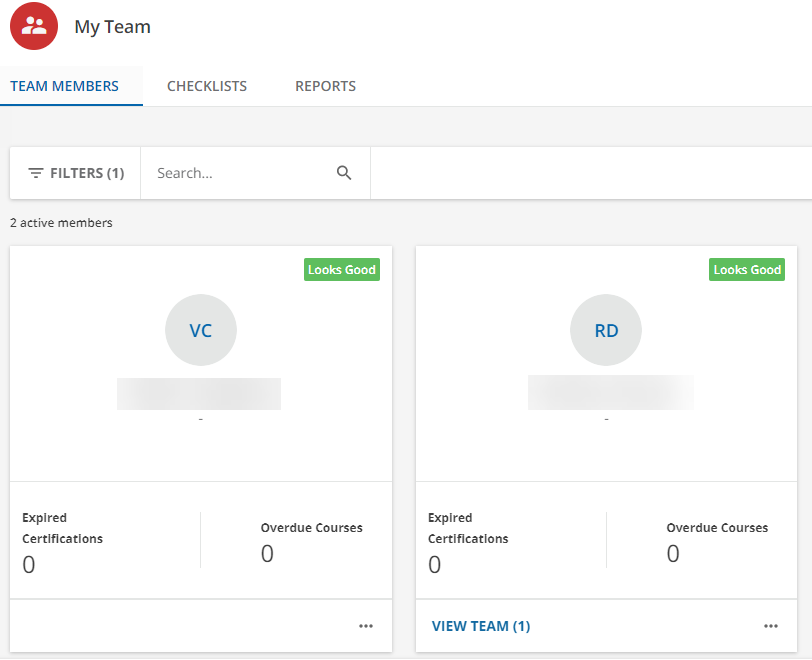
This is causing a problem because we have delivered instructions with the older approach and we will need to apply some CSS to remove the Remove from team option with the set of tools.
Is there a way to turn it back to the other look????
Any help or advice would be appreciated.




