Managing Power User resources is challenging for our instance. My Teams is fine for our internal users as we know the “Direct Manager” but it is much more challenging for our external vendors. Our Learning Plan provisioning must support access through the Admin Gear as well as My Teams, meaning the visibility to our Learning Plans for our Power Users are managed through Catalogs and Learning Plans as resources.
The Manage Power User interface is fine for assigning resources but challenging for removing resources. You have to go to each individual user to remove resources. This is a problem when retiring a bunch of Learning Plans and having to update hundreds of Power Users.
The information I needed to do this was available from two sources. I have a separate Python script that runs weekly that pulls all of the Power User info and provisioning, and then I did an API call to get the ID or my Learning Plans. But you can get the user IDs from a report.
Warning: this is a delete endpoint. Test in your Sandbox first, or on a test account.
Below is the Delete Endpoint I used, and a cap from the API browser.
Delete /poweruser/v1/powerusers/{{user_id}}/learning-content/batch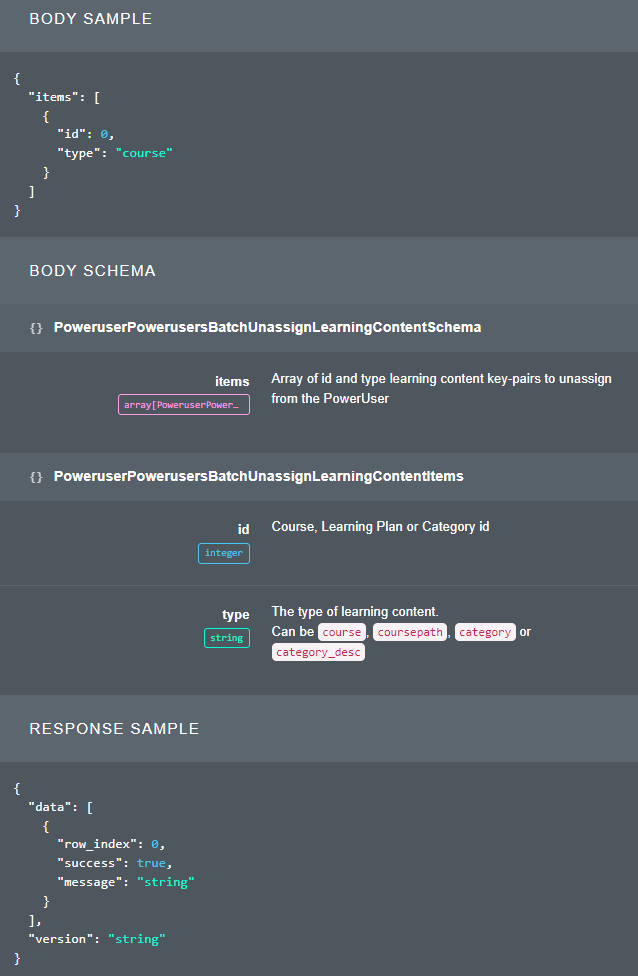
In my case I needed to remove 4 Learning Plans (coursepath). I setup a CSV file with the header user_id with all of the user_ids. This header must match the variable in your Postman call.
{{base_url}}/poweruser/v1/powerusers/{{user_id}}/learning-content/batchBelow is the body of my Postman call.
{
"items": [
{
"id": 8,
"type": "coursepath"
},
{
"id": 9,
"type": "coursepath"
},
{
"id": 26,
"type": "coursepath"
},
{
"id": 36,
"type": "coursepath"
}
]
}I initially tested this in the endpoint browser until I had it dialed in. Then I set it up in Postman. Once setup I was able to update hundreds of Power Users in a single run.
If you are not familiar with Postman and how to get started, please check out the series below from
https://community.docebo.com/events?tab=past&type=Virtual%20Workshop


