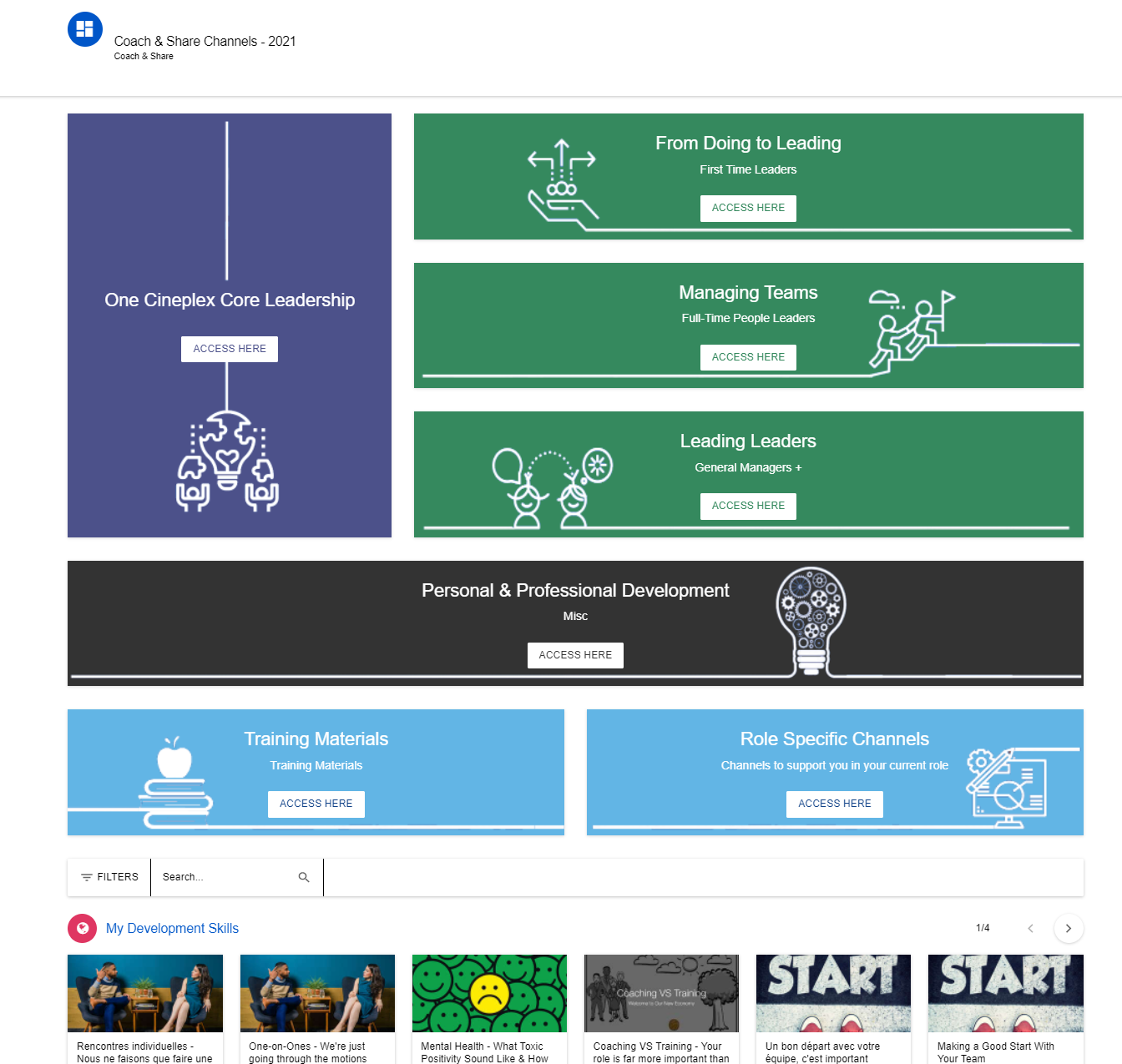Hello,
We are trying to engage with our learners in new ways this year, and we want to promote and drive the “sharing” aspect of Coach & Share. We’ve been trying to assign a badge to those who comment underneath an asset, but the only option I see in the drop down list for badges is for those who specifically “ask a question.”
Reporting-wise, “questions” and “comments were often lumped together, so I thought maybe this would be similar here. But it doesn’t seem to be.
Does anyone know of a way to assign a badge to those who comment without having to do it manually?
Thank you! :)