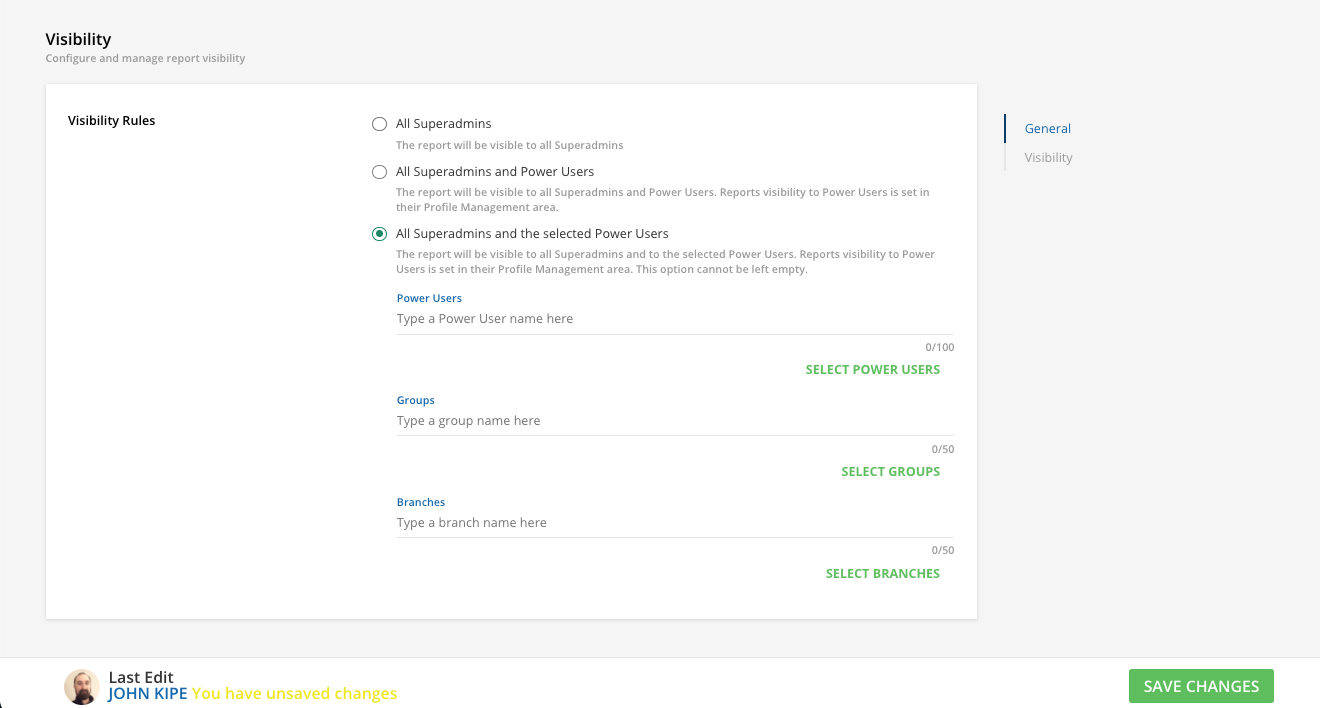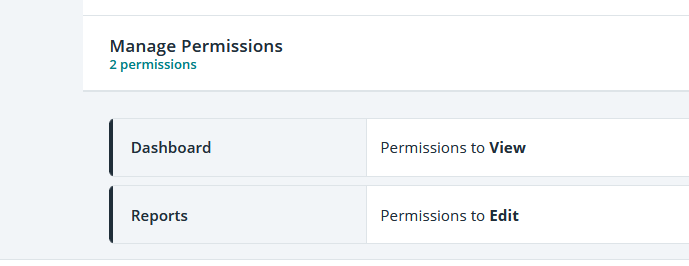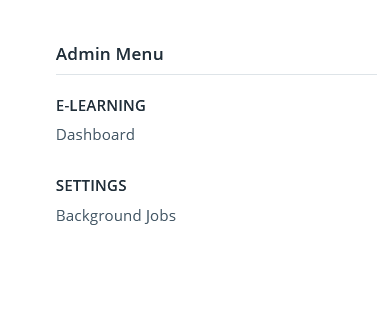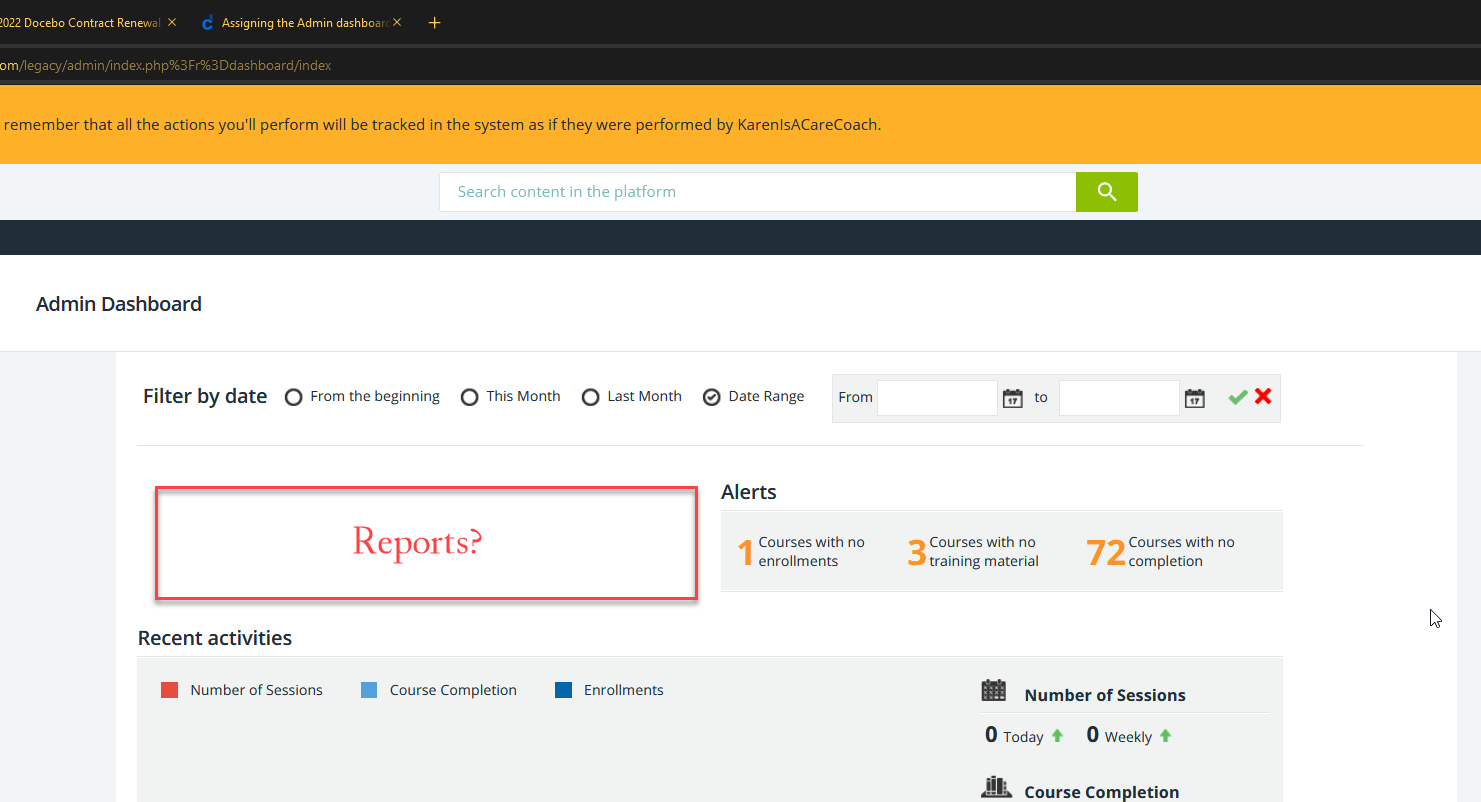I discover this morning that the Administrator’s Dashboard can be assigned as a permission to power users (YEA!!!!), but that the default is to not include any reports options on that page.
I’ve assigned the power users to branches, catalogs and all visible courses and learning plans. I can’t figure out how to assign reports to the power user in the Power User Profile.
What am I missing?