Our course coding is starting to get messy. Do you all have any best practices or naming conventions you use to keep course codes clean and easy to navigate?
- Community
- Learn & Share
- Product Tips & Tricks
- Best Practices for Course Code Naming Conventions
Best Practices for Course Code Naming Conventions
- May 28, 2021
- 11 replies
- 6536 views
- Novice I
There are some really great tips in this thread. Thank you
One best practice I’ve adopted is using 3 digit numeric code prefixes for different types of “like” courses. Most often, these “like courses” are determined by which catalog/LP they live in.
Example
- I have Course 1, Course 2, and Course 3
- These 3 courses are a part of my 101 Learning Plan
- The codes for these courses become:
- 005-101-Course1
- 010-101-Course2
- 015-101-Course3
- The codes for these courses become:
- The 101 Learning Plan lives in a catalog with 2 other Learning Plans, 201 Learning Plan and 301 Learning Plan
- The codes for these Learning Plans become:
- 005-101-LearningPlan
- 010-201-LearningPlan
- 015-301-LearningPlan
- The codes for these Learning Plans become:
Why use a 3 digit numeric code prefix?
- Allows you to Sort Catalog Items by Code A-Z, keeping all of your content in catalogs tidy without impacting the names of your courses
- Makes it easy to sort courses in order within Course Management
- Gives you flexibility to add courses later on without having to change multiple course codes
- For example, if I need to add a course before Course 1, I can simply create a new course that is:
- 004-101-Course1
- This essentially gives you “5 degrees” of flexibility to add courses in your curriculum without impacting all other course codes
- For example, if I need to add a course before Course 1, I can simply create a new course that is:
I could see this approach working with most other approaches recommended in this thread, but I would only recommend it if sorting courses/LPs in a particular order in a catalog is important to you!
Does anyone else use a similar method to control sort order of content in catalogs while maintaining flexibility to edit the curriculum in the future?
11 replies
- Helper II
- May 28, 2021
- Fundamentals (FU)
- Teaching Practices (TP)
- Adult Skills (AS)
- Components (CO)
- Behavior Management (BM)
- Webinars (WE)
- Wings Leader courses (WL)
Each code is made up of:
“#” + “_” + “two letter code as above + “_” + “short desc for course” See screenshot below.
This allows me to filter and sort quite easily when I am in course management and such. You’ll notice our thumbnails and other course assets are also color coded so we use that as an additional visual strategy for helping users see at a glance how content is organized. Having said that I don’t know if they really grasp it but it at least gives us some standards and design consistency.
We also use a limited number of course categories to keep things organized and simple as shown in the second screen shot.
Hope this helps.
- Docebian
- May 28, 2021
Here are some examples of course code naming conventions I have seen:
- If you have courses that are for different regions/states/countries specific
- CAD-
- USA-
- EST-
- GA-
- Aligning the course code names to your course categories
- Department (HR, Compliance *COMP*, Sales)
- Internal (INT)
- External (EXT)
- Division (Similar to #1)
- Having your course codes named after the topics the course is about
- Sexual Harassment (SH)
- HR
- Specific Product Training Abbreviation
- Compliance Training (COMP)
- Including a unique number or letter sequence on the code name at the end to make the course code unique because the above allows for organization but the number allows for the course code to be unique.
Most of the time I see the format: USA-HR-154 or HR: Swfs
Also, I have some customers who keep a spreadsheet outside of the system that includes the Course Name, Course Code & Description to know what code naming convention is for which courses and the description provides a reminder of what that course is about.
I hope this helps!
- Hero III
- May 28, 2021
agree with
- Hero III
- May 28, 2021
We develop training for multiple software products on top of having internal courses for our employees. So we have designated 2-3 digit prefixes to help us identify if the training is internal/external, then we add the docebo course number that is located in the course URL.
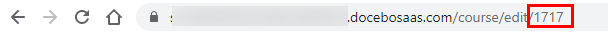
So for example, if the course in the link above was for the Human Resources department, we would use HR1717.
This way we know there are no duplications, especially if there are multiple course creators in your organization. Also, the course codes stay relatively short.
- June 1, 2021
We provide mostly product related trainings in 13 different languages to cover our global presence. Our format that has worked well is:
ProductName_CourseTypeAbreviation_LanguageAbreviation
Where the Course Type is: PO for product overview or CS for customer service etc
Where the Language is: EN for English, ESLA for Spanish, DE for German etc
EX: ProductXYZ_PO_DE
- Guide III
- June 3, 2021
There are some really great tips in this thread. Thank you
One best practice I’ve adopted is using 3 digit numeric code prefixes for different types of “like” courses. Most often, these “like courses” are determined by which catalog/LP they live in.
Example
- I have Course 1, Course 2, and Course 3
- These 3 courses are a part of my 101 Learning Plan
- The codes for these courses become:
- 005-101-Course1
- 010-101-Course2
- 015-101-Course3
- The codes for these courses become:
- The 101 Learning Plan lives in a catalog with 2 other Learning Plans, 201 Learning Plan and 301 Learning Plan
- The codes for these Learning Plans become:
- 005-101-LearningPlan
- 010-201-LearningPlan
- 015-301-LearningPlan
- The codes for these Learning Plans become:
Why use a 3 digit numeric code prefix?
- Allows you to Sort Catalog Items by Code A-Z, keeping all of your content in catalogs tidy without impacting the names of your courses
- Makes it easy to sort courses in order within Course Management
- Gives you flexibility to add courses later on without having to change multiple course codes
- For example, if I need to add a course before Course 1, I can simply create a new course that is:
- 004-101-Course1
- This essentially gives you “5 degrees” of flexibility to add courses in your curriculum without impacting all other course codes
- For example, if I need to add a course before Course 1, I can simply create a new course that is:
I could see this approach working with most other approaches recommended in this thread, but I would only recommend it if sorting courses/LPs in a particular order in a catalog is important to you!
Does anyone else use a similar method to control sort order of content in catalogs while maintaining flexibility to edit the curriculum in the future?
- Novice III
- June 4, 2021
We have always used a code convention but now we have courses across multiple domains and in multiple languages and it was getting messier. We’ve made some great improvements this year. We still use a combination of alpha codes that indicate the audience, language when applicable, and product/category, followed by a 3-number code to indicate the course itself. Our codes look like the image below image and follow this format: Audience-Language(if not US English)-Product/Category-CourseNumber
We now keep one master course schema in smartsheet for ALL content, regardless of contributing team, that includes the codes, durations, audiences, languages, descriptions and more so we can easily report, filter or sort by the necessary fields. It can also help us spot where changes are needed when a course is updated. We also recently created a code generator through smartsheet and an API that captures the inputs and spits out a unique code. It’s really helping. The tool that was built also creates a file branch where all assets for the course should be stored. The team moves the materials to that shared folder so anyone can access the native and source files, which will help when updating and translating content.
I’m sure there are cleaner codes but this is working for us.
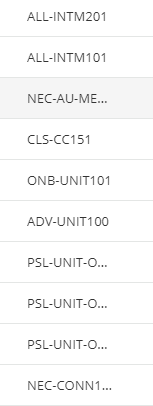
- Helper I
- August 6, 2021
We use a set of codes to help us keep track of what the course is and how it can be used/assigned. Our format is:
| Code Format | Description | Example |
| XX. | DOMAIN: We run Extended Enterprise with multiple domains. This code defines the site domain of the course. | One of our domains is called the Learning Center, so its domain code is LC |
| XX. | SCHOOL or SUB-DOMAIN: Within each domain we organize training within what we call Schools. A school is like a department at a college. It can contain multiple catalogs, channels, etc. We create a Page for each school. | Examples of the schools we have are: BS - Business Skills EN - ENgineering HR - Human Resources IT - Information Technology SA - SAles SV - SerVice |
| XXX. | CATEGORY / PRODUCT: This is like the category in Docebo. We use this field to identify training for a specific product or topic area. | Examples for the school of HR are: NEO - New Employee Onboarding CPL - Compliance MGT – Management |
| ###. | ASSET NUMBER: We sequentially number the assets. We keep track of the next number in a shared spreadsheet. | The number also gives you an ideal of the level of the course, so: 100 - 399 = Beginner 400 - 699 = Intermediate 700 - 999 = Advanced |
| X. | AUDIENCE: What is the intended audience of this version of the course. For example, we may have two versions of a product release training. One for our internal sales team and another for our resellers. | I – Internal employees P - reseller Partners B - Both internal and partners C - Customers / Clients A – All audiences |
| X | ACCESS: Are there any other restrictions on who can take the course. In other words, is here content in the course that should be reviewed before assigning it or adding it to a catalog | R - Restricted O - Open, no restrictions If the content is restricted, then we usually add details about why in the course description for future reference. It also provides the learner with notice of information they should keep confidential. If this code is left off, then access is Open. |
| /XX | LANGUAGE (optional): Our default language is English. When we translate a course, we prefer to place the language option in the training material itself, but sometimes we translate the course. | 2-digit ISO 639-1 code, for example: ZH - Chinese EN - English If there is no code, language is English |
So an example code might be LC.IT.CYB.110.I which translates to the Learning Center, School of Information Technology, cybersecurity topic, asset number 110, for internal employees.
I know it seems complex, but it really is straightforward once you start using it. This is the information that’s important to us. If you don’t have the “schools”, then leave that off. If there’s another piece of information you need, add a couple of characters. The code is just for super admins and power users to use and read to keep things straight.
It’s been much easier to manage courses since we switched to this scheme. I know immediately who is responsible for a course by the first two character. I know if I can assign to partners by the Audience field. Or if it’s restricted for some reason by the Access field.
Since the code is 12 to 15 characters long, I’ve created some CSS to increase the size of the areas where the code is displayed, at least in the default formats for those lists.
- Guide III
- August 10, 2021
Kudos to you for some incredible governance within your platform! I love seeing that level of detail in a template.
- Helper I
- August 23, 2021
There are some really great tips in this thread. Thank you
One best practice I’ve adopted is using 3 digit numeric code prefixes for different types of “like” courses. Most often, these “like courses” are determined by which catalog/LP they live in.
Example
- I have Course 1, Course 2, and Course 3
- These 3 courses are a part of my 101 Learning Plan
- The codes for these courses become:
- 005-101-Course1
- 010-101-Course2
- 015-101-Course3
- The codes for these courses become:
- The 101 Learning Plan lives in a catalog with 2 other Learning Plans, 201 Learning Plan and 301 Learning Plan
- The codes for these Learning Plans become:
- 005-101-LearningPlan
- 010-201-LearningPlan
- 015-301-LearningPlan
- The codes for these Learning Plans become:
Why use a 3 digit numeric code prefix?
- Allows you to Sort Catalog Items by Code A-Z, keeping all of your content in catalogs tidy without impacting the names of your courses
- Makes it easy to sort courses in order within Course Management
- Gives you flexibility to add courses later on without having to change multiple course codes
- For example, if I need to add a course before Course 1, I can simply create a new course that is:
- 004-101-Course1
- This essentially gives you “5 degrees” of flexibility to add courses in your curriculum without impacting all other course codes
- For example, if I need to add a course before Course 1, I can simply create a new course that is:
I could see this approach working with most other approaches recommended in this thread, but I would only recommend it if sorting courses/LPs in a particular order in a catalog is important to you!
Does anyone else use a similar method to control sort order of content in catalogs while maintaining flexibility to edit the curriculum in the future?
This is very similar to what we use, including the 3 digit prefix for sorting!
- Newcomer
- April 20, 2022
There are some really great tips in this thread. But I think we need to do a lot to fix something that could be corrected more easily from Docebo side. In my case, I have a catalog order from new to old and changing the name of my 150 catalogs is not something I will do. I think using the date of the last added course in a catalog to sort would solve all mentioned above issues so I will wait for this improvement.
Log in to Docebo Community
Enter your email address or username and password below to log in to Docebo Community. No account yet? Create an account
Docebo Employee Login
Enter your E-mail address. We'll send you an e-mail with instructions to reset your password.
Scanning file for viruses.
Sorry, we're still checking this file's contents to make sure it's safe to download. Please try again in a few minutes.
OKThis file cannot be downloaded
Sorry, our virus scanner detected that this file isn't safe to download.
OK










