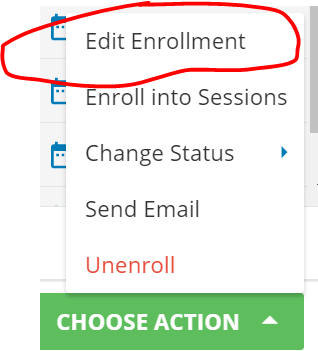Is there a way to change enrollment dates for multiple courses for a specific group of users via CSV file? We are looking to extend course access for users already are enrolled in courses. We are not extending the enrollment dates for all the users in the courses, just a specific set of users.
Log in to Docebo Community
Enter your email address or username and password below to log in to Docebo Community. No account yet? Create an account
Docebo Employee Login
or
Enter your E-mail address. We'll send you an e-mail with instructions to reset your password.