Hi, does anyone know how we can customise the new course landing page from this awful blue from when the platform was updated earlier this month?
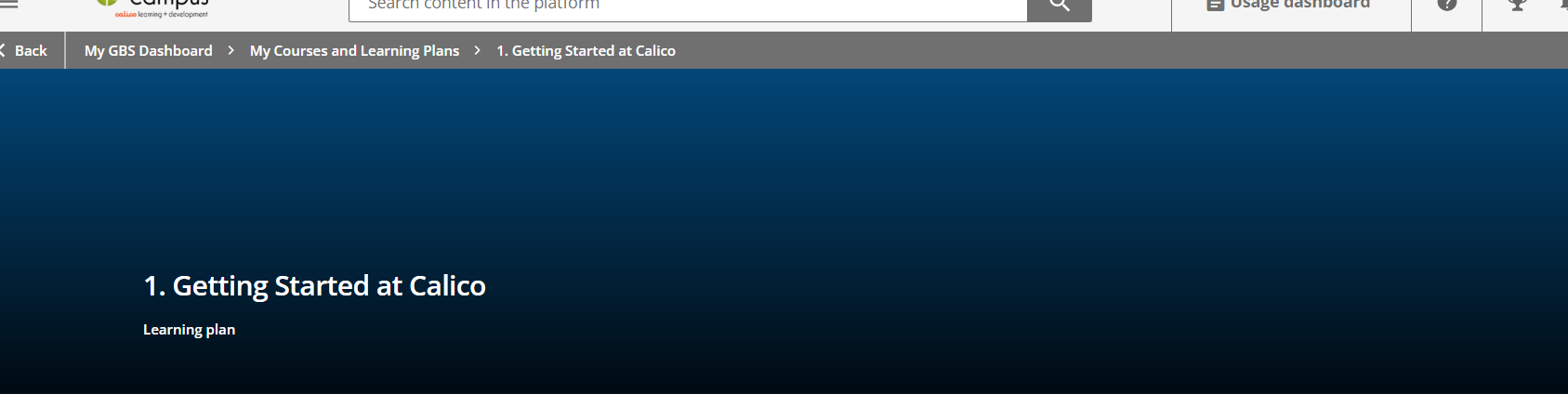
Enter your email address or username and password below to log in to Docebo Community. No account yet? Create an account
Enter your E-mail address. We'll send you an e-mail with instructions to reset your password.