Hello, all!
TL;DR - how do you organize your “My Courses” area of your user experience?
Our “My Courses” area of our homepage does not really meet the needs of our different users. Some of our users have 3 courses and some of our users have 150. Some of that is because our users have been here for 3 years, others just access that. many. courses.
One thing I was hoping to do was better utilize the widgets, but I’m finding that they don’t meet the need. Here’s the widget I’ve tried using:
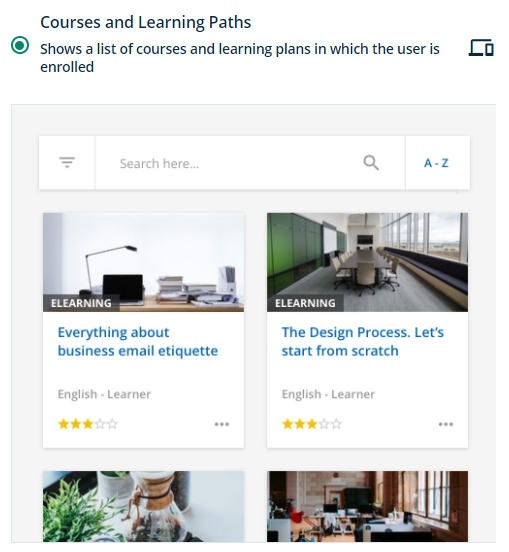
The primary problem is with its filtering options, seen below. You can only set one “Item Status” per widget, and so if you want to show a user their Not Started and In Progress courses, you have to make two separate widgets on your home page. Suddenly, you’re losing a lot of visual real estate to more apps.
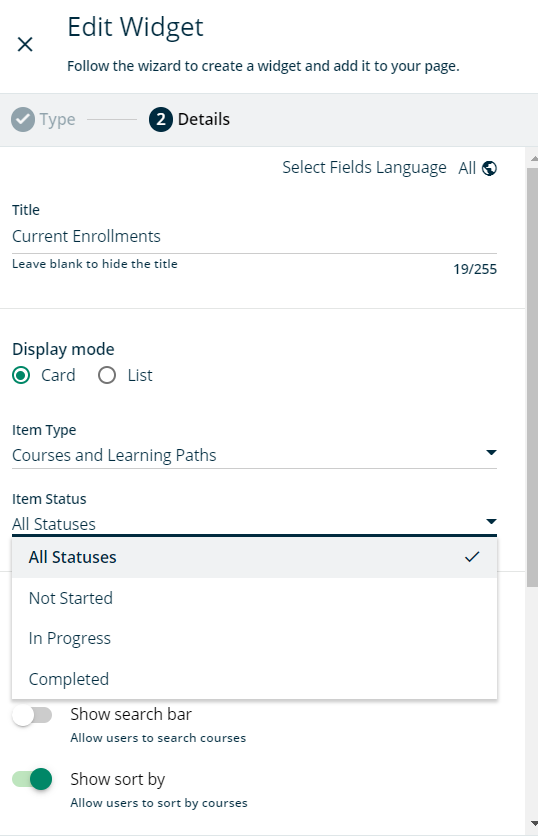
Is there a better way to manage this for users? Am I missing something on auto-hiding courses upon completion that would help here?
Thanks!








