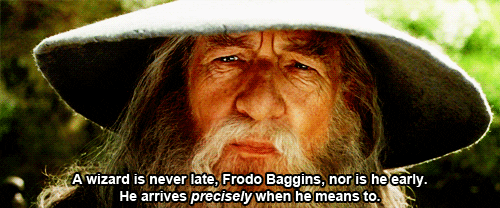Hey everyone!
Since September I have been configuring the back-end in a new Docebo instance for a company that has never had an LMS before. My attention has now fully shifted to UI/UX in preparation for our Soft Launch and I would like input on a few areas. I know answers will likely vary depending on whether you were configuring an LMS for the first time at your company or transitioning from an old platform to Docebo.
Did you release with the stock Docebo pages and menus, heavily customized, or a mix of both? I think some of the stock pages are fine, but others could be condensed to create a more simplified menu. If you’re particularly proud of a page you designed, and don’t mind sharing it, I would appreciate seeing it.
What was your use of channels like on day one? Did you have a lot of custom channels set up with content created? Did you have experts identified and assigned to them? Were the initial experts the LMS team or had you trained others in the org on the expert functionality before launching?
Finally, what sort of training did you create for your users to introduce them to the LMS? I have been thinking about a scavenger hunt like course the manually graded assignments to do something like “submit a screenshot of the course catalog page,” short videos on each page to walk through their use, and traditional text & screenshots. Ideally users will be using the platform regularly, but I know from experience that there will be confusion from some users initially, and perhaps ongoing for the few that do not sign in regularly.
If I didn’t ask something you think is worth keeping in mind, please share it.