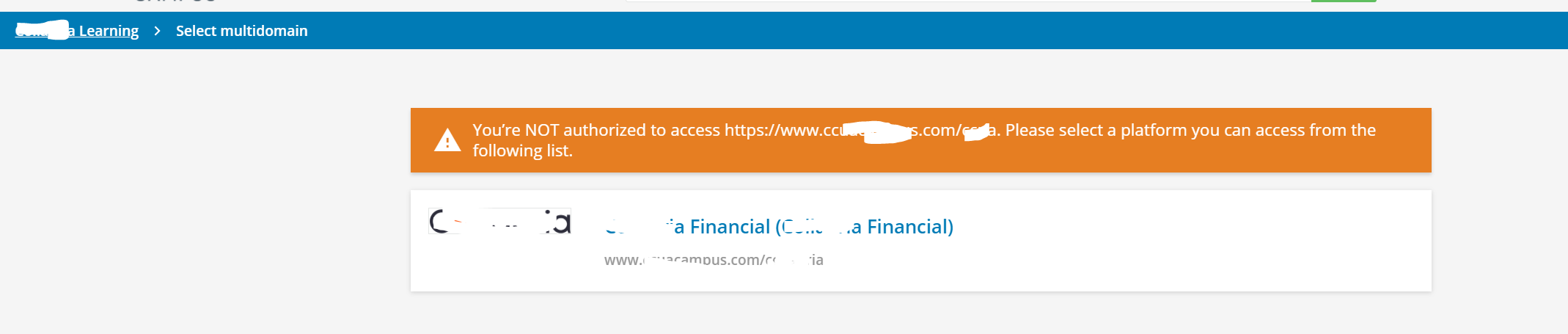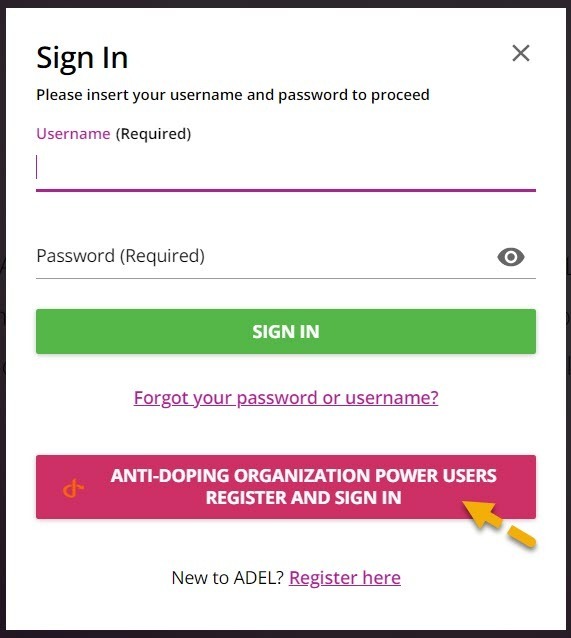We have a use case where we have internal users & external users.
Internal users must login via SSO (ADFS), and should not be able to change their Docebo passwords. External users should have the ability to login via a different SSO (Salesforce) or login directly, and should be able to reset their passwords. We are hoping to have the embedded experience in both internal Salesforce & our external Salesforce lightning community, but also have both groups be able to login to the platform directly. None of the actual content will be public.
It seems like we’re going to need to upgrade to Extended Enterprise to accommodate the multiple SSO situation. However, how does this work for the login behavior? We would expect both groups to go to the same home/landing page. Is there any way to set up this kind of home/landing to have two links, one for internal & one for external, which directs users to the correct login experience for their branch?