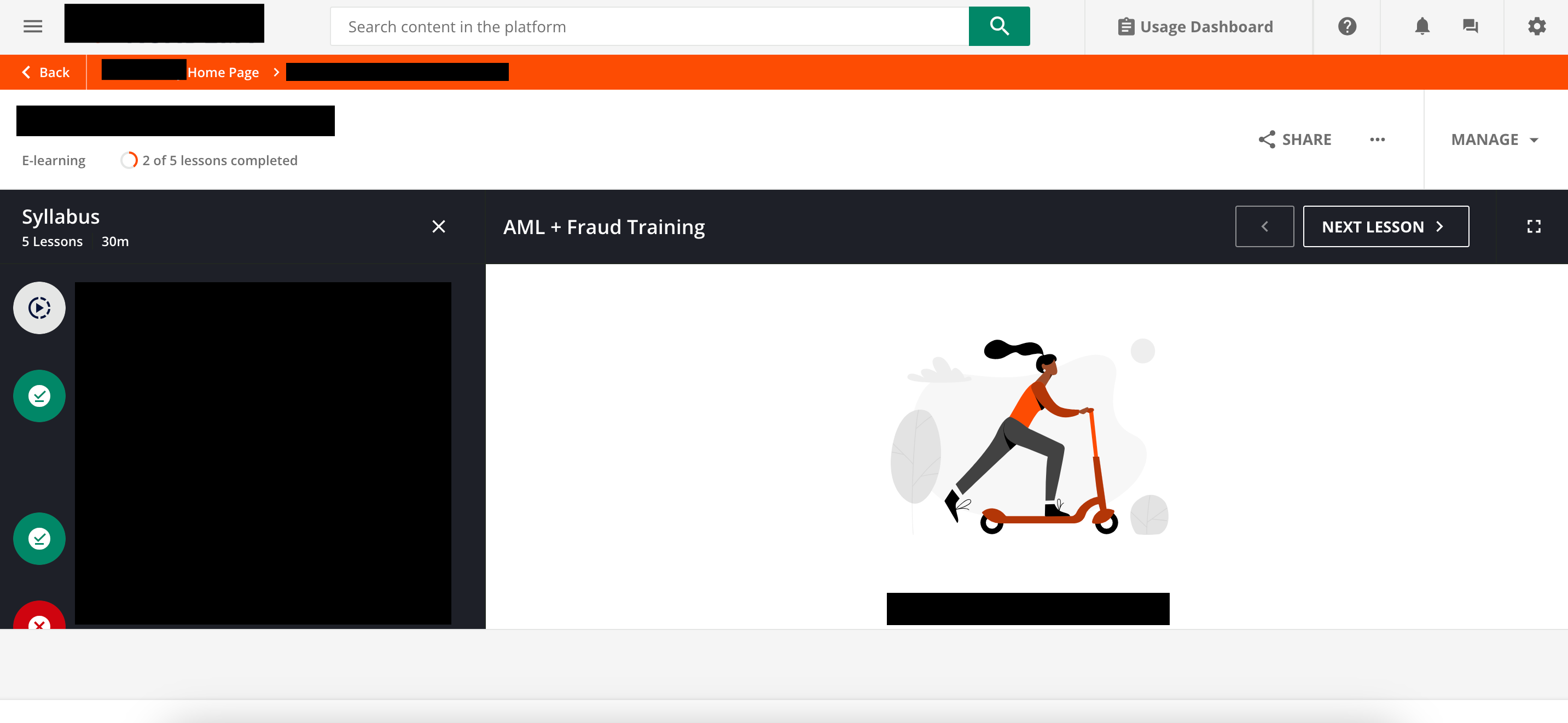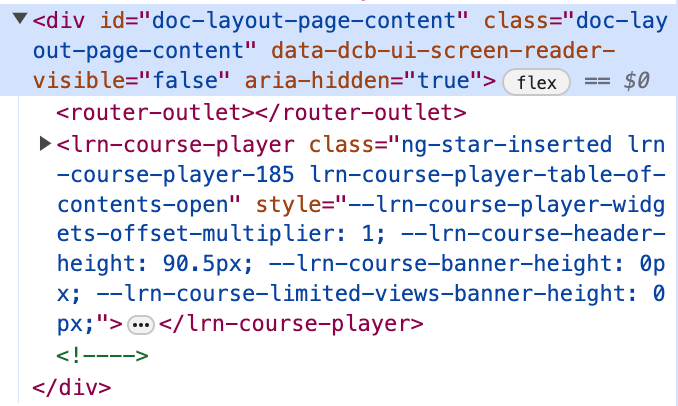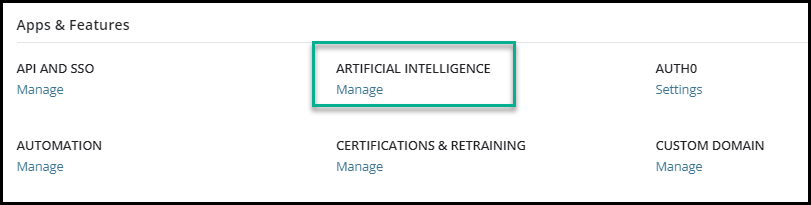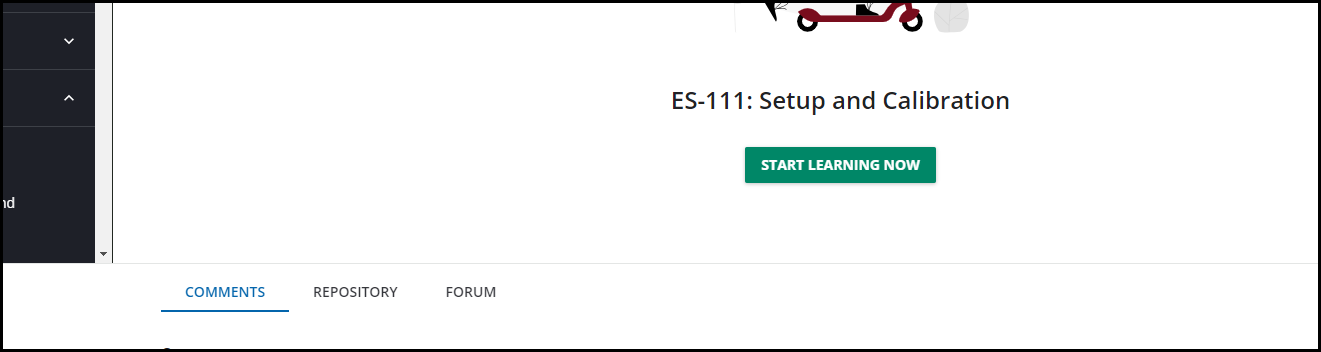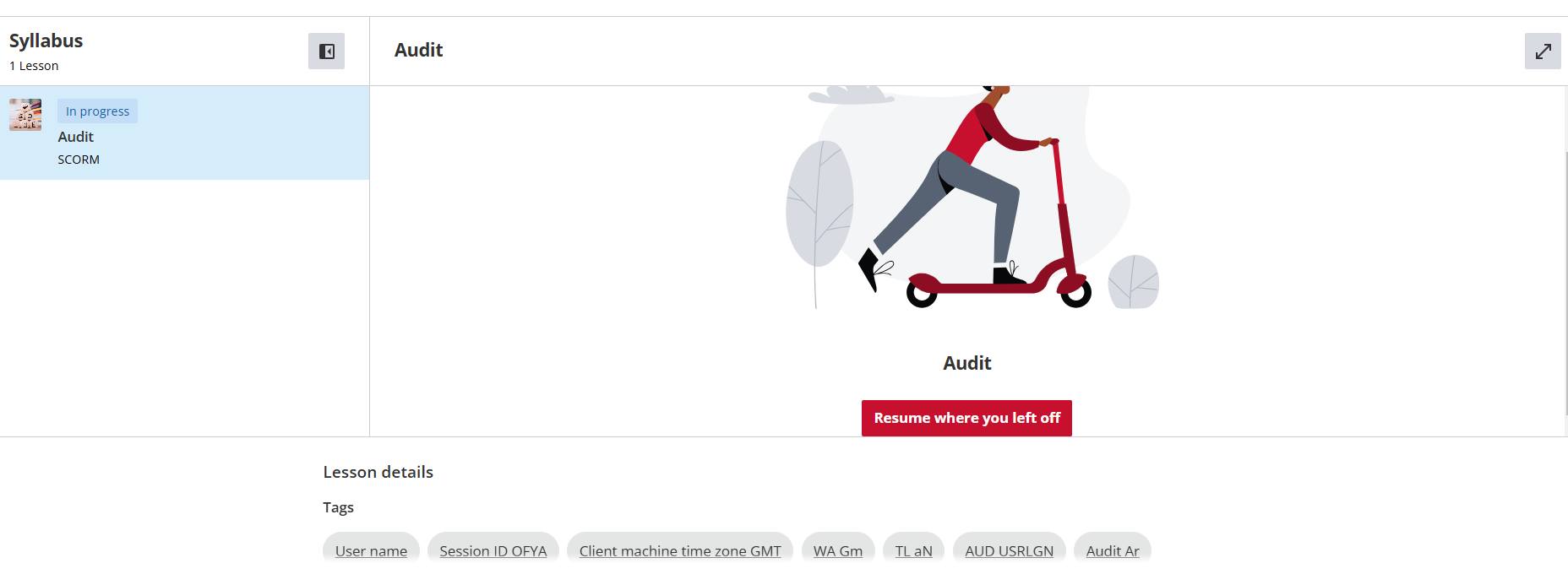The hot topic of auto-tagging and whether or not we like/want them has been discussed before.
I am not sure, however, that we have brought up the idea of hiding them yet, though, so I am just gonna leave this right here.
/** Hide Chapter Tags **/
.chapter-tags-wrapper {
display: none;
}
/** End Hide Chapter Tags **/Here is the before
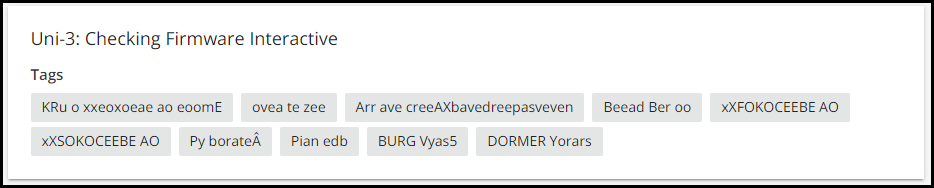
Here is the after

This is the area right underneath the player within the course.
At least now when I forget to go back and delete bad tags - my learners don’t have to shake their heads and wonder about the garbage.
As always - continue to test. I will be keeping an eye out for issues that may arise from this mod.
Be sure to vote on having the ability to disable auto-tagging if you have not already.
Hope this makes someone smile today!