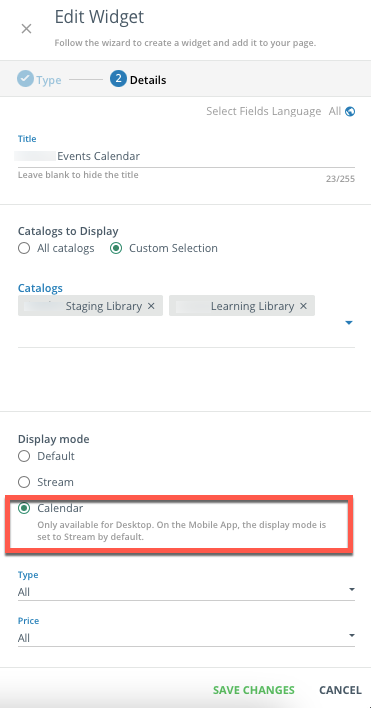I saw an earlier post about setting the display mode on the catalogs widget to calendar view in order to create a calendar with all possible courses built into it. Could someone please give me a more detailed explanation on how to get to this editing menu for the widget?
I keep coming back to the Manage Pages section but am only able to edit the title and description of pages.
Thanks in advance!