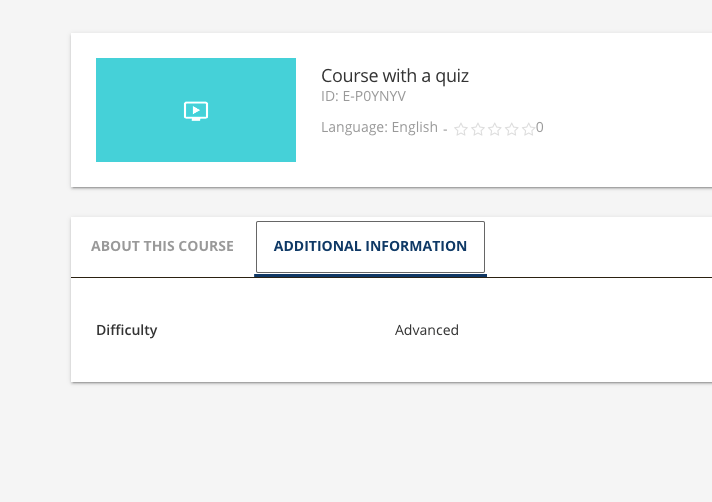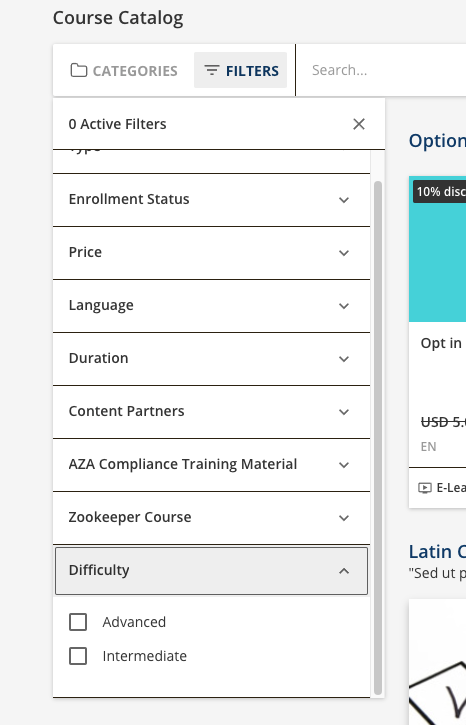Hi
We run a continuing professional development program for accountants and laywers. Some users access the content by making ad-hoc purchases of vILTs and/or e-Learnings but the majority have subscription access which allows them to self-enrol without making payment.
We run about 170 new topics each year and have approx 450 e-Learnings in the library and we’ve received several requests from customers for us to indicate what ‘level’ the content is pitched at so that users can determine whether it is suitable for them.
In particular, where we have customers with power users they want to be able to identify content for their ‘junior’ accountants, managers etc so they know what they should recommend.
We can add a course additional field for ‘Level’ and include ‘Foundation’, ‘Intermediate’ or ‘Advanced’ but as far as I understand these would be mutually exclusive categories. Some content is suitable for ‘Foundation’ AND ‘Intermediate’ and this approach wouldn’t allow for that.
Does anyone have a way to achieve this so that users can easily search/filter/find all content pitched at a certain level so they can see their options for enrolment?
We do not use channels or Coach & Share.
Many thanks.