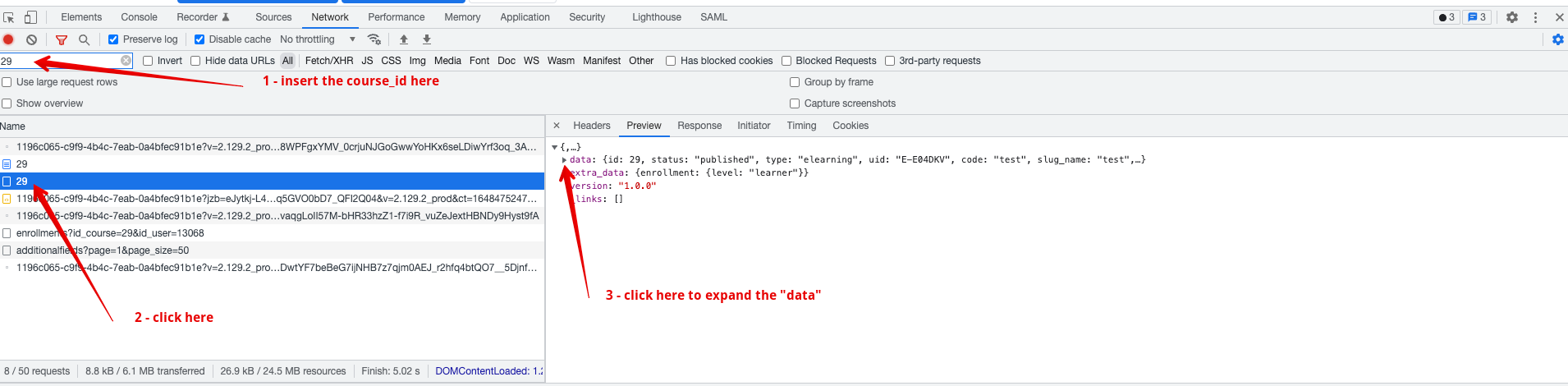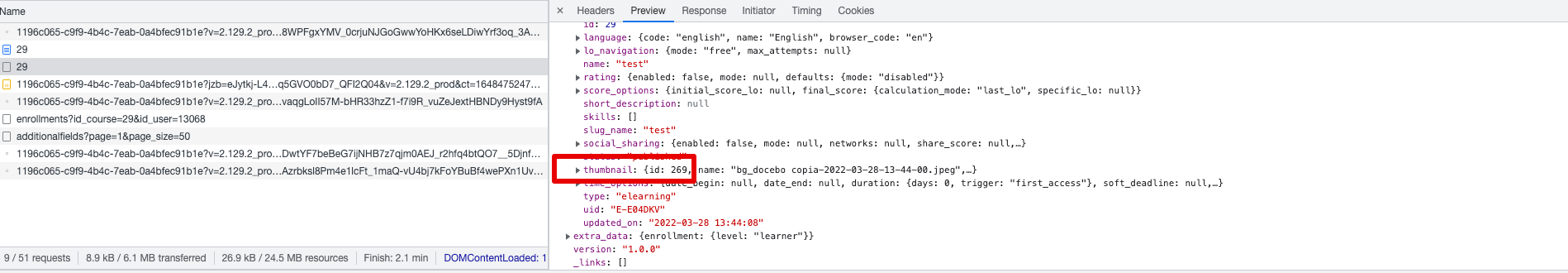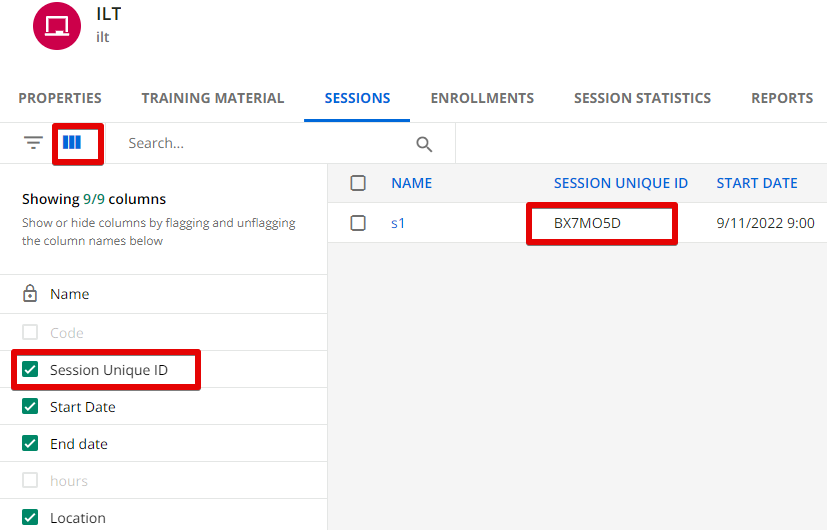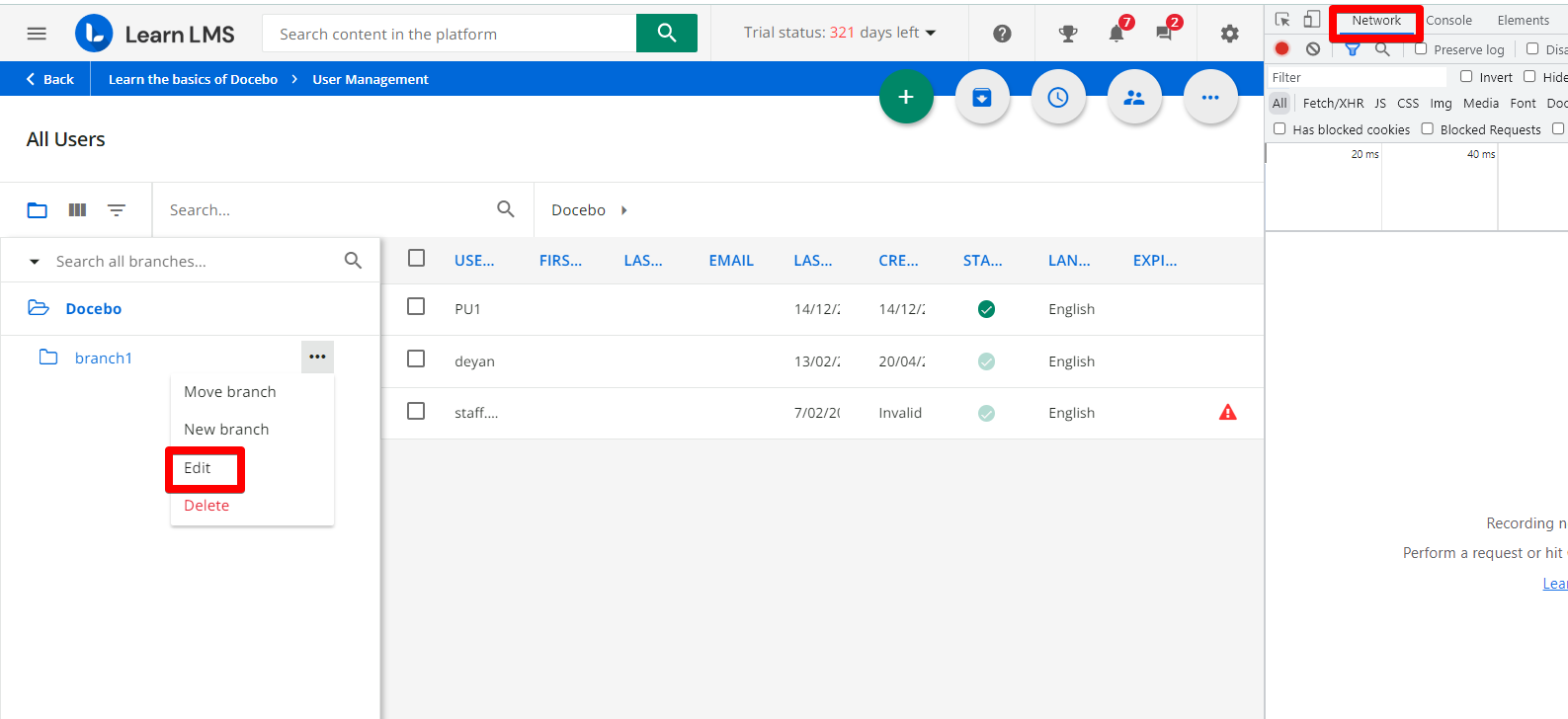Hi everyone, Roberto Moscatelli from the Docebo Support team here and I want to speak a little bit about some IDs that you can find directly using the UI.
There is more than one reason why you need these IDs: for example you need them to make some API calls.
Here below you can find the easiest way to retrieve IDs directly on your platform.
Retrieve User_id
You just need to go to Admin Menu-User management and search for your user:
Then open the network tab:
In order to access the browser console, you can simply right-click any element of the page and select "inspect"; then in the following window select the network tab
Now just click on the 3 dots right to the username and select “Edit”. The User_id will appear at the bottom left in the network tab:
Retrieve Course_id
You just need to go to Admin Menu-Course management and search for your course.
Then click on the course and you can find the course_id in the URL:
Retrieve Session_id
If your course is an ILT course, just select the course and then click on the session that you need:
And you can find the session_id in the URL:
Retrieve Event_id
If your course is an ILT course, just select the course, then the session and then click on the event that you need:
And you can find the session_id in the URL:
Retrieve LO_id
You just need to go to Admin Menu-Course management and search for your course.
Then move to the training material tab:
Now click on the hamburger menu right to your training material and then hover the mouse on “delete”
At the bottom left you will see a string with id_object”: this is the ID of your learning object:
Retrieve Page_id
For custom pages is enough to go in that page and check the URL:
If you don’t have this page on your menu, just go in Admin Menu-Manage Pages and select your page: also in this case the Page_id will appears in the URL
Retrieve Catalog_id
You just need to go to Admin Menu-Course catalog and hover the mouse on the “assigned courses” icon right to the catalog name:
At the bottom left you will see a string with “assignCourses&id”: this is the ID of your catalog
Retrieve Learning Plan_id
You just need to go to Admin Menu-Learning Plans and hover the mouse on the “assigned users” icon right to the learning plan name:
At the bottom left you will see a string with “users&id”: this is the ID of your learning plan
Retrieve Channel_id
You just need to go to Admin Menu-Channels and select your channel: also in this case the Channel_id will appears in the URL
Retrieve Group_id
You just need to go to Admin Menu-Groups and select your group: also in this case the Group_id will appears in the URL