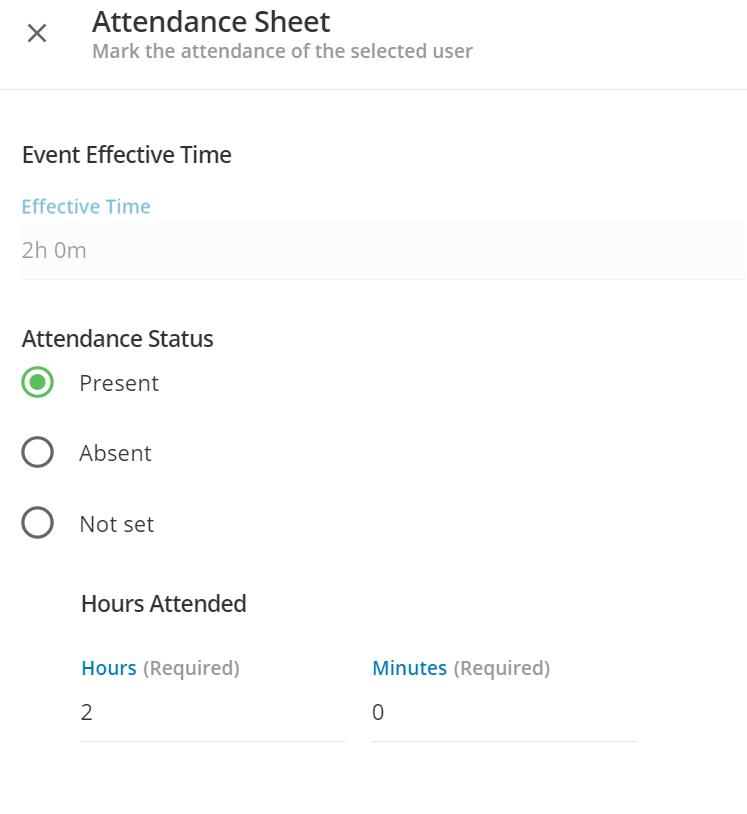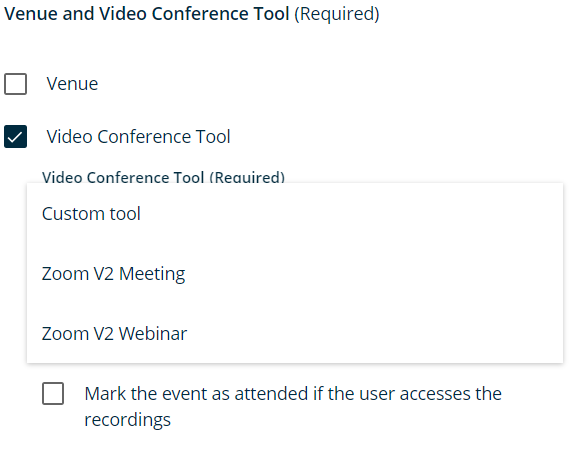Does anyone know if you can set completion for ILT by attendance time? It seems weird it could mark someone complete if they join and and then leave. Does Docebo even have the capability to track time in a live session?
We host really large training sessions so hard to keep track of each individual. If we can’t track by time, do you all have best practices to help mark complete only if they attended the full session?