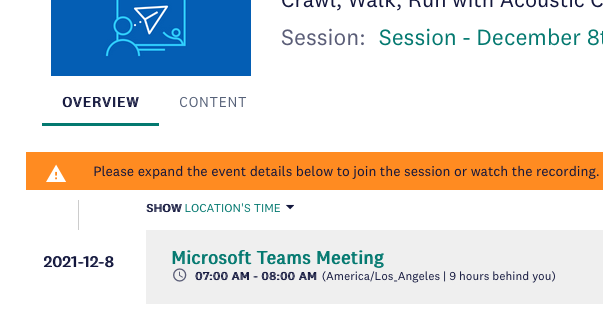Hello,
Is it possible to remove this message that appears at the top of ILTs?
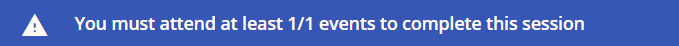
We only have one event scheduled for each ILT so this message is not necessary.
I am aware that I can change the phrasing in the Localization Tool but I would like to remove the notification completely.
As always any advice or tips are appreciated!