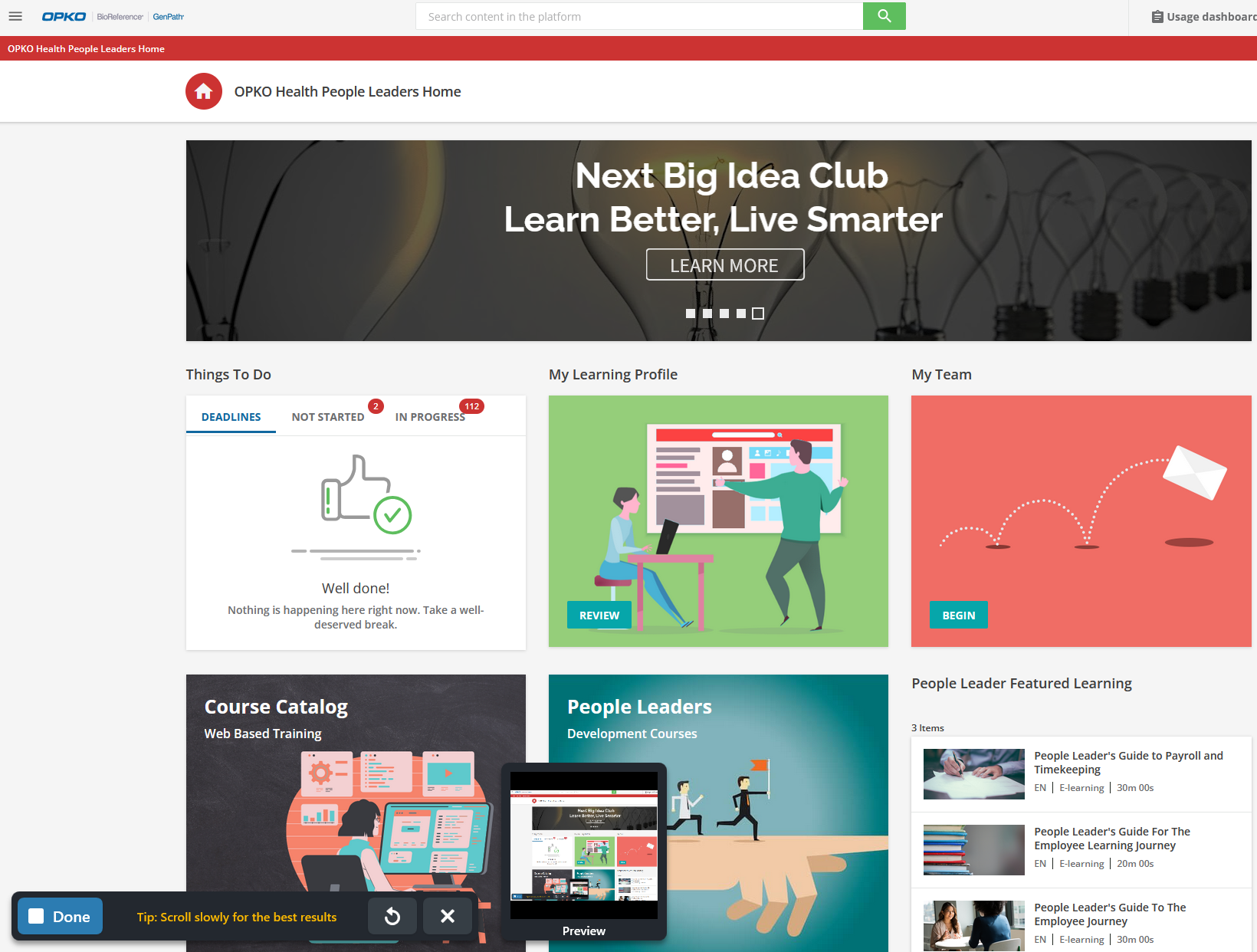Hi, I am currently working on designing the Landing Page for my company’s LMS. I have read through some Community Posts and Knowledge Base articles about best practices and what others are doing in their LMS.
I’m a visual person and I would like to see what others’ Landing Pages look like to spark some ideas - something like a Pinterest board. (Obviously I am not planning to copy & paste anyone’s)
Would anyone mind sharing what their LMS looks like and maybe a few sentences/bullet points explaining the thought process behind it? I would like to make mine very user friendly and “easy on the eyes” while also keeping it interesting & engaging. Anything helps! Thank you. :)