I wanted to share something that I found that has and is saving me tons of time. We had a user deleted in an integration so all their training history is lost/deleted. I have to manually add the history/enrollments to ILT’s back. Here’s what I found: look up your course and once you see it populate, on the far right you’ll see the number of enrollments
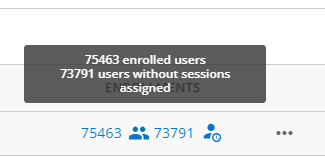
So, I went into the first number, searched for my user, three little dots on the far right, choose enroll into sessions, find the session you want, and you can enroll the user.
I just thought I would share!!!


