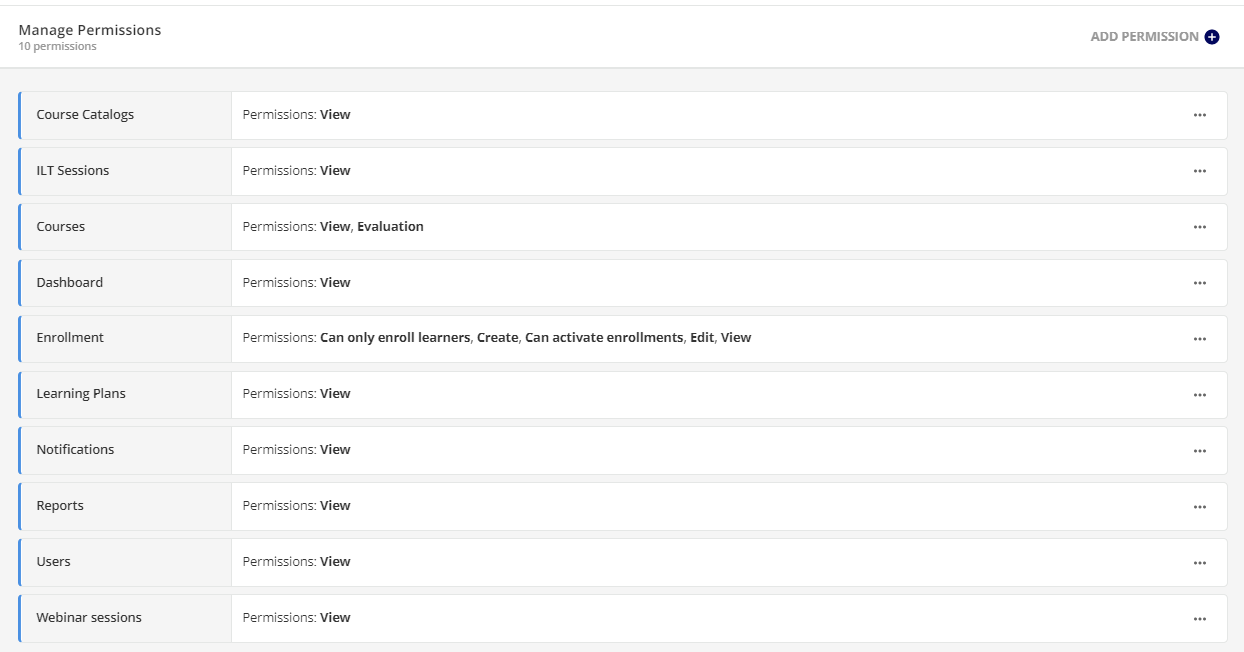Hi all,
Looking for some assistance here. I have six different catalogs for six different teams within my part of our organization. Each Manager of their team wants to people to report on user activity within courses of their respective catalog. Now the obvious solution is to include the Catalog filter in New reports. You can vote for it here:
New Reports to include Catalogs | Community (docebo.com)
However, until that feature is introduced, what they are doing is going into the catalog then have to enroll in the course just to see the “Reports” button for that course. Here is what it looks like when they click on a course from a catalog:
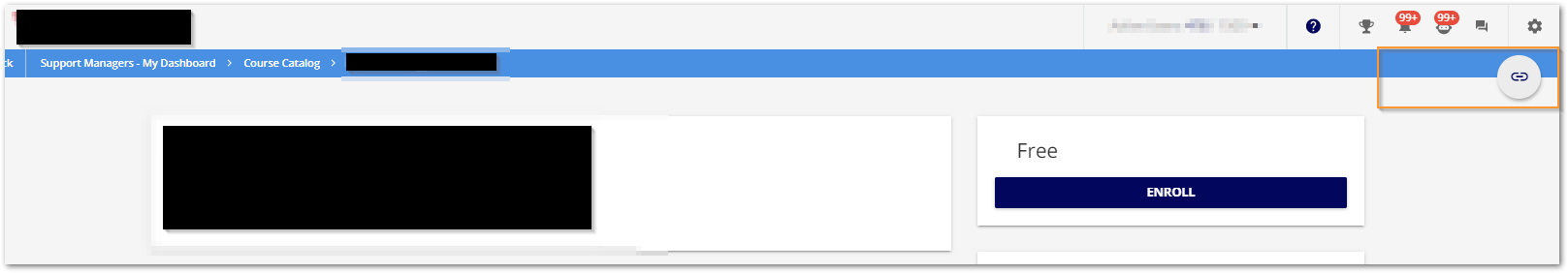
They can only send enrollment links or enroll in the course themselves. I would think that they have the catalog in their Power User configuration, they would be able to Report on it from this screen without having to enroll.
I’m trying to coach them to use the Course Management page, however their Catalog is just a child of a Category they also have access to, so they can’t filter in Course Management based on Catalog. And before someone suggests it, no I cannot move courses into other categories for their team because there is overlap between the teams and I refuse to make duplicate courses.
So, the most TEDIOUS workaround right now is take a list of all the courses in their catalog, then go into Course Management and search for each course one by one. But there has to be a better way, right? Please tell me I’m overooking something.
Here is their Power User Profile permissions, for reference: