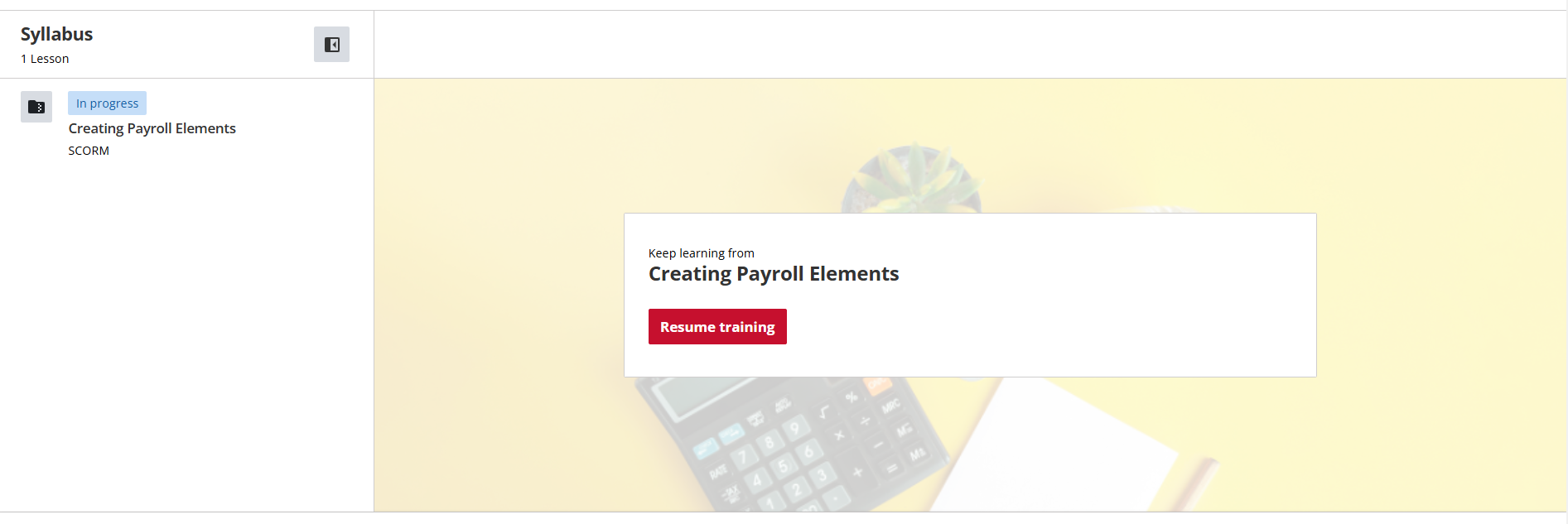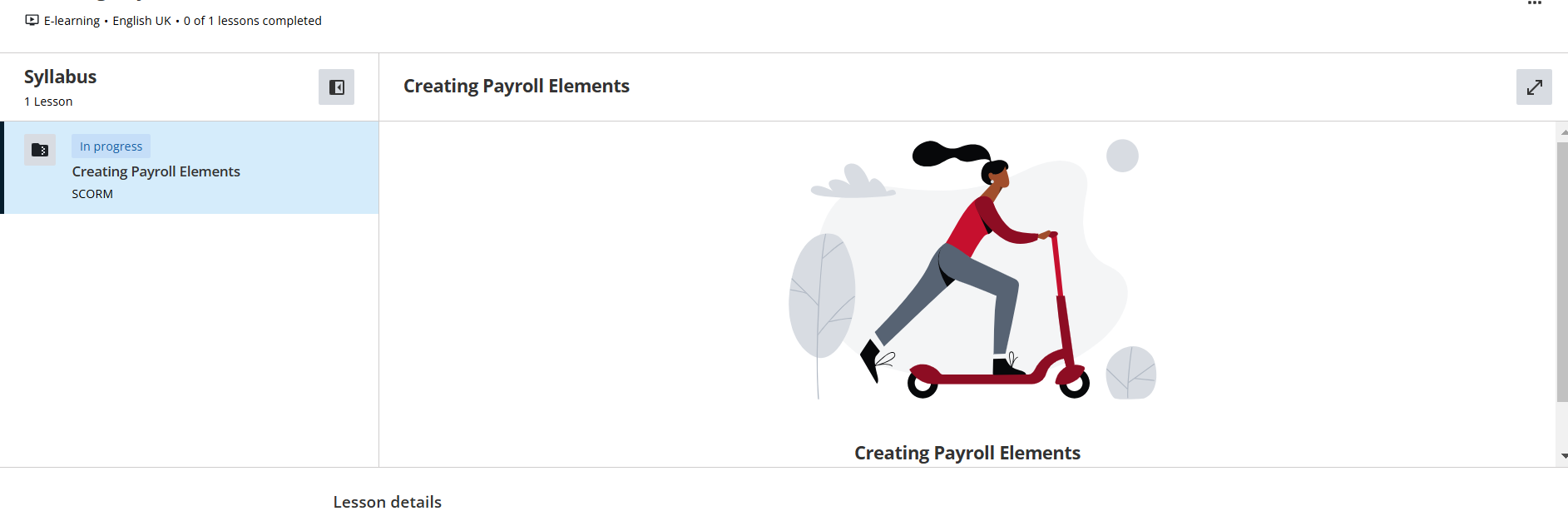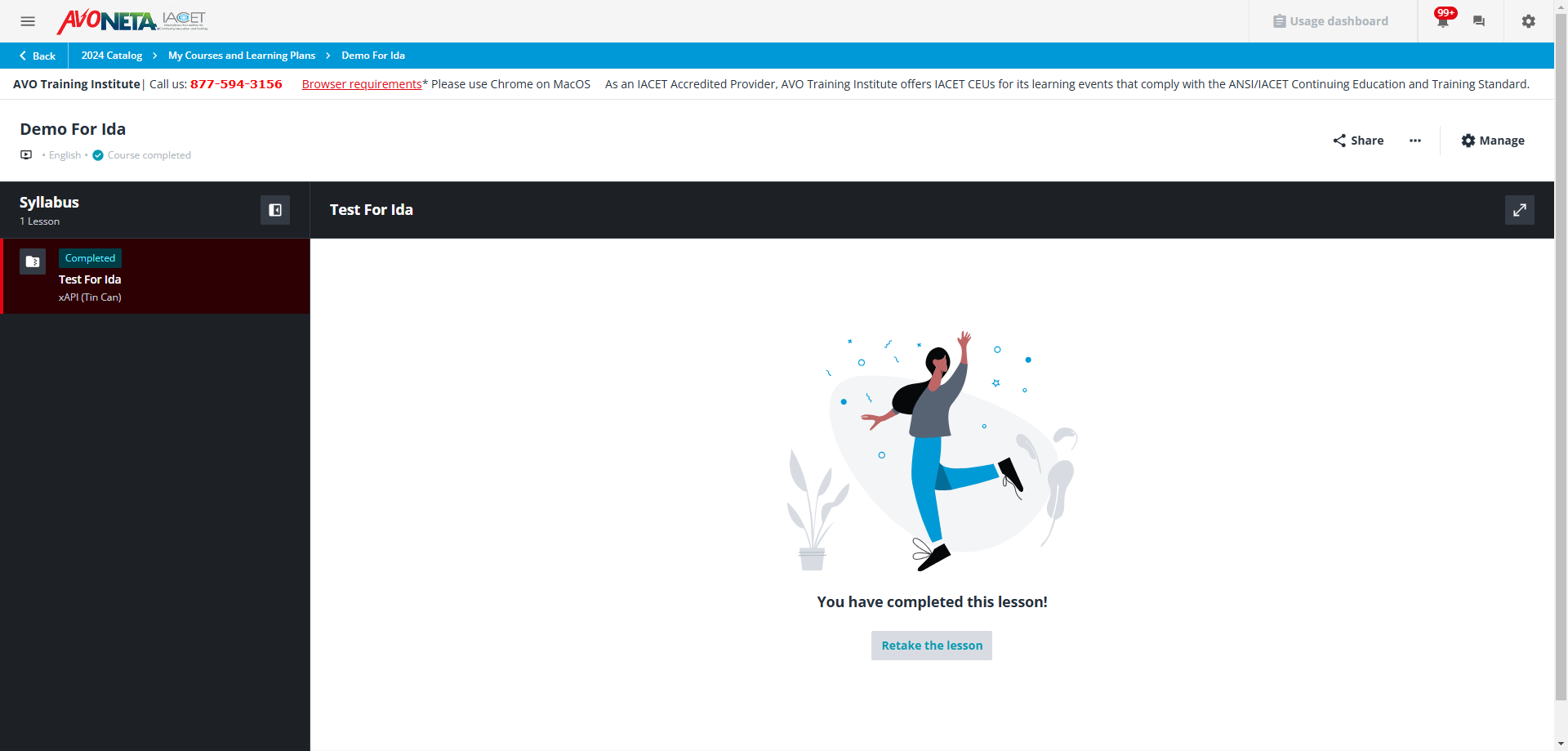Hi all,
I have managed to change the course images and thumbnails on a number of courses. When I go into a course it displays fine, and when I first click into a part saved course, however when I come out of the course I get the default pre-set image. Does anyone know how to change this please?