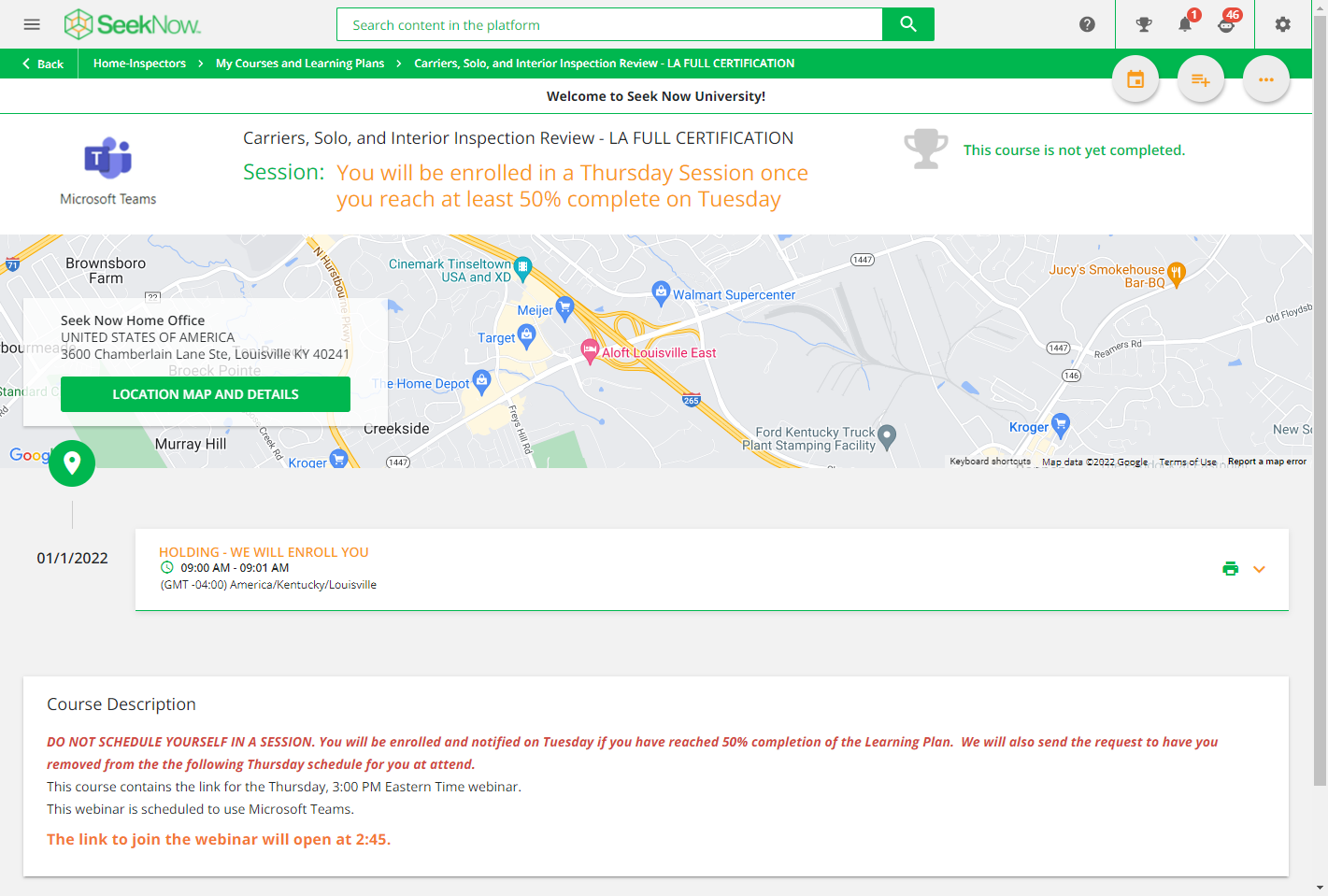HI everybody,
I’m new to the Docebo platform so maybe I’m missing something here. For what I saw, even if you set an ILT course so that only admins can enroll users into it, enrolled users can still self-enroll freely into course sessions. So my question is: is there a way to prevent students, already enrolled in an ILT course, from self-enrolling into sessions of said course? So that only their manager/power user or superadmin can enroll them into course sessions?