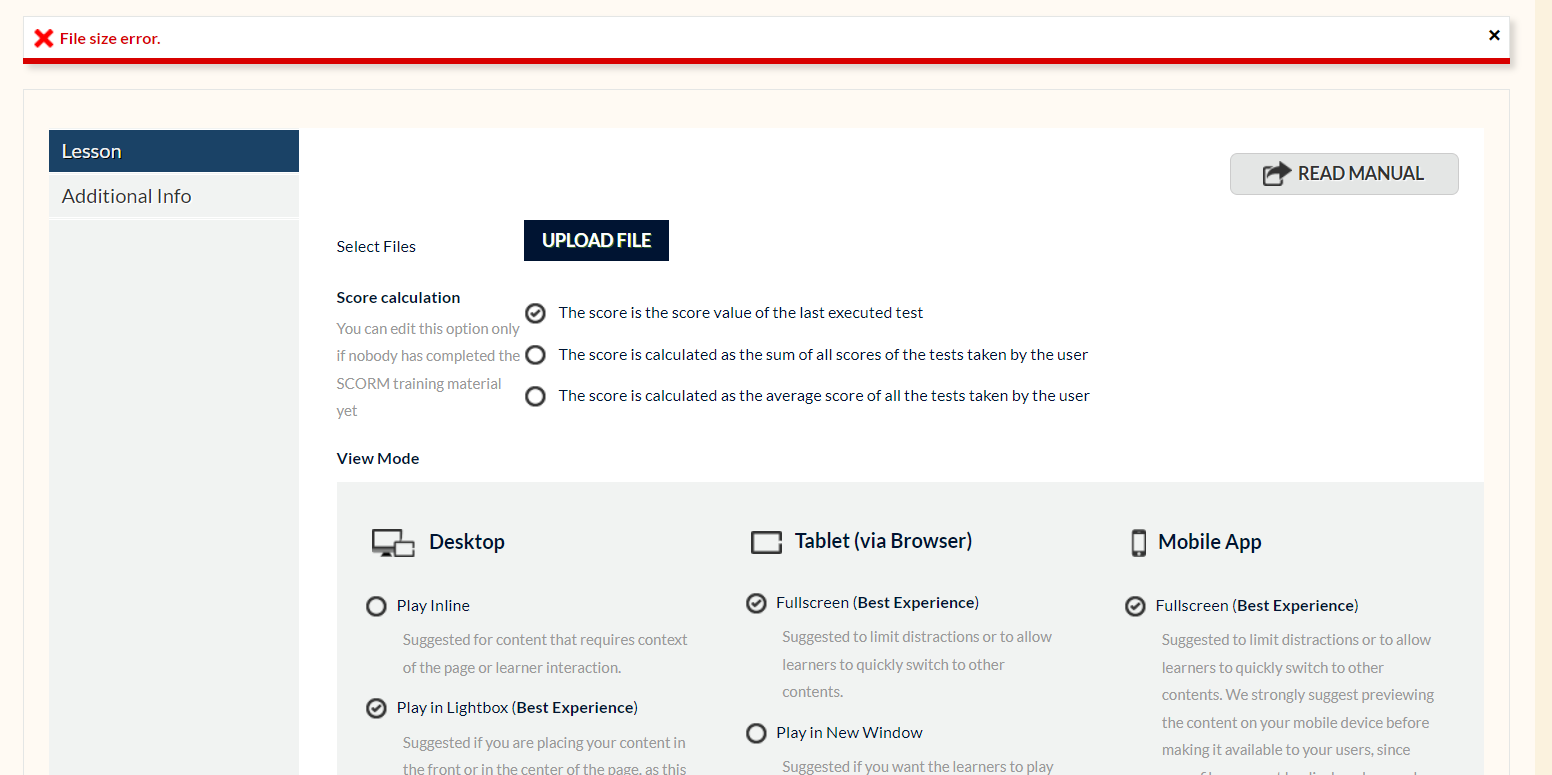Got a “File size error.” message while uploading a SCORM file. We use Articulate Rise as our current content authoring tool and export SCORM files in the “SCORM 1.2” format. Does anyone know a way we can export it to reduce the file size or track how many files we have in a SCORM package? I found the Docebo article that says the file limit is 15000 files but nothing on the SCORM file size itself.