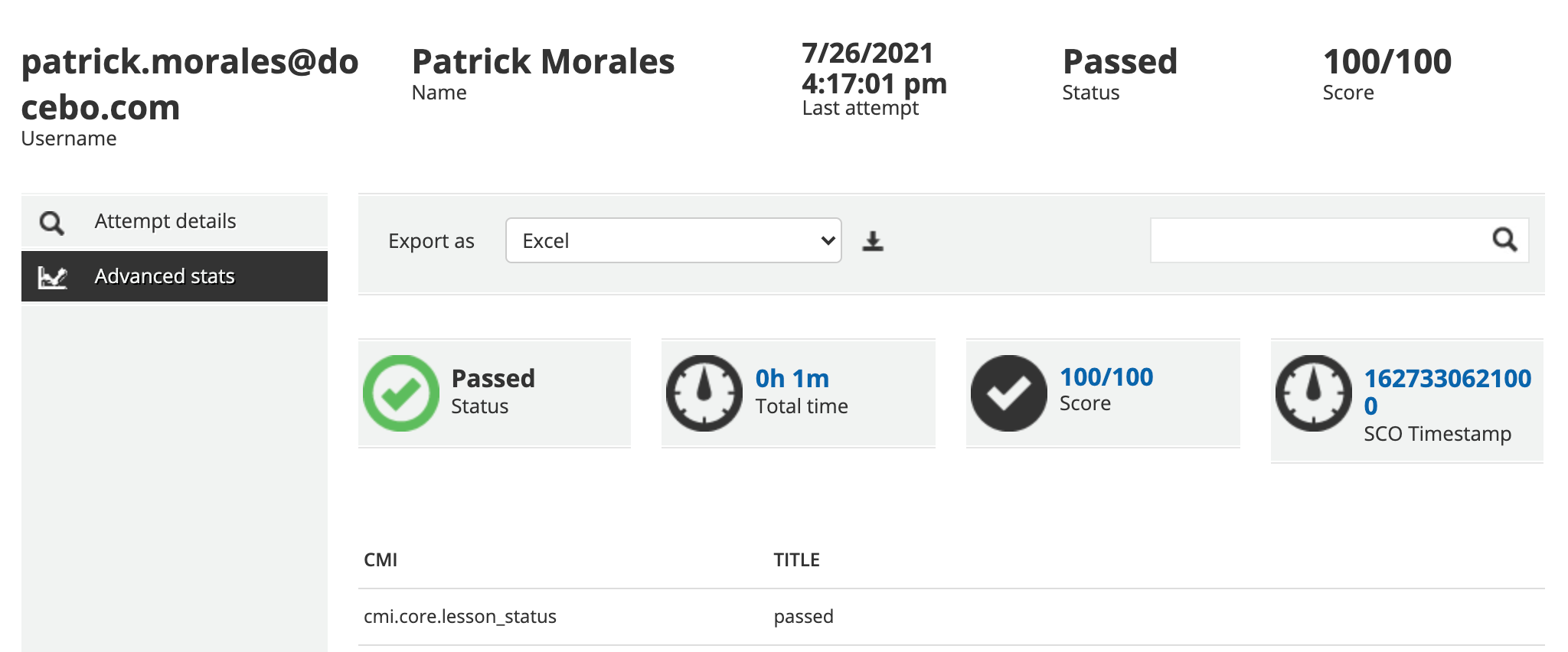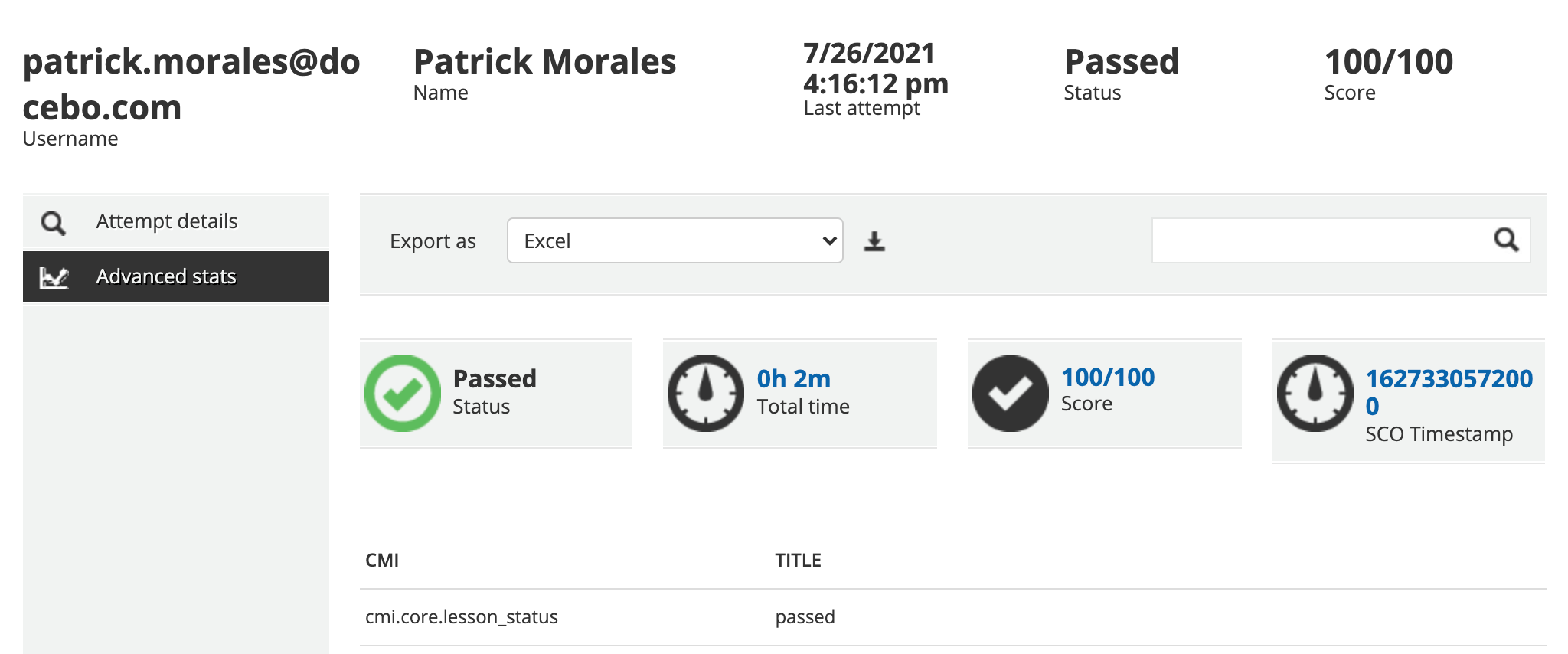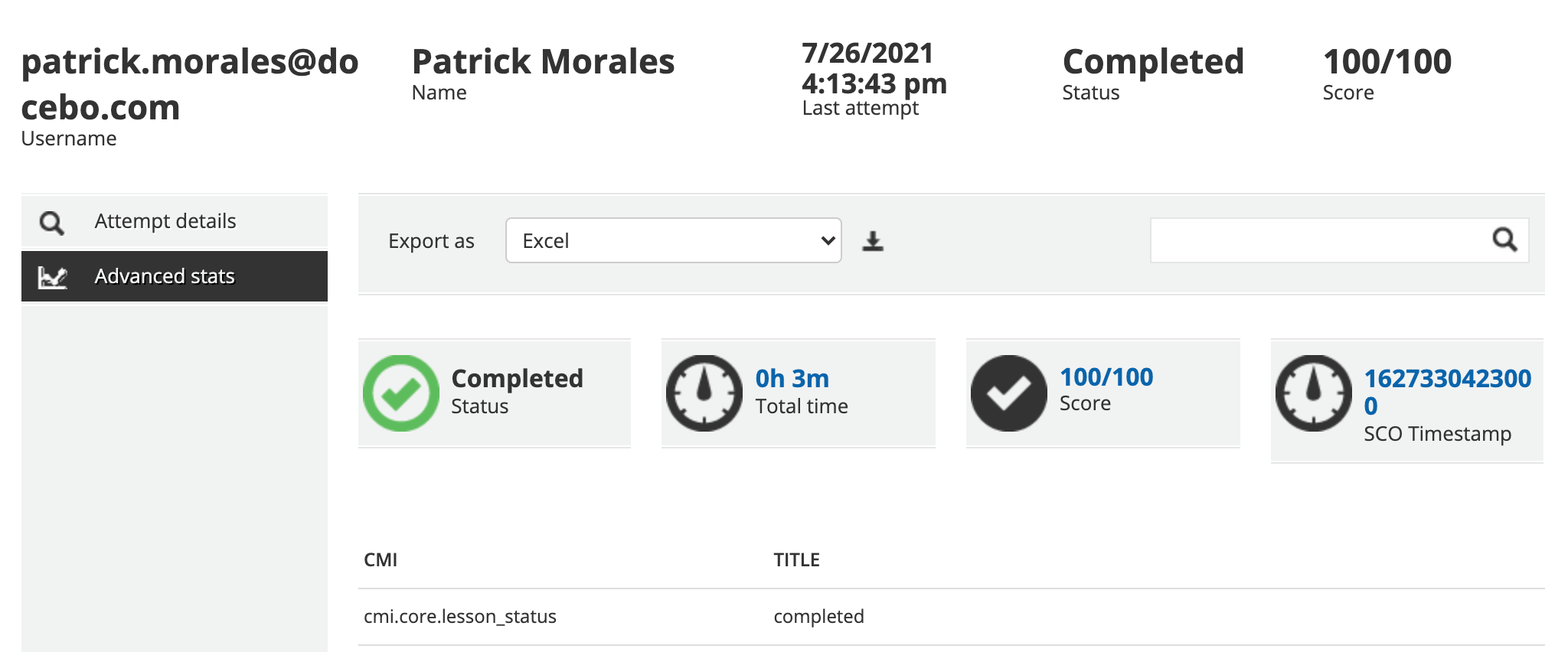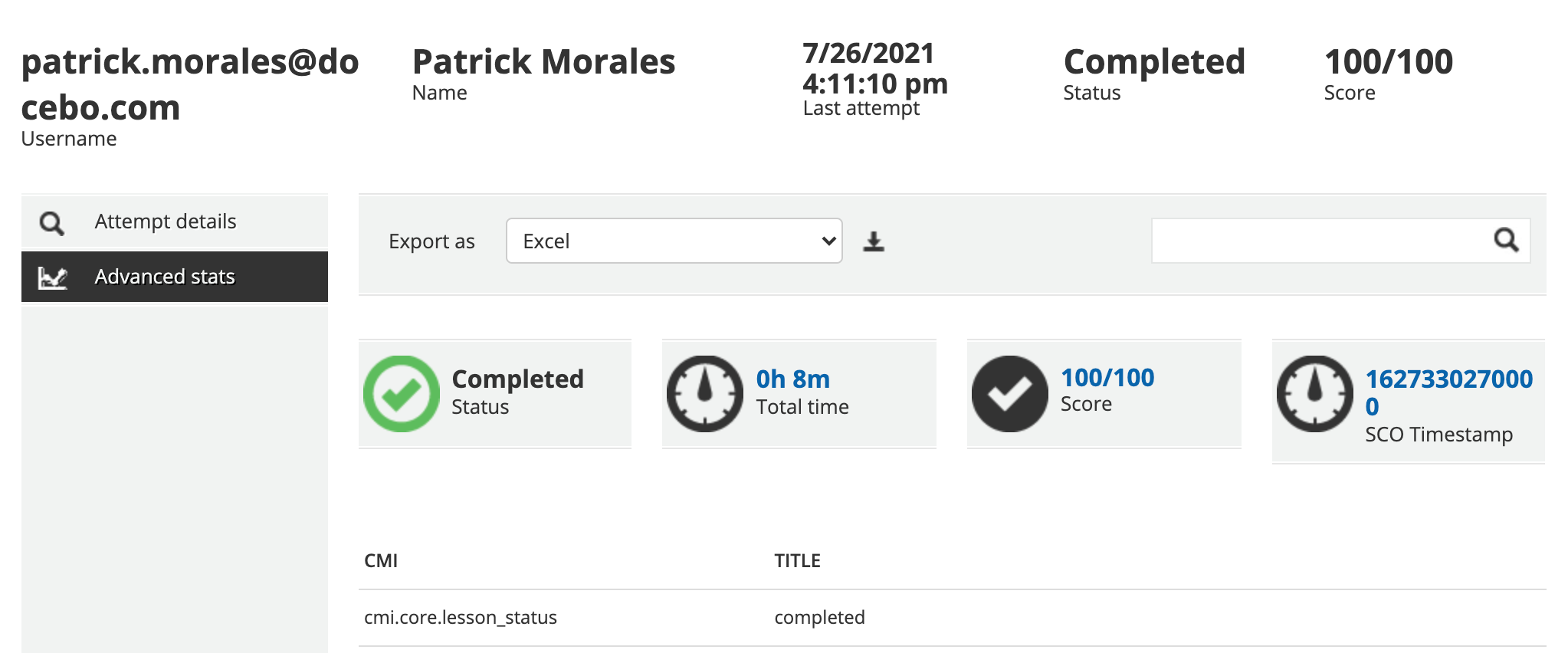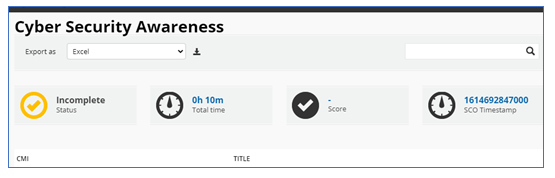Hi everyone. I have only been using Docebo for a few months now and we are trying to work around some nuances Docebo has such as making sure all our users are enabling cookies. Even with that we are having a hard time pinpointing why people are taking courses but then not showing complete. they will get to the end take a screenshot or picture and send it to us showing us its complete but then logging back into Docebo it still shows as in progress and usually only half way through the course.
Any help or pointers on if our users are doing something wrong to cause this to happen?