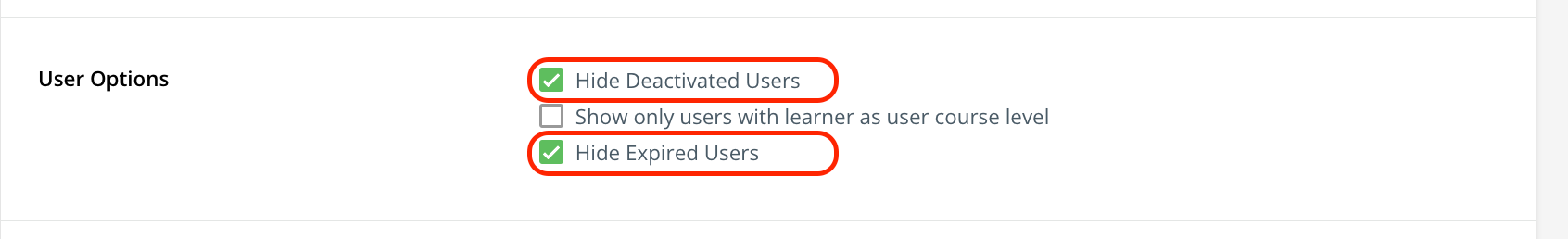This is not in the online help. After months of trying to figure this out, I was able to determine the cause. I hope this saves people from hours of researching.
The problem: the Survey report is duplicating the survey data.
The cause: Because I am using Branches and just said all survey data, it is reporting both at the root (top) level as well as at each branch level. Thus, duplication.
The solution: There is no way to exclude the top level. As a workaround, I specifically selected all the Branches below it. (I’ll need to be careful in the future if I add a new branch that I remember to include it in the report spec; however, I can catch omissions by checking the survey completion sequential ID.)
The result: I get the data once, by branch, instead of duplicated (it’s nice to have it by branch for analysis.)
ALSO: when a user is inactivated because they left the company, their surveys are not longer in the Survey report. Personally, I think history is history and it should include it, but it does not. The only workaround there is to run the report monthly and append each month to a master Excel file and not always run it inception-to-date. (I don’t have the other modules of Docebo for learning statistics. I run the report and use BI.)