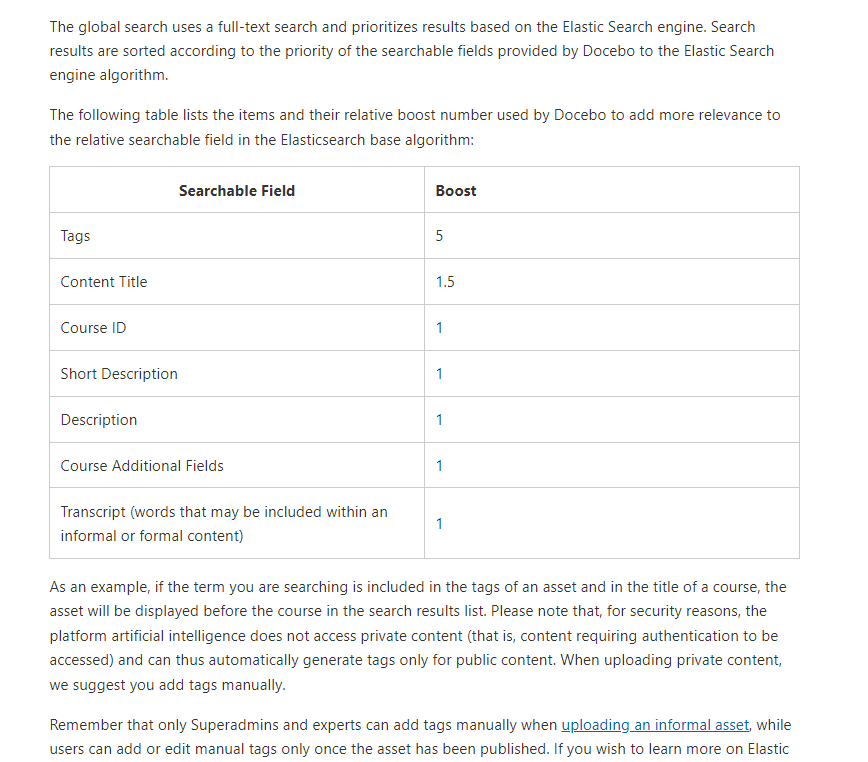As we work to manage our content library effectively and optimize our user experience, we’d like to leverage “tags” that are associated with our training materials (learning objects). Of course this is something much easier said than done! Does anyone have an effective tagging management system or process to share? How are you using tags, and for what purpose (both in and out of the LMS)? Do you find tags to be an effective way to manage content effectively?
Log in to Docebo Community
Enter your email address or username and password below to log in to Docebo Community. No account yet? Create an account
Docebo Employee Login
or
Enter your E-mail address. We'll send you an e-mail with instructions to reset your password.