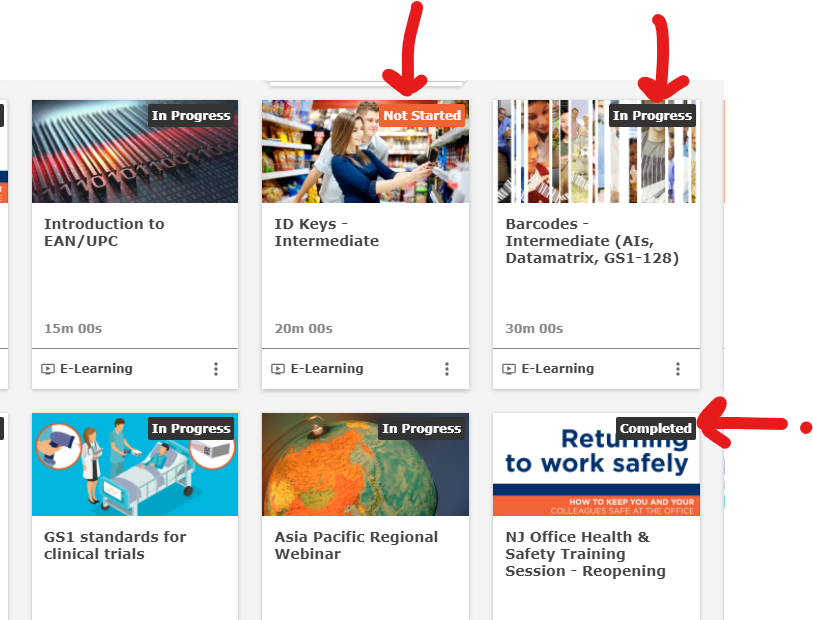Hello! I love reading these posts and getting some great ideas from all of you.
I am a novice at css and html, usually can tweak code that someone else has done but not good at creating my own ‘stuff’, so I’m coming to all of you for help.
The status boxes as show below (Not Started, In Progress and Completed), I would like to have the Completed ones have a different coloured background than the In Progress one. Is this doable?
I would like this change to happen across the system, not just necessarily on the page this screen shot came from (My Courses and Learning Plans).
Any thoughts?
Thanks in advance.