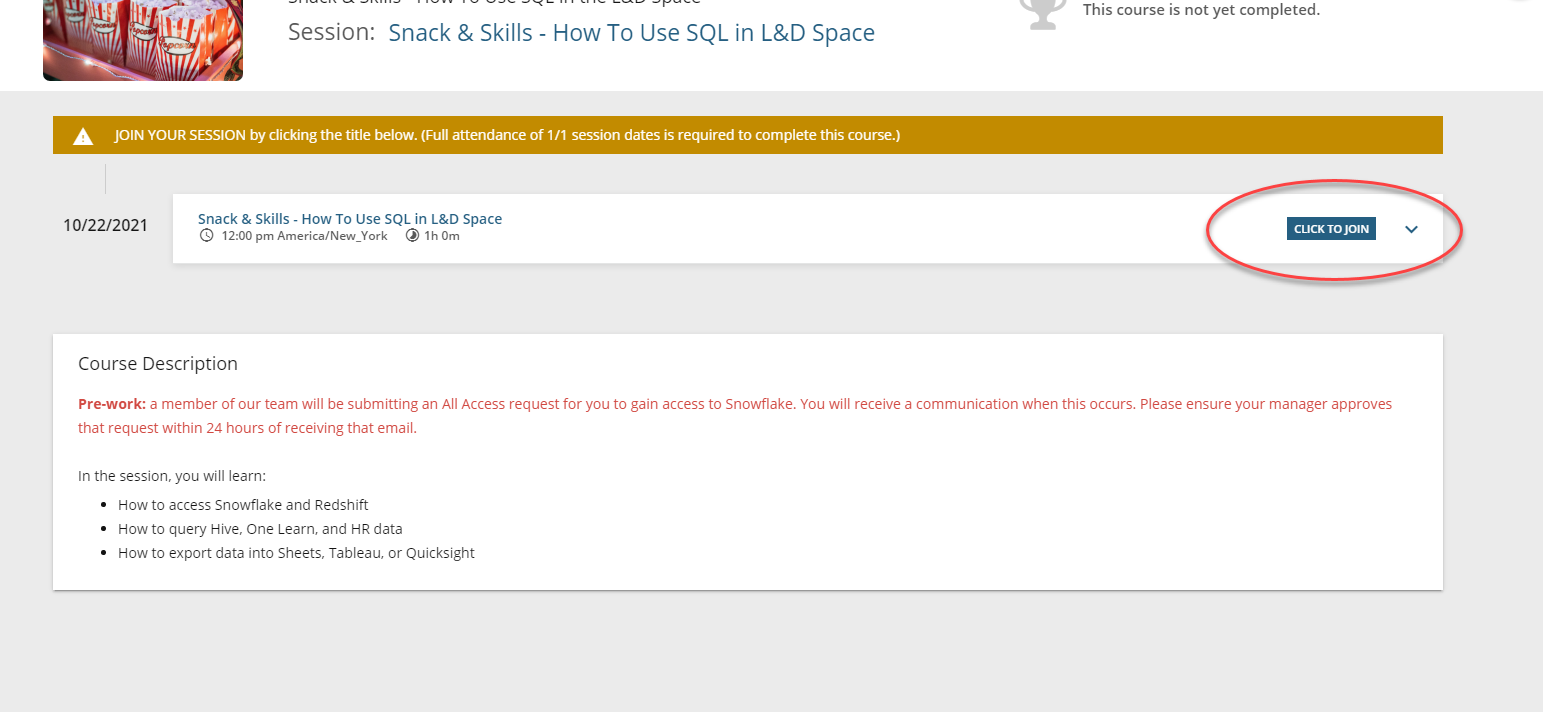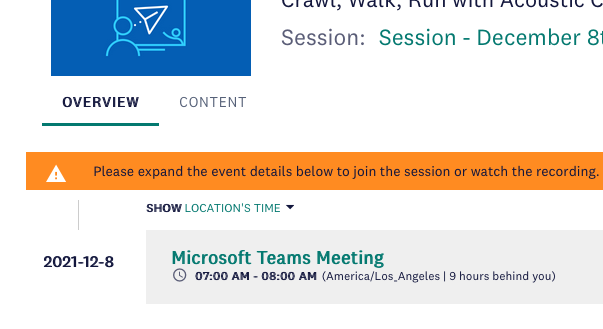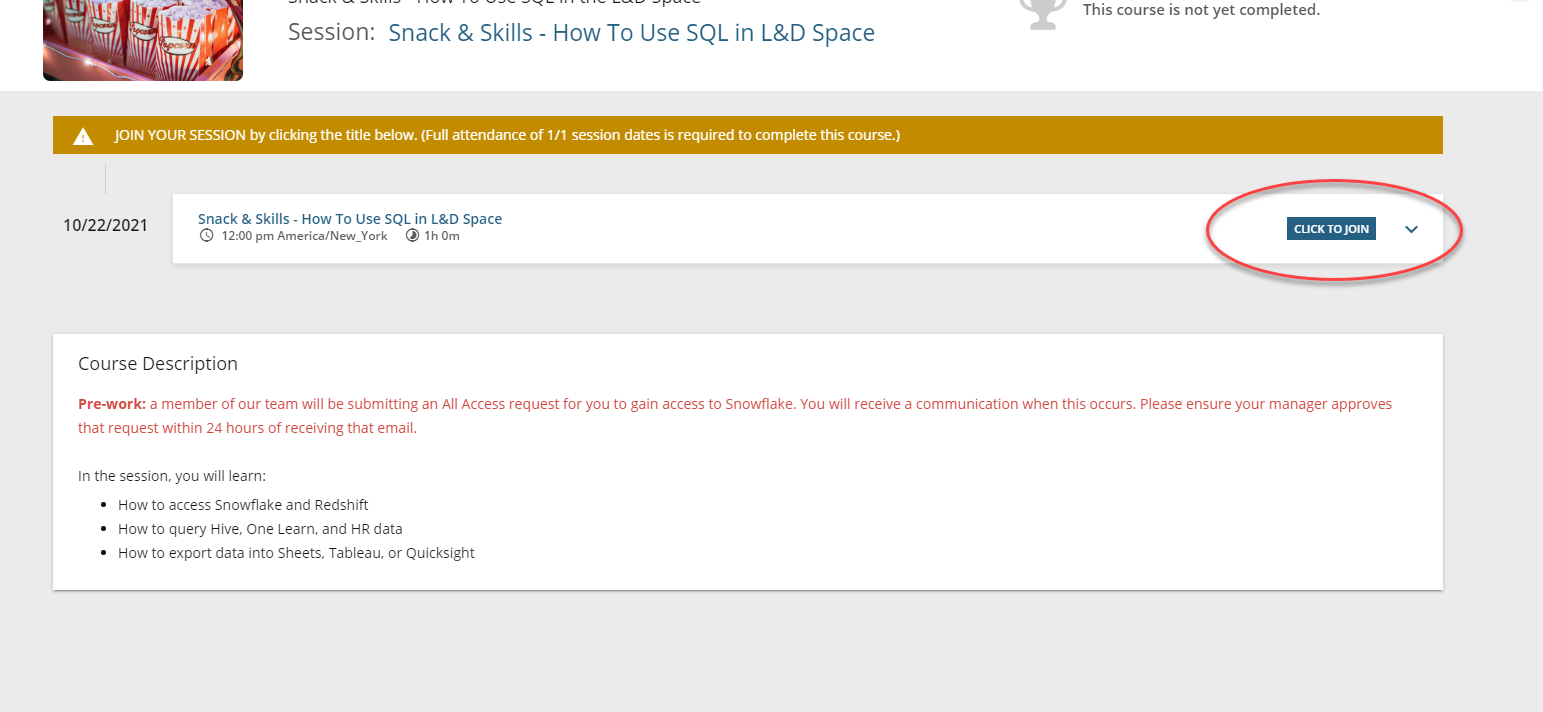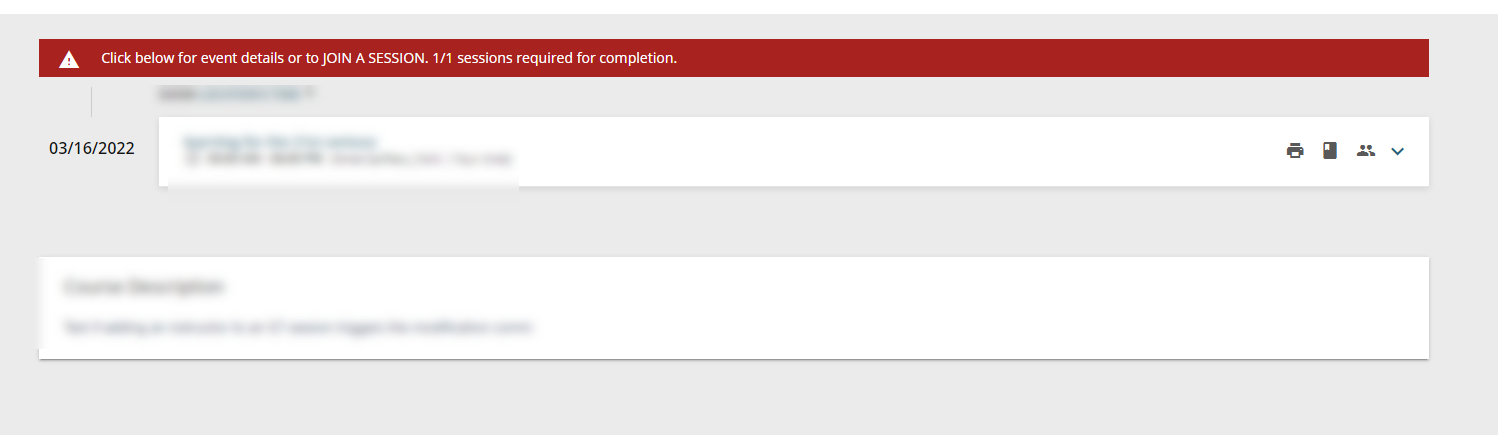For our ILTs we only schedule a single Zoom session. We’re finding that users are having some trouble getting to the Zoom meetings because they do not think to click on the session information to find the “Join” button. They usually just scroll down to the description and assume that the webinar is unavailable.
Is anyone else experiencing this issue?
Any suggestions for workarounds are appreciated!