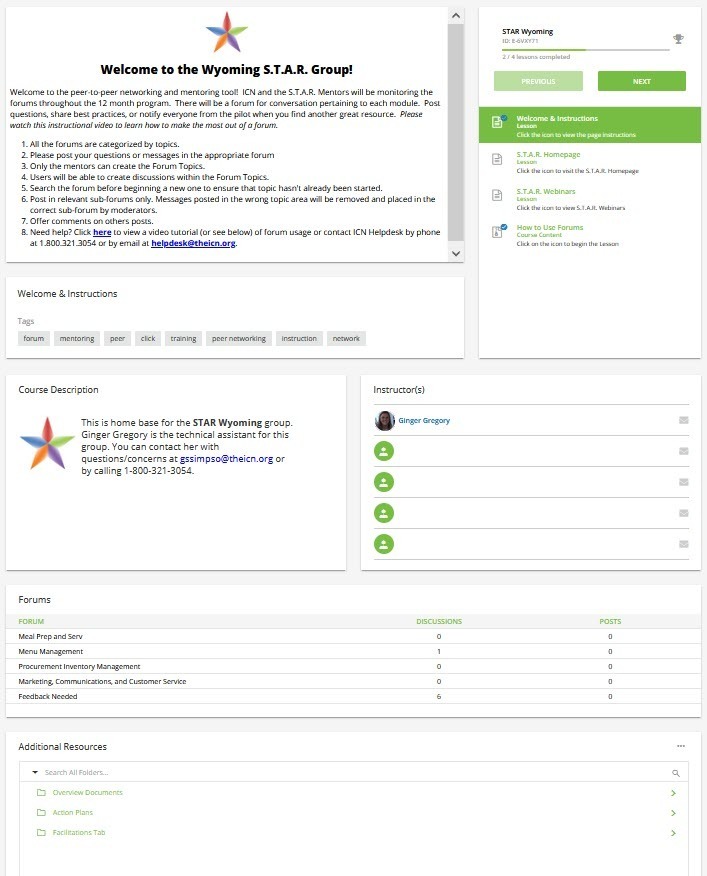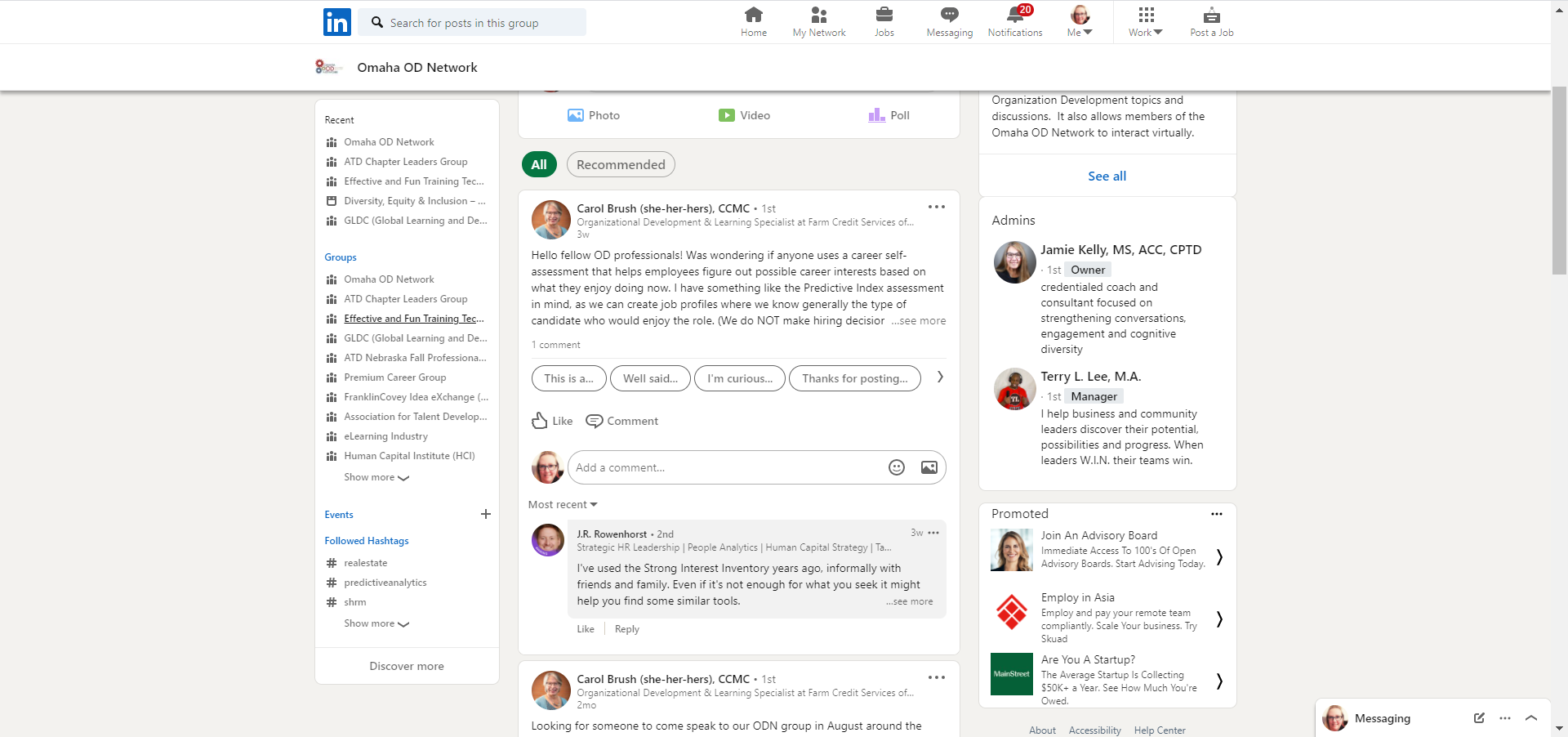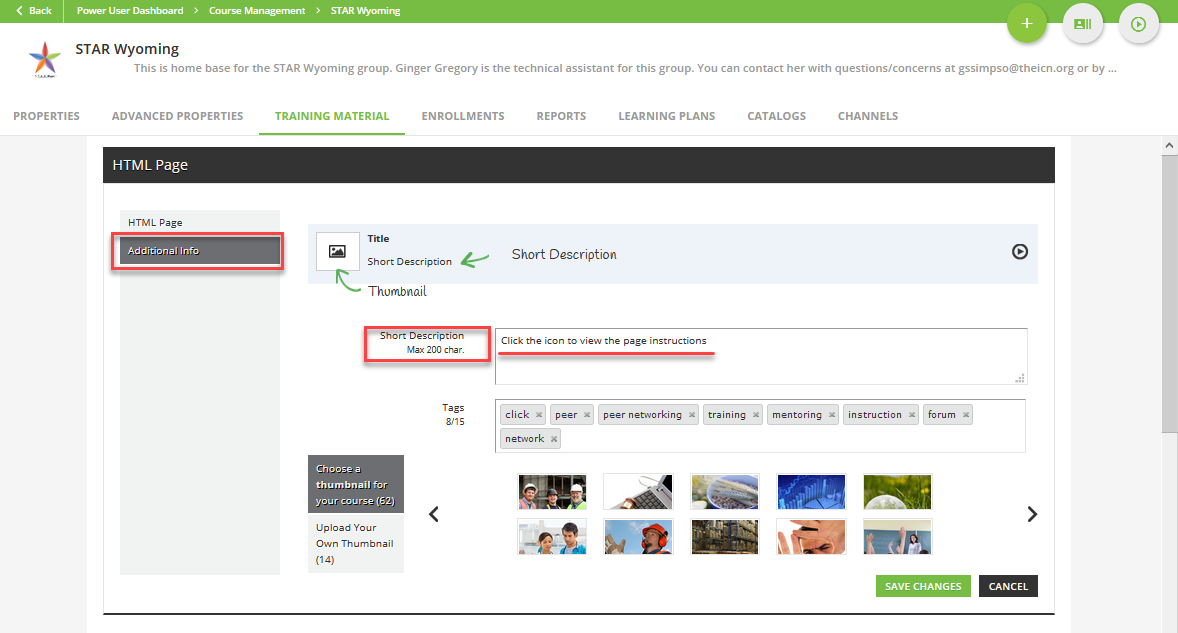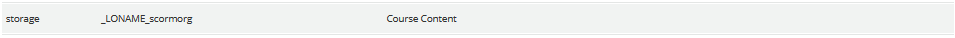I have a request from a partner/user group who would like to have an open forum within Docebo where their users can ask and answer questions (basically the same as this community) that is not tied to an asset or a course. Does anyone have a set up where they provide this type of forum in their LMS right now? I am curious how you are doing it and what sites/set up you have for it.
Log in to Docebo Community
Enter your email address or username and password below to log in to Docebo Community. No account yet? Create an account
Docebo Employee Login
or
Enter your E-mail address. We'll send you an e-mail with instructions to reset your password.