Clunky name, yes, but I’m trying to hit the SEO hard on this one.
My team came to me recently and asked how we could get more data from our users. Of course, with that question always come the evaluation of barriers measured against persistence. I don’t want to add extra clicks or give the user the feeling of being surveyed.
So I turned to create SCORM packages in Articulate that contained my short video with the hope that I could give them something as simple as a thumbs-up/thumbs-down evaluation at the end or a few Likert scale questions.
My good friend and colleague Sean Pyle had the answers!
His article “Capture Learner Data in Storyline 360” was exactly what I needed. I’m not an Articulate pro, but with my basic knowledge, I got the job done just by reading his article (and Googling a few bits on “Variables”). I just had to share this here for this community in case others want to do something similar.
To get the data out, simply head to the Reports tab in the course. You can either look at each individual’s submissions for the material or you can look at the aggregate numbers by going through this click path: Course → Reports → Training Material Statistics tab → Click on the title of your material BENEATH the link that will say “SCORM - [your_title_here]” (see screenshot) → Scroll down → Click on “Answers Breakdown” on the right → View it in platform or download to Excel.
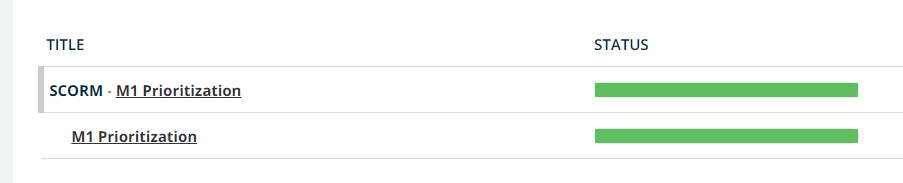
If this is redundant to someone else, sorry! Just wanted to share Sean’s great work in Articulate and how it relates to Docebo.


