Hi all,
This month I had often following question from customers:
I would like to motivate all learners, a new learner isn’t motivated when he sees that other users have 1000 points. Can I reset the gamification points? Can I set up the visibility?
Here is what I suggest to try out for the New Year:
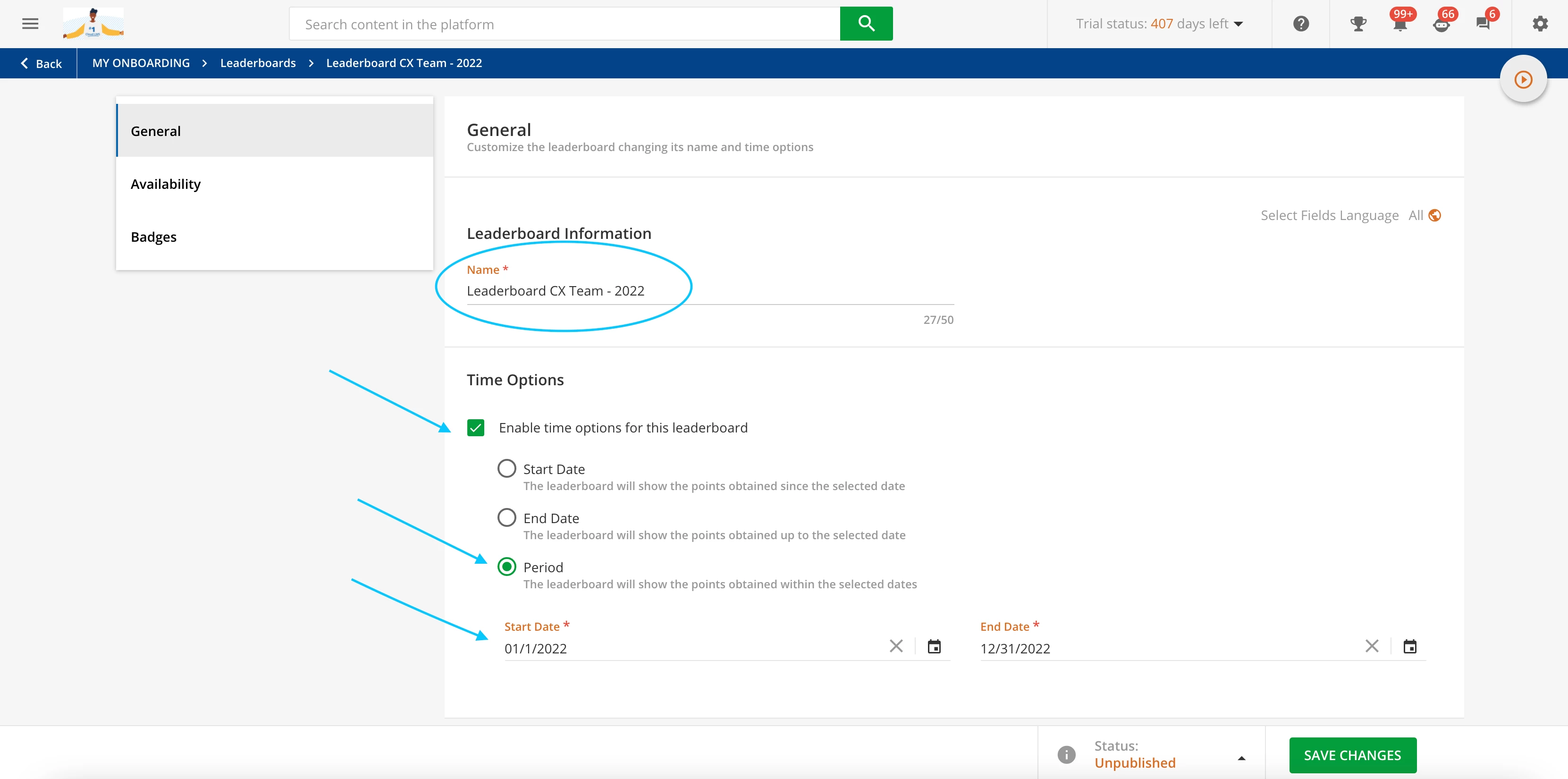
If you create a Leaderboard and enable the time options you can select the period so that only the points obtained during this given period will be shown. It could be a nice idea to create a leaderboard for each year, so users don’t lose their points but only the new ones will be visible within the new leaderboard. In my example I’ve created a Leaderboard 2022 for the Customer Experience Team.
No one will feel excluded and it will give the chance to start all together from scratch. The aim here is to increase engagement and make learning more fun.
Under Availability you can configure the visibility to select who should be involved in the leaderboard and you can even choose to keep the users anonymous it if needed.
Let me know what you think ![]()




