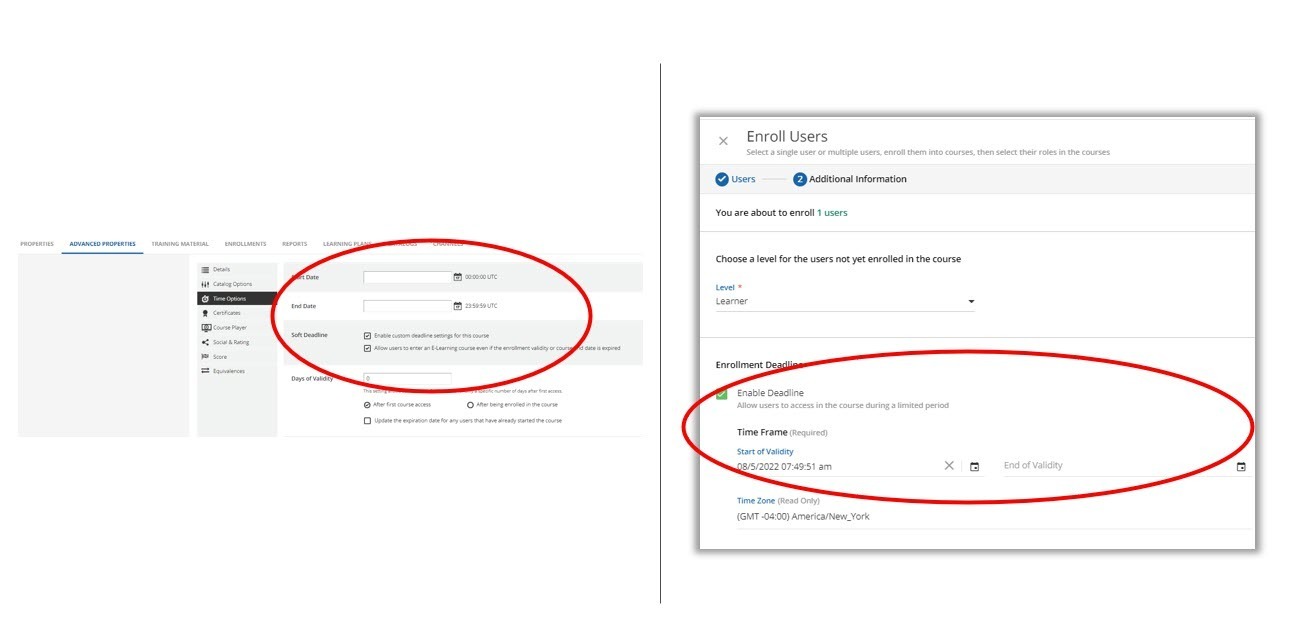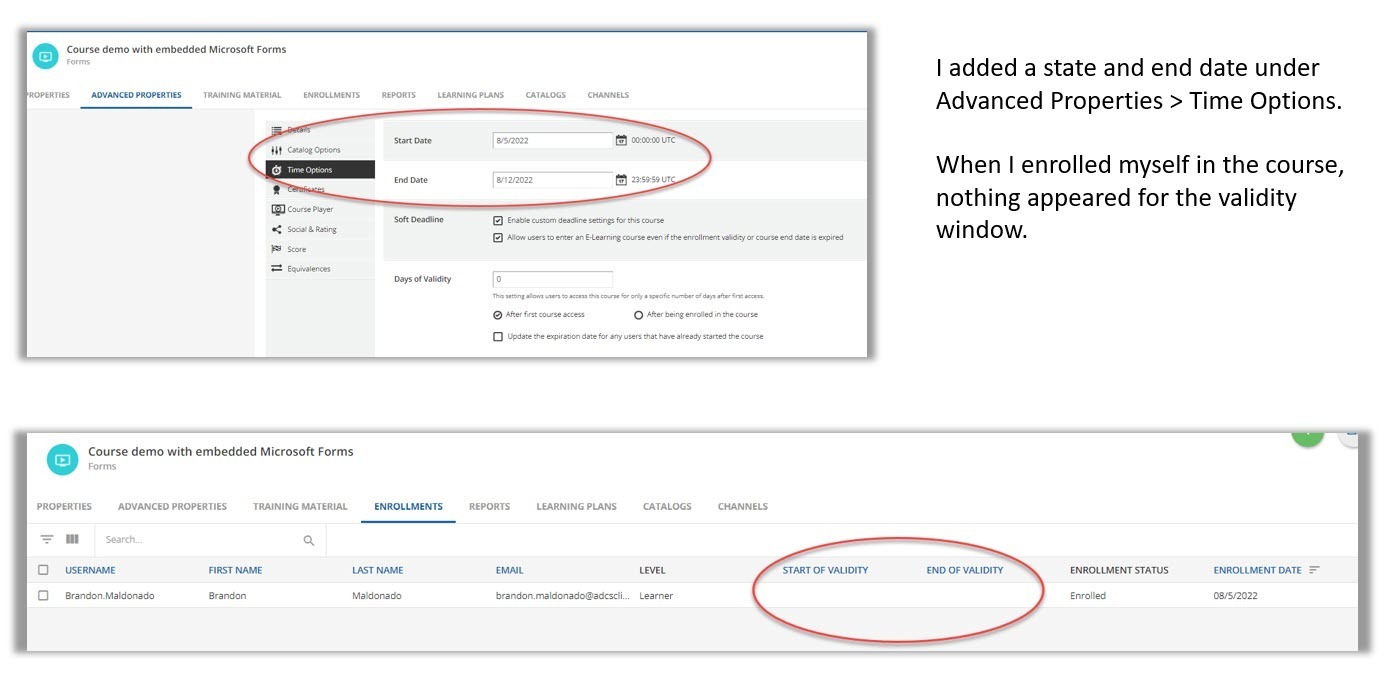Can someone please explain the difference between setting an enrollment deadline with a validity window vs. entering a Start and End date under Advanced Properties > Time Options?
Ideally, I would like to assign users to an eLearning during a specific window for compliance purposes but also provide the option for them to access the course beyond the specified end date.
I’ve noticed that if I enabled a validity window as part of setting up an enrollment deadline, my users get locked out of the course after the final day even if I have enabled the Soft Deadline option under Advanced Properties > Time Options.