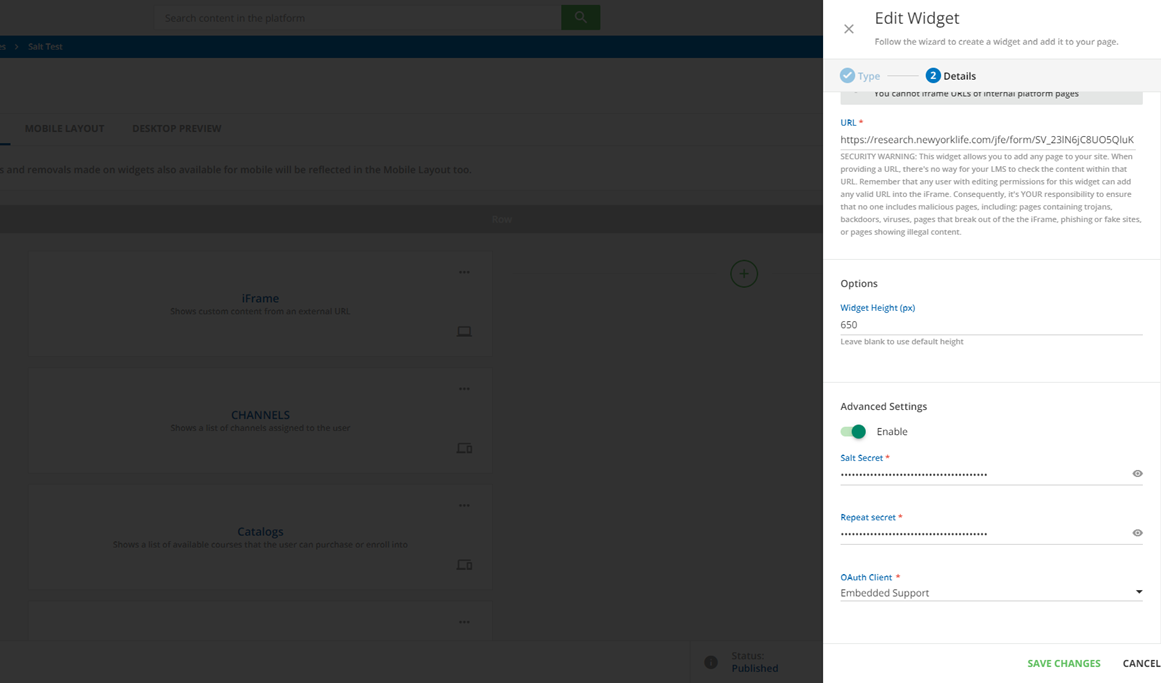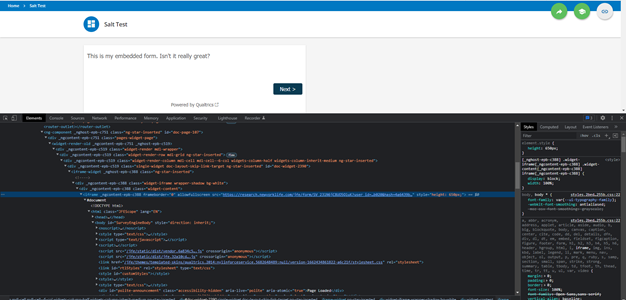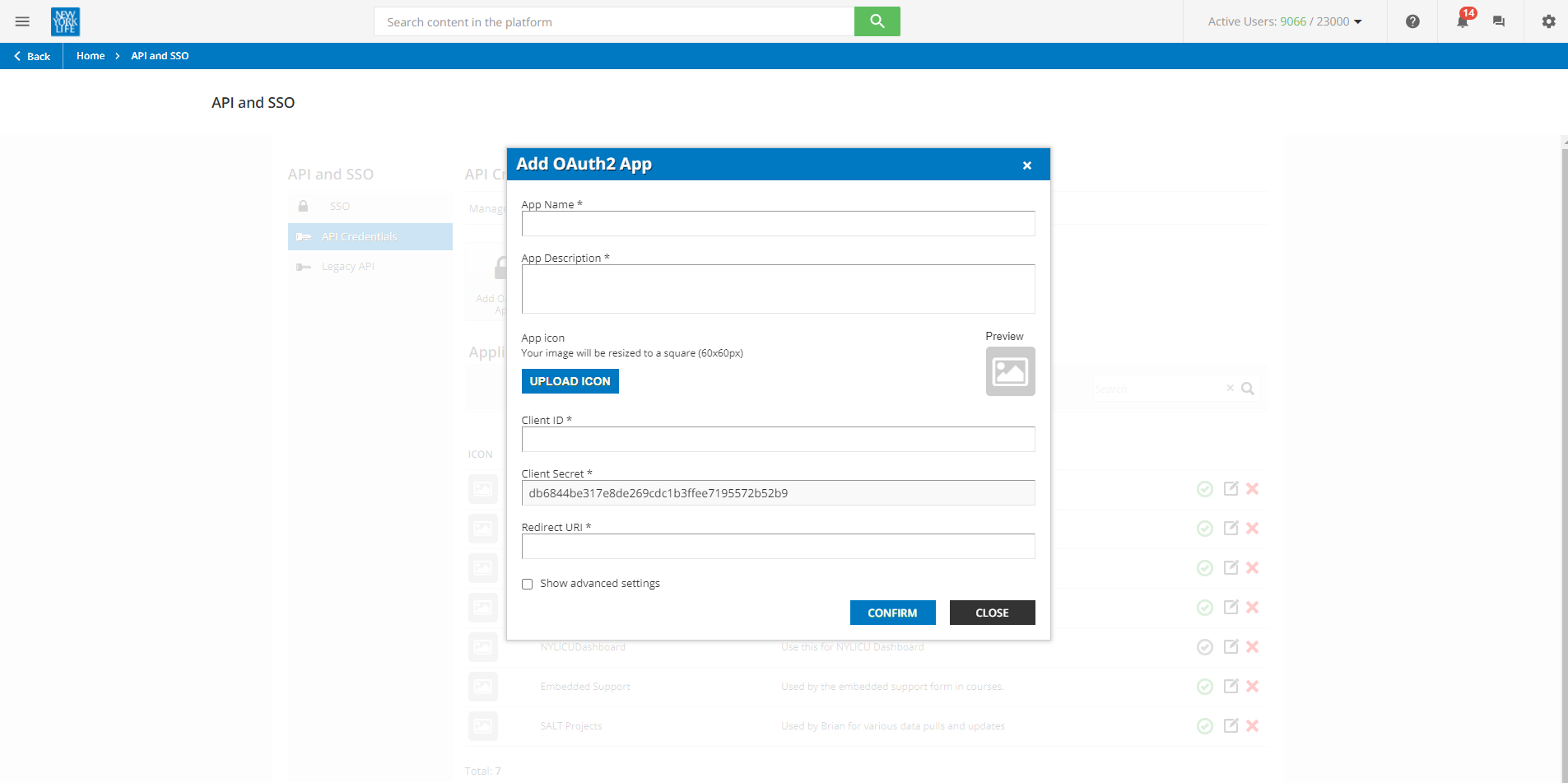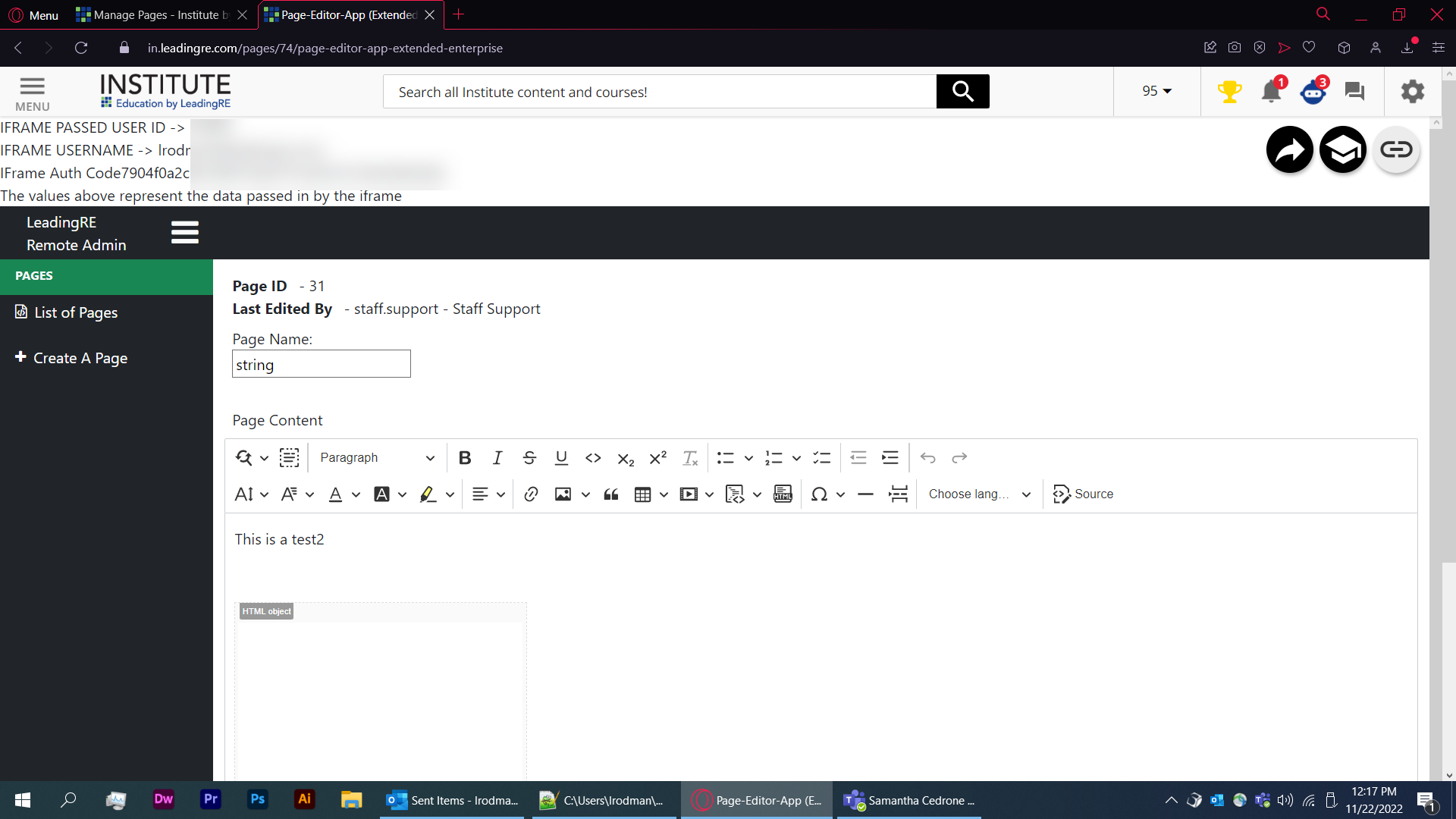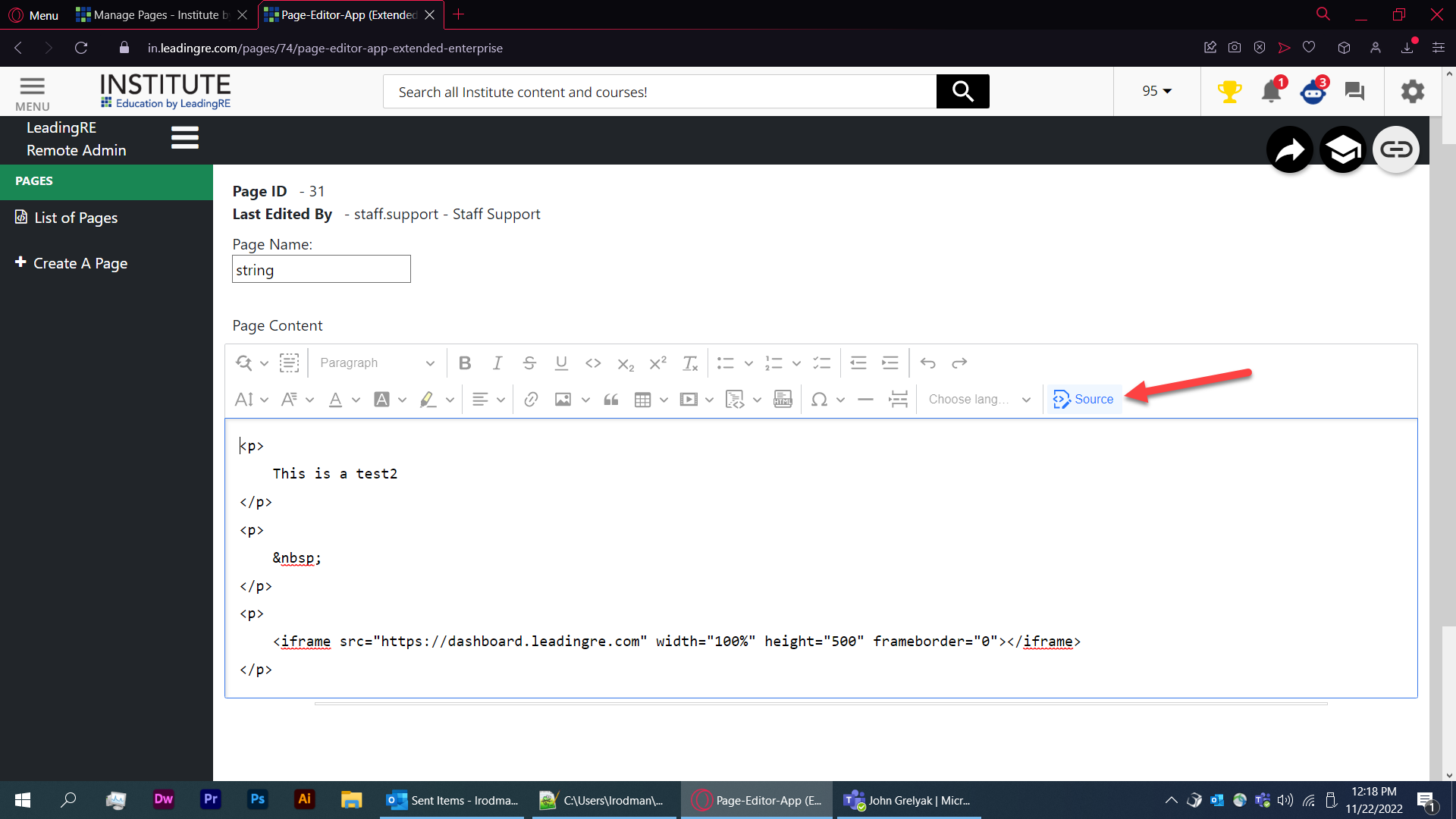We are going to build a simple page editor for power users.
Each branch will get a few pre-made pages. When they log in to our external site, they will log in with Auth0/Okta, which will tell our site what branch they belong to. They will get served a selection page where they can pick one of their 2-3 pre-made branch pages and submit a body HTML edit via API despite being a power-user (the API obviously is a super-admin). This would initially be just for the branch homepage.
They won’t be able to create new pages, just submit html for the existing pages. No composer or previews, just submitting body HTML.
We use the mobile app therefore iframes are not an option here for homepage replacement. The editor page for power-users can be iframed in.
Has anyone done this? I would love recommendations including contractors. Would also buy code. DM me!