Is it possible to remove the time stamp on Notifications to show the date only?
I don’t think this information is needed and it looks a little messy on Overdue Notifications that lists multiple Courses:
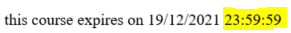
Is it possible to remove the time stamp on Notifications to show the date only?
I don’t think this information is needed and it looks a little messy on Overdue Notifications that lists multiple Courses:
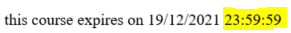
Enter your email address or username and password below to log in to Docebo Community. No account yet? Create an account
Enter your E-mail address. We'll send you an e-mail with instructions to reset your password.