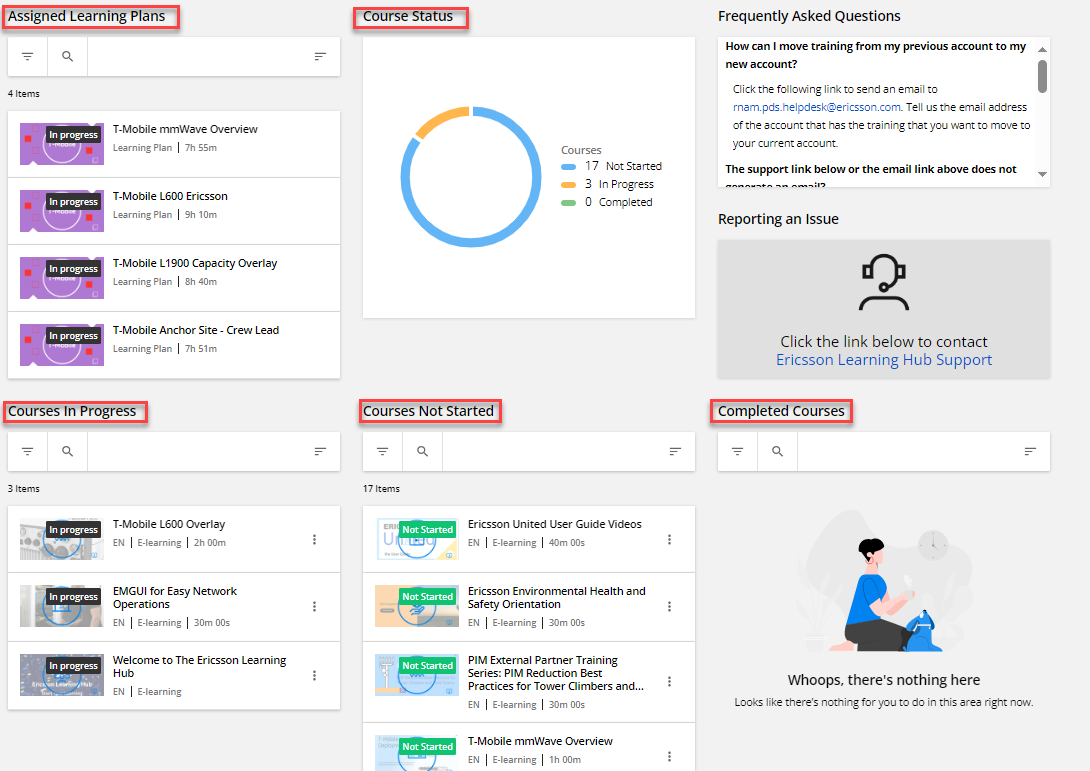Curious if anyone would like to share their experience on how they solved for prioritizing recommended v. required content for learners in the platform.
We have received feedback from groups of more active learners with a large number of cards in their ‘My courses and learning plans’ that it would be nice to have a visual color scheme to differentiate course statuses. Similar to the idea outlined here: Course cards status formats | Community (docebo.com)
In testing, we have found that updating the colors section in advanced settings for ‘Confirmation Messages’ can address this, but also impacts the color of the search bar? We are of the opinion that managing these changes with CSS introduces risk that they will break.