We have created a Learning Plan that is linked to a certification exam. Courses to the learning plan are added one at a time. We would like that when a new course is added to a learning plan that the email notification that goes to the learner who is enrolled in the LP include the name of the new course that was added to the LP as well as a direct link to the new course or LP. Right now the message is pretty generic saying that a new course has been added and a link that goes to Docebo but not to the LP or course specifically.
At first I thought you were asking for this notification event (New Content in Learning Plan), but then I went to test the process for setting up that notification, and wow:
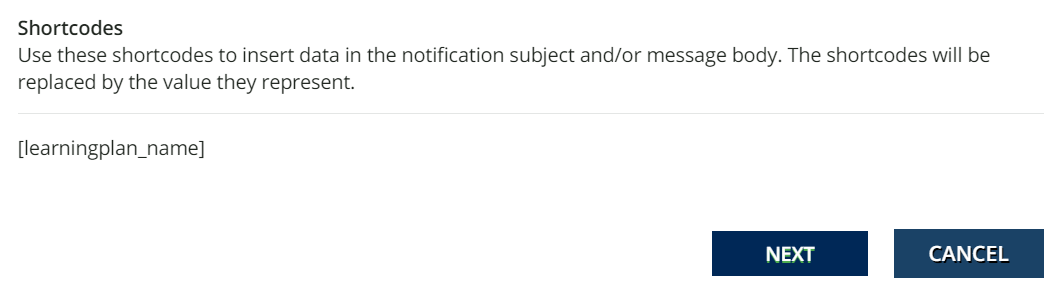
Honestly not sure how a product manager could sign off on that. Embarrassing.
Re: workarounds, the best I can come up with is to create a specific page that only shows Learning Plans in which the user is enrolled (using the My Courses and Learning Plans widget, filtered for Learning Plans only). Then, you could update the link in the notification to go to that specific page. Because it only shows the user’s Learning Plans, the dlearningplan_name] becomes at least somewhat actionable in that context.
Then your email notification message could try to find humor in a dark situation, e.g.
Hey you¹
We wanted to let you know that there is some new content in olearningplan_name].
“What content exactly,” you ask? “Why not mention that in this email?”
Oh, my sweet summer child. You would think that the name of the new course could be included in this notification, wouldn’t you? But no, for our sins in a past life, we have been saddled with an LMS that has, in parts, been coded by malicious misanthropes.
They’ll let us tell you the name of the learning plan with the new content, and that’s all. They won’t even let us link you directly to that learning plan, that’s how much they hate us (and you, I suppose).
The best we can do is to link you to this page, which shows you all the learning plans you’re currently enrolled in. Hopefully only one of them is called learningplan_name] (if not, then that’s kind of on us to be fair).
Anyway, thanks for hearing us out, and sorry again for this borderline-useless email. Hopefully the experience of taking the new course is better than the experience of hearing about it.
Your friendly neighborhood L&D Team
¹ They also won’t let us use your name in this email, the fiends.
Thank you for the nice email and workaround  . We’ll take a closer look on our end and reach out if we have any further questions.
. We’ll take a closer look on our end and reach out if we have any further questions.
Thanks,
Jason
Reply
Log in to Docebo Community
Enter your email address or username and password below to log in to Docebo Community. No account yet? Create an account
Docebo Employee Login
Enter your E-mail address. We'll send you an e-mail with instructions to reset your password.

