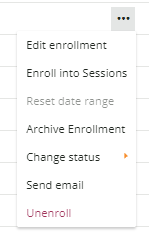We want to define courses that are configured with self-enrollment allowed with Approval. We want the employee’s manager to have to approve their employee’s enrollment in such classes. We know the manager has to be a power user. But I’m unsure exactly which permissions and which resources need assigned. We need to apply the minimum permissions needed.
We’ve created a page with the task list widget with “Course enrollment approvals” turned on, and added this page to the manager’s menu so they could see what users are waiting for approval for enrollment.
We do have a group matching the manager’s direct reports assigned as a resource. What specific permissions need granted in the profile assigned to the Power User manager? And what resources must be assigned? Between resources and permissions there’s so many options and I’ve not yet hit on a combination that allows the manager to approve. Has someone else achieved this and can advise?