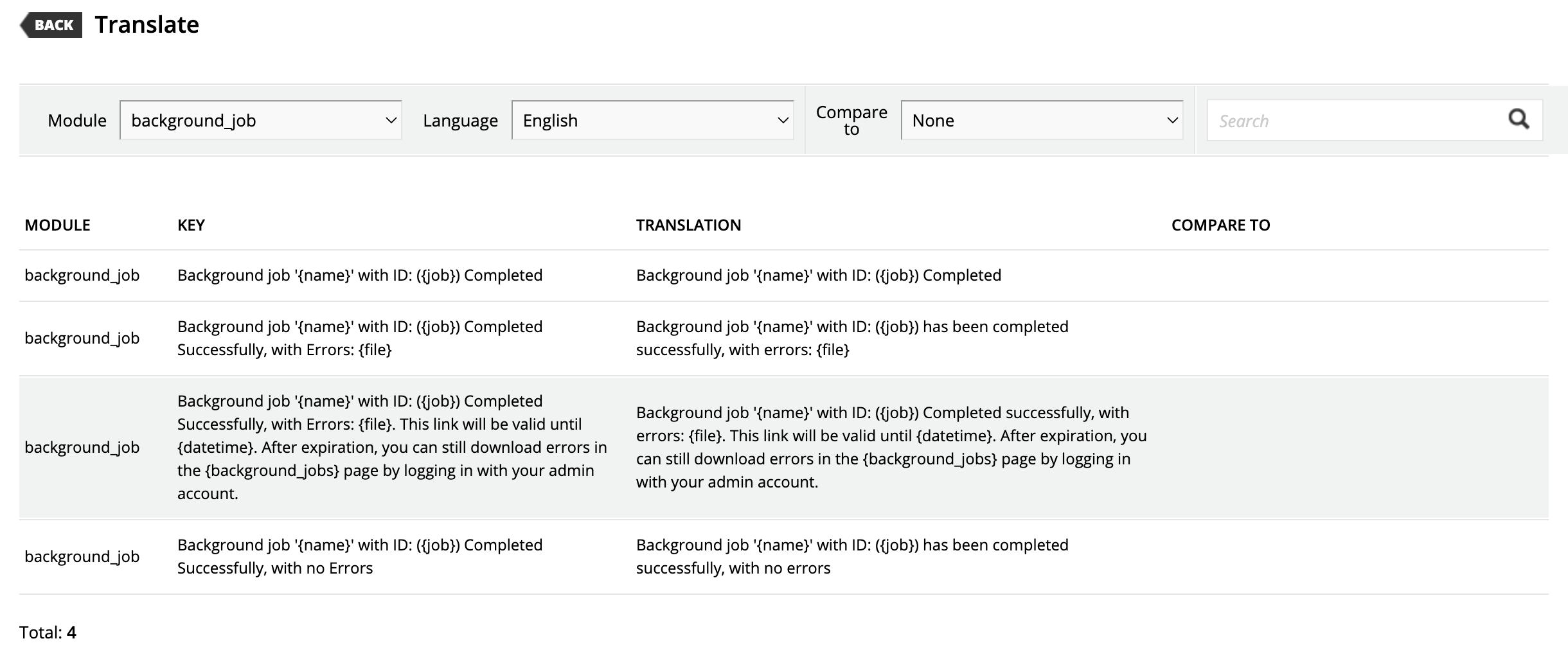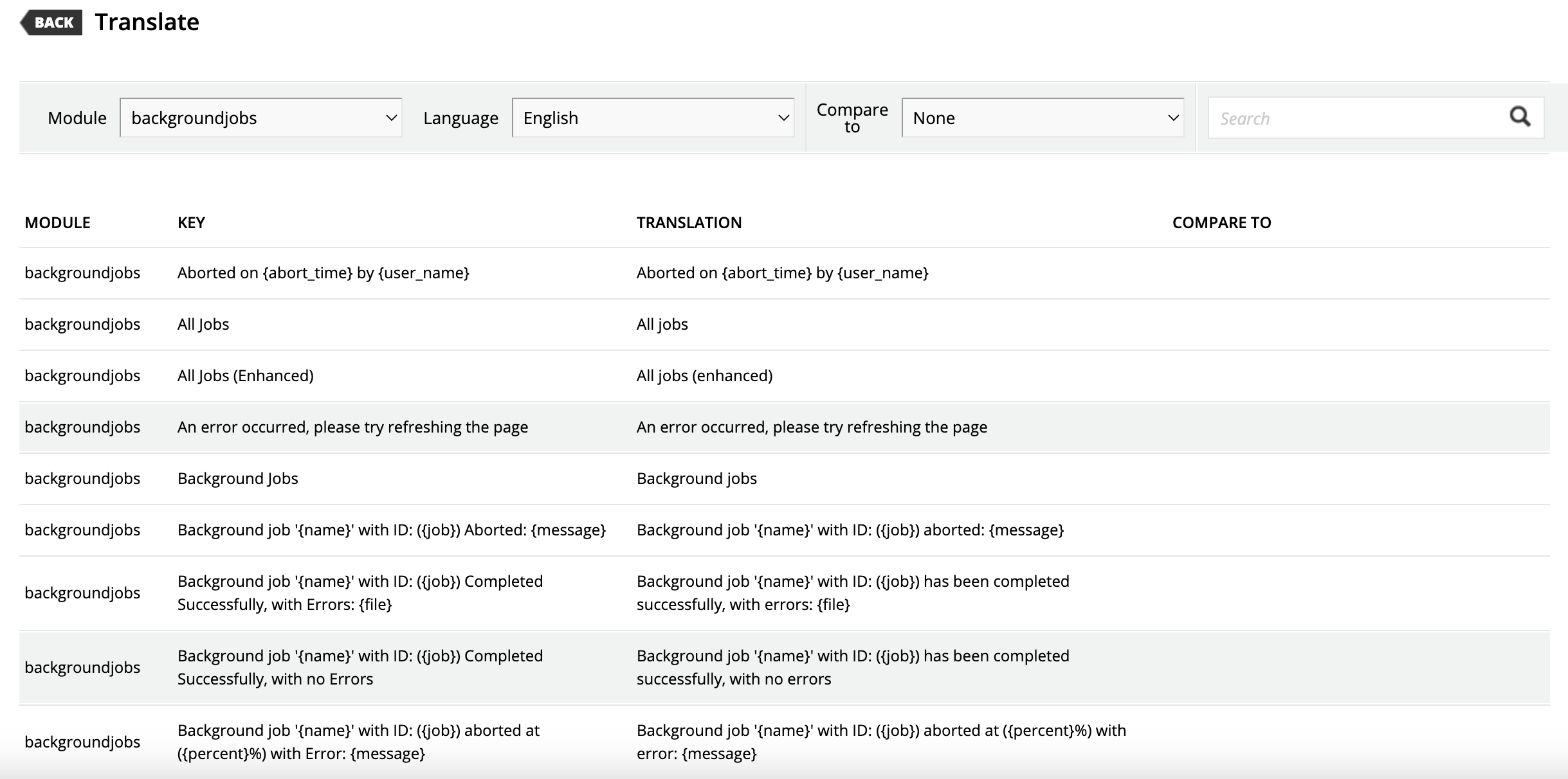Hi,
I find the wording of the e-mails from the Automation app to be a bit misleading, especially when there were errors in the Background Job.
We run an overnight import of user details from our HR system, and if there are any errors in the import (usually a branch code that doesn’t exist) the e-mail subject says “The background job has been completed successfully”. I find this a bit misleading, especially where the body will say ‘Completed successfully, with errors’. If there are errors, then it can’t really be called a success. I’d only count a job as successful if it ran with 0 (no) errors at all.
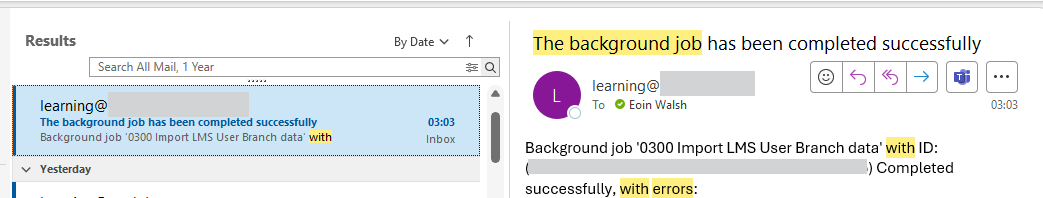
Could the wording of the subject line be changed from “The background job has been completed successfully” to “The background job has been completed with errors”? This would greatly help me when reviewing the import e-mails the following morning as I can see at a glance whether there were errors or not without having to open each message manually (I should note that we run a number of background jobs each night so anything to speed up the reviews is good).
Interestingly I did wonder if I was able to alter this from the Localisation Tool, but for some reason when I click on the entry to update it, the edit box does not appear.
Thanks in advance,
Eoin