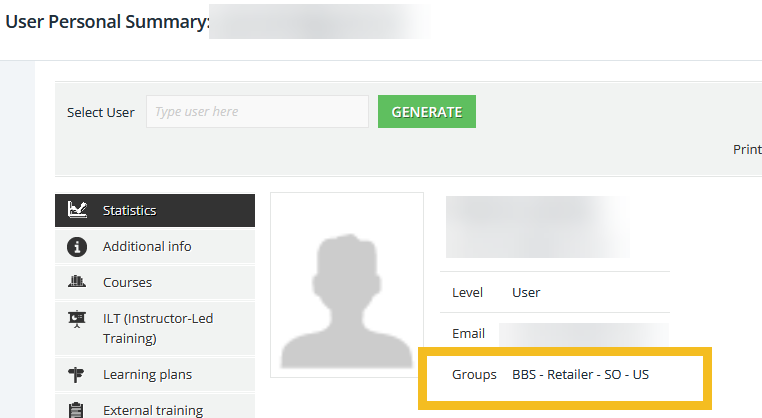When we used ‘groups’ we could easily find out which ‘groups’ an individual user was in, via the API call:
GET /manage/v1/user/{userid}/groups
This would tell me which groups this individual user was a member of.
How can I do the same thing with Audiences?? (since the change to ‘audiences’ and the removal of ‘groups’)
The only way I see is to get a list of ALL Audiences, then call the API repeatedly for each Audience to get ALL members of each Audience (veeerrrrryyyy sssllloooooowww)
Anyone have a better idea? It seems like ‘groups’ have been removed but the equivalent facilities are not being offered for audiences.
Many Thanks