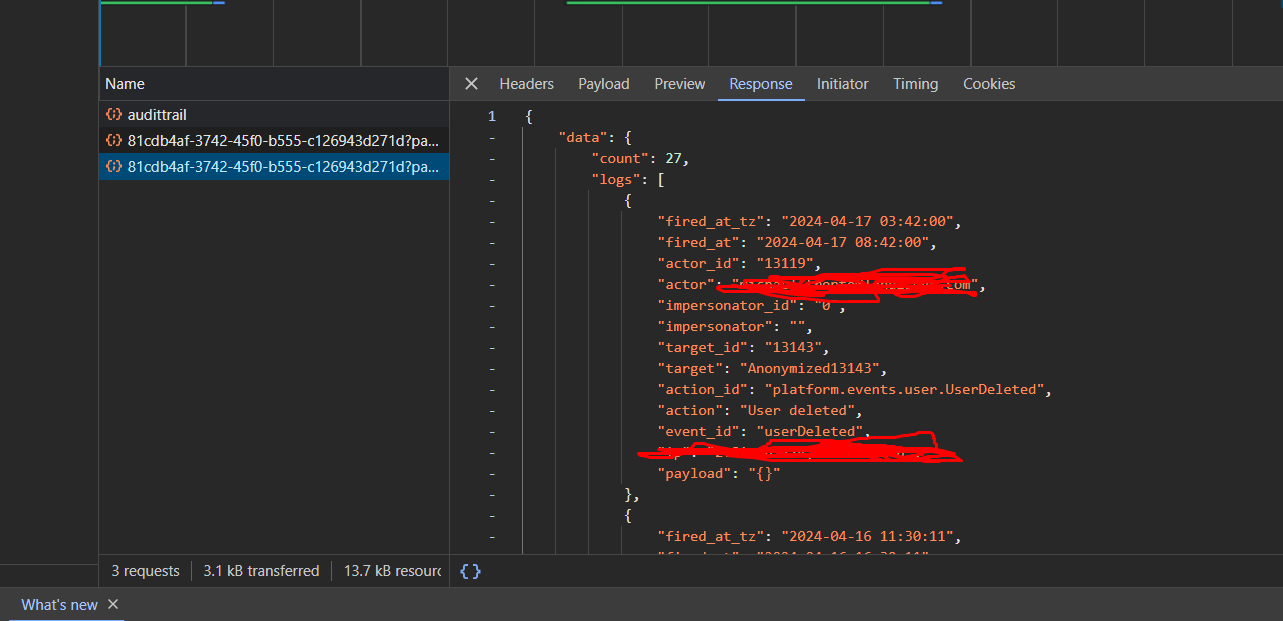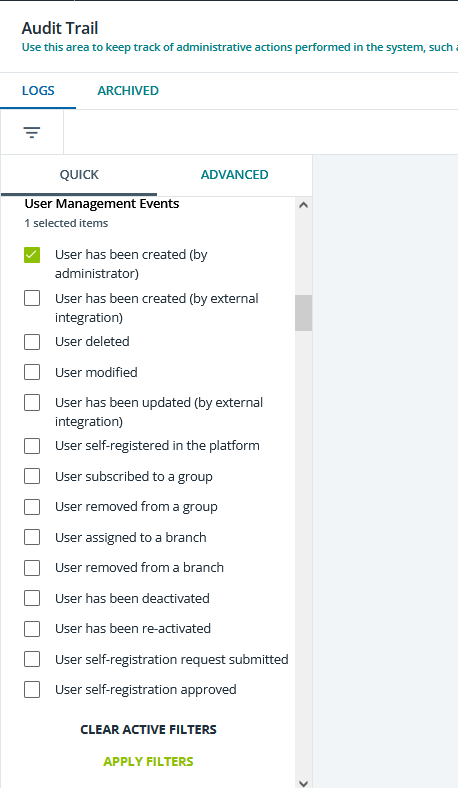I’ve been thinking about something:
When creating a user, inside of the platform or using the api…. how do we know which user created the new “user record”?
I can see that there is a “created date” field… but what about “created by” or something similar?
Docebo does not save this type of detail?
No “created by, modified by, owner” and other similar fields like in other platforms like dynamics or salesforce?
Can I retrieve this information using the endpoint “/manage/v1/user/list”?
If there is no such fields… how can I handle this? create custom fields for this purpose?
Best answer by dwilburn
View original