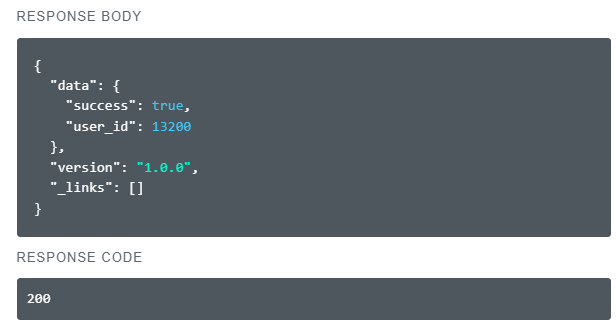Hello,
I'm currently trying to create an user using the api... but it is not working....
I get a 200 response and it returns an array of users.
I'll paste the body here... can you identify a possible problem?
Sorry in advance, but I really need help :)
Post /manage/v1/user/
Auth token from the auth request using password grant type
body:
{
"userid": "jack.sparrow@mail.com",
"email": "jack.sparrow@mail.com",
"password": "BestPirate1.",
"firstname": "Jack",
"lastname": "Sparrow",
"force_change": 0,
"level": 6,
"language": "english",
"expiration": null,
"email_validation_status": 0,
"valid": 1,
"date_format": "en",
"timezone": 0,
"manager": {
"1": null
},
"send_notification_email": 1,
"can_manage_subordinates": false,
"select_orgchart": {
"1": 1
},
"additional_fields": {
"1": 0,
"3": 0,
"4": 0,
"5": 0,
"6": 0,
"8": "Captain",
"9": 0,
"10": 0,
"11": 0,
"12": 0,
"13": 0,
"15": 0,
"17": null,
"18": "Black Pearl",
"19": "40",
"20": "45",
"21": 0
},
"employees": {}
}
response 200 with an array of users
Can you see any issue?
Do you have a sample that you know it works that I can borrow?