How to create user in particular branch through API
POST /manage/v1/userThe setting
"orgchart": {
"__branch_id__": 8
},in payload does not work. The user always is created in root branch. The only way to change branch is from UI.
How to create user in particular branch through API
POST /manage/v1/userThe setting
"orgchart": {
"__branch_id__": 8
},in payload does not work. The user always is created in root branch. The only way to change branch is from UI.
Best answer by John
Here is an example snippet for creating a user, while also assigning them to a branch location at the same time, using the manage/v1/user endpoint. The formatting should follow similar to this:
"select_orgchart":{"35":2},This explanation from the API-Browser description of the Org Chart field shows this:
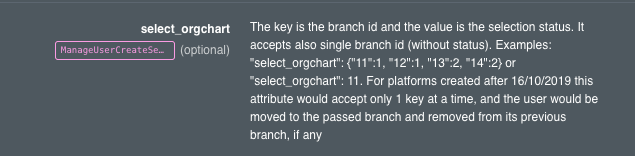
Enter your email address or username and password below to log in to Docebo Community. No account yet? Create an account
Enter your E-mail address. We'll send you an e-mail with instructions to reset your password.