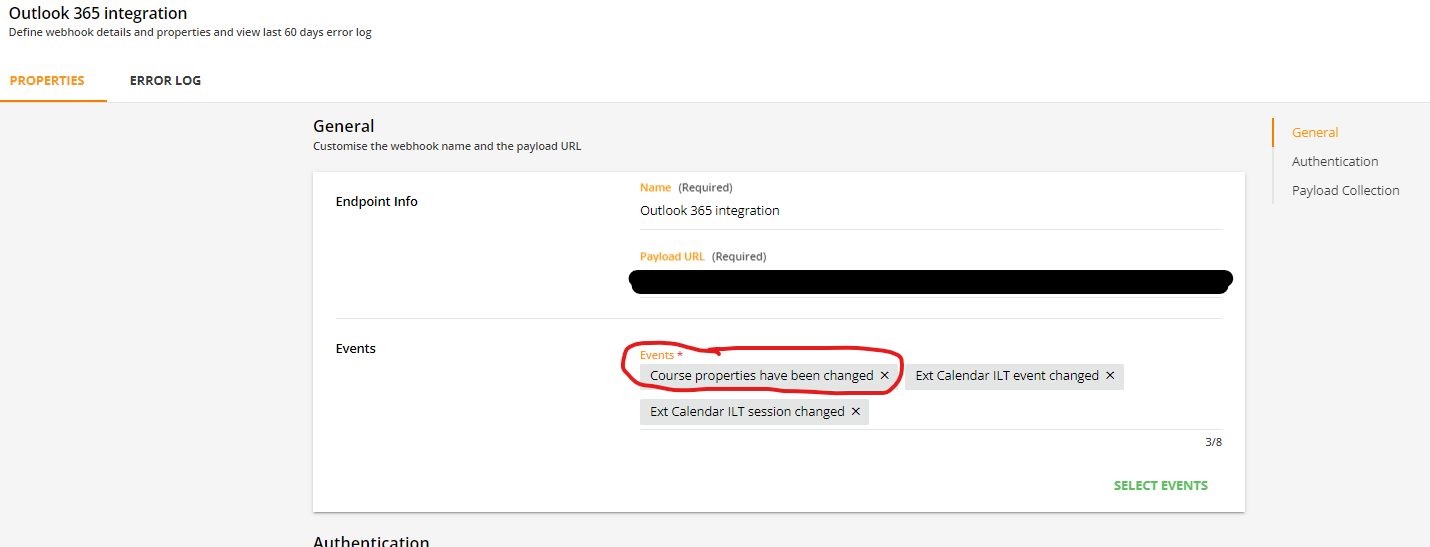Hi everyone,
we are using Docebo Connect - Outlook integration for a couple of last month but recently we are experiencing some sync delays. After setting up ILT and events invitations are send to learners with a huge delay even 12 hours.
Does any of you have/had similar problem and know what can be done with it?
I contacted Help Desk and our Account Manager on this but unfortunately they didn’t provide us wit any helpful information.
The error we are getting is, this is displayed on the event level:
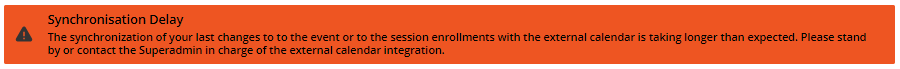
Thank you in advance for any help.