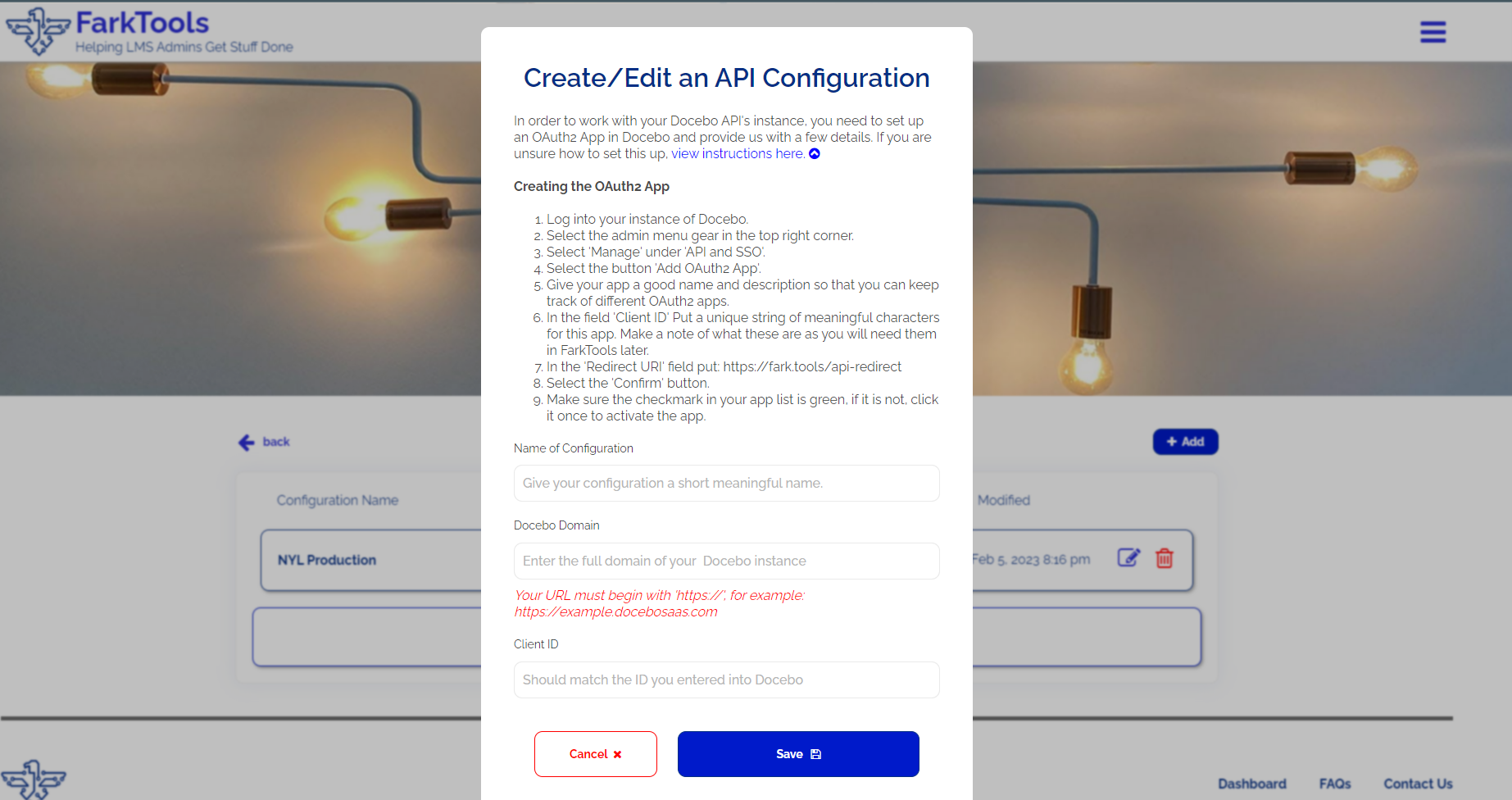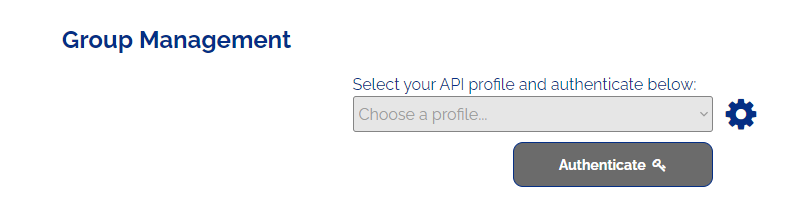Happy to announce that after a bit of work, we are ready to release our second tool in beta: Groups Management!
This tool is focused on easily managing all your Docebo Groups. Once you setup and authenticate via an OAuth2 app (don’t worry we walk you through it, no need to fear the API here ;) ) An overview of your groups will load:
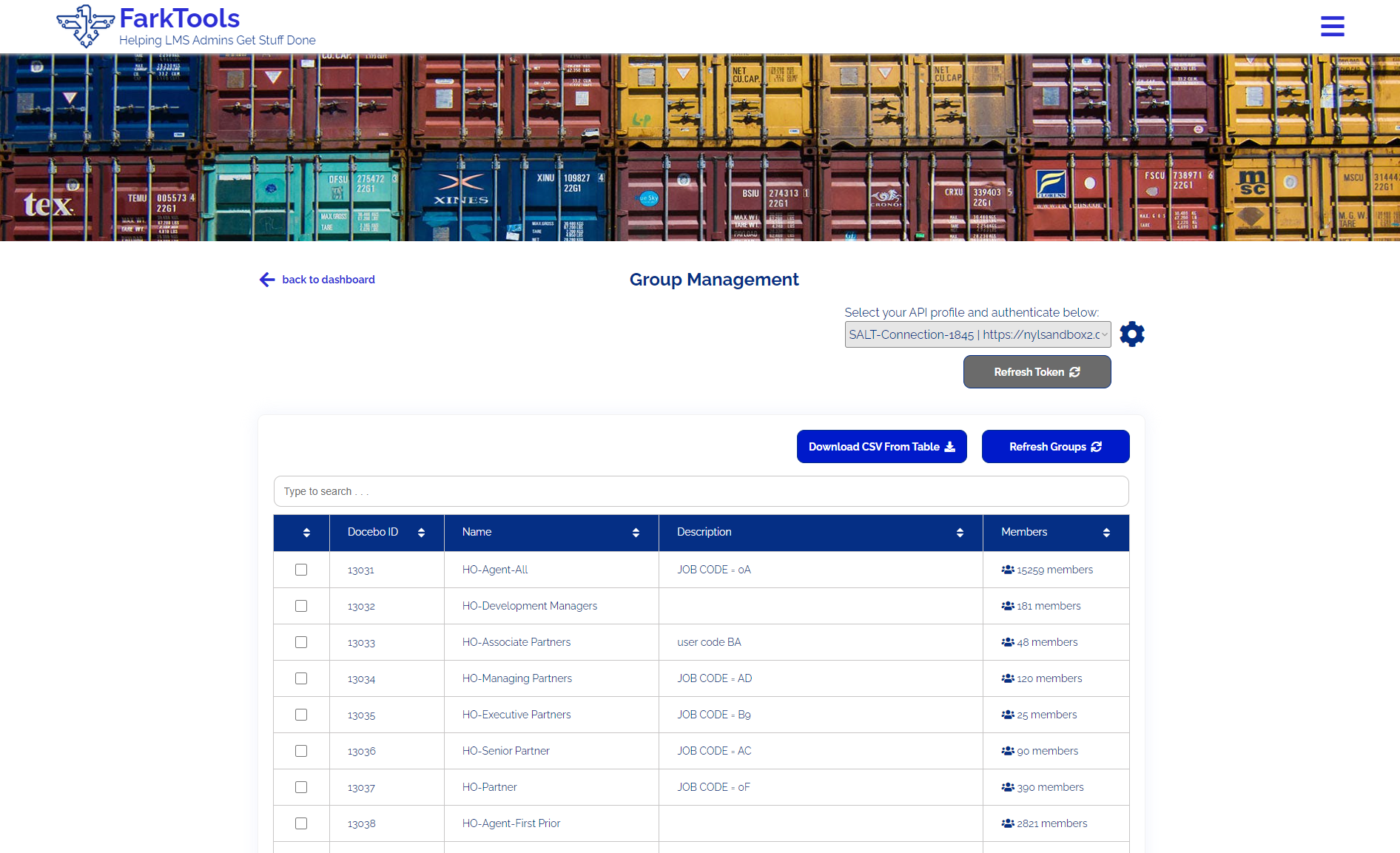
You can search, sort, and download your groups overview information, including their Docebo Unique ID which can come in handy for other actions. Easily find empty groups that might be broken or need cleanup!
We plan to offer updating and deleting in an update soon, so stay tuned.
If you have not checked out the original tool, a CSS Configuration Wizard, check it out too.
Accounts are free, we just hope for feedback to help improve things.
This is the first tool that works with the Docebo API, so we kept it simple, but there are some big plans down the line!